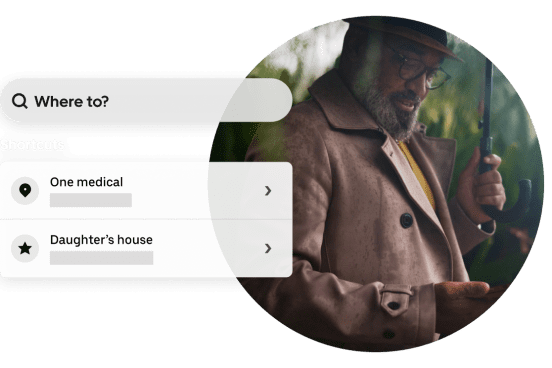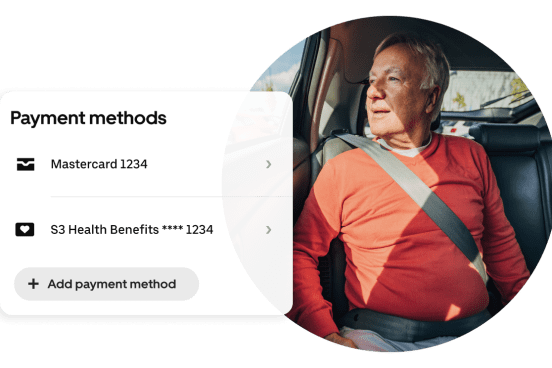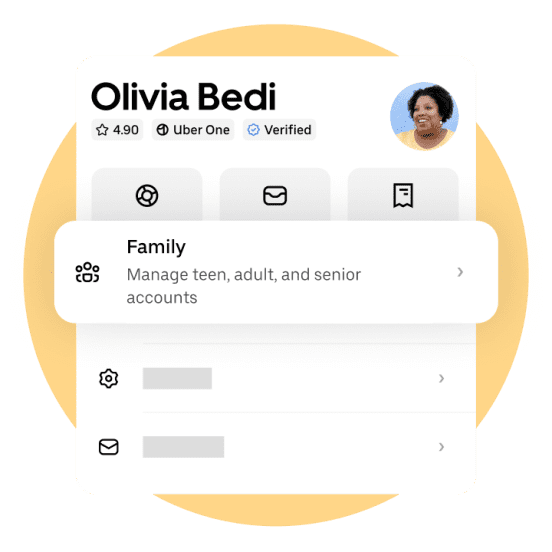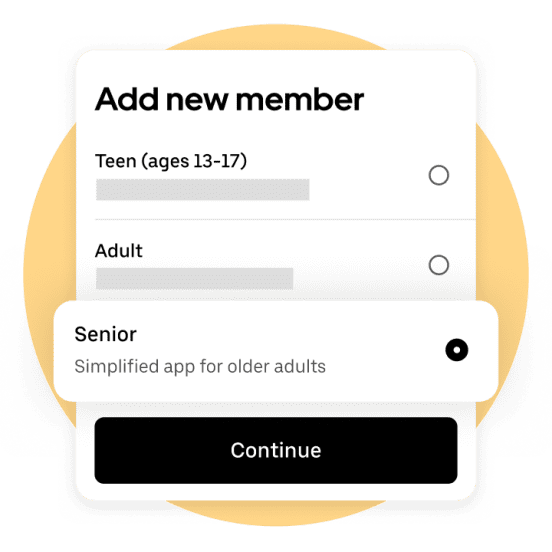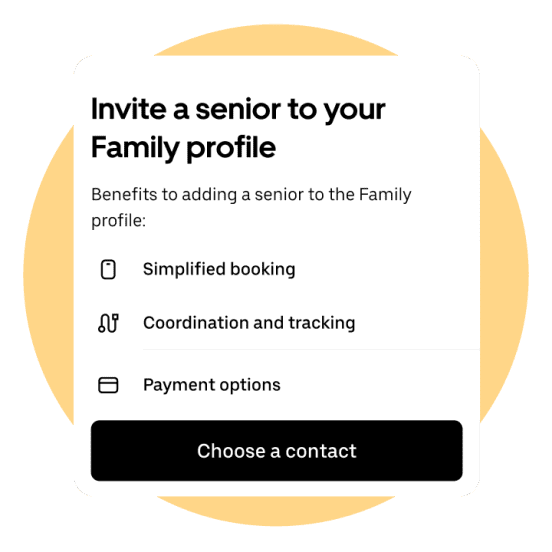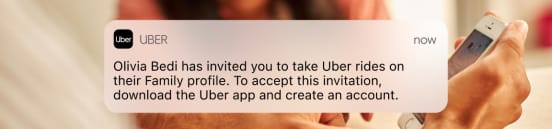Easier rides for older adults
Caring for loved ones is a balancing act—that’s why we’ve made it easier to support your parents or grandparents.
Set them up with a simpler ride experience so they feel confident going anywhere, knowing you’re there to help if needed.
Easier rides for older adults
Caring for loved ones is a balancing act—that’s why we’ve made it easier to support your parents or grandparents.
Set them up with a simpler ride experience so they feel confident going anywhere, knowing you’re there to help if needed.
Easier rides for older adults
Caring for loved ones is a balancing act—that’s why we’ve made it easier to support your parents or grandparents.
Set them up with a simpler ride experience so they feel confident going anywhere, knowing you’re there to help if needed.
Get to know senior accounts
Give older adults in your life a simpler app experience to easily request their own rides and more flexible ways to pay. With live safety features and real-time updates, you can follow along from pickup to dropoff.
A simplified app experience
Simple mode features larger text and icons to help make it easier for them to access their go-to spots and request rides.
They’ll get a minimal homescreen to help make booking even more straightforward, and only see essential booking details for added clarity.
Easier coordination and safety features
Easily lend a hand if your loved one needs help—you’ll be able to track trips, add their favorite places, and call their drivers. Plus, they’ll always have access to our on-trip safety features such as being able to call 911 and our 24/7 safety support.
Flexible payment options
You can cover their rides using your Family profile’s default card. They’ll still have the option to use their own payment method or add a health benefits card for eligible medical trips.
How to add a senior account
- Tap Account > Family to create a Family profile
- Tap Add new member > Senior > Choose contact and select their name
- Invite your family member through Choose contact and select Continue
Check payment information is up to date before your family member requests their first ride—if eligible, they can add their health benefits card.
Meet some of our partners
We’ve teamed up with GIA Longevity and GoGoGrandparent—two leading organizations committed to health, safety, and supporting people at every stage of life.
GIA Longevity is the first global, cross-sectoral partnership addressing the aging and longevity ecosystem. Their goal is to design a new society that empowers everyone to thrive throughout their longer lives.
GoGoGrandparent is a leading service enabling older adults to access on-demand transportation and other essential services via phone. Their mission is to empower older adults to maintain independence and enhance their quality of life as they age by bridging the digital divide.
Frequently asked questions
- What’s an Uber senior account?
An Uber senior account is designed to offer a simpler, more accessible ride experience for older adults. Benefits of Uber for seniors include:
- Simple mode, a streamlined app experience featuring larger text and icons, making it easier to find go-to spots and request rides
- The ability to use health benefit cards to pay for eligible medical trips
- Access to Family profiles where Family organizers can book, manage, and pay for rides on the older adult’s behalf
This experience helps older adults ride confidently while giving family members peace of mind.
- How do I set up an Uber senior account?
A Family organizer can invite you to their Family profile and select the Senior option. Once you accept the invite, your account may automatically be set to Simple mode.
- What’s Simple mode?
Simple mode is a simplified in-app experience made for users who prefer a simpler way to use Uber. Key features include:
- Larger text and buttons for easier navigation
- Fewer ride options to help reduce decision fatigue
- A simplified booking flow focused on clarity and confidence
- Saved places to access your frequently visited destinations faster
Simple mode makes it easier for older adults to book rides independently.
- How do I turn Simple mode on/off?
Simple mode can be automatically enabled for senior accounts but can be adjusted based on user preference. If you want to turn Simple mode on or off:
- Go to Account located in the bottom right corner
- Select Settings
- Tap Accessibility
- Select Simple mode, then toggle it on or off
- Can I add an older adult to my Family profile?
As a Family organizer, you can invite an older adult to join your Family profile. Once they accept the invite:
- You can book and pay for rides on their behalf
- You can help manage their Saved places
- You’ll have access to safety features like live-trip tracking and the ability to contact the driver, making it easier to help coordinate their pickup or drop-off details
Once a senior account is added to your Family profile, the user may automatically have access to Simple mode.
- How do I add my health benefits card to pay for rides?
Health benefit cards can be added to a senior account. Depending on your benefits, these cards can cover trips to the doctor, grocery store, community events, and visits to friends and family.
If you have a senior account, you can add your Medicare Advantage health benefit card through the Wallet section of the app. You can also delegate your health benefit card to your Family organizer by:
- Selecting the payment method
- Tap Share payment method
- Then select your Family organizer’s name from your contact list
Once added, eligible trips will automatically use the health card as the payment method when applicable.
About
Explore
Airports
Car rentals
Car service cities
Courier services
Popular routes
Taxis