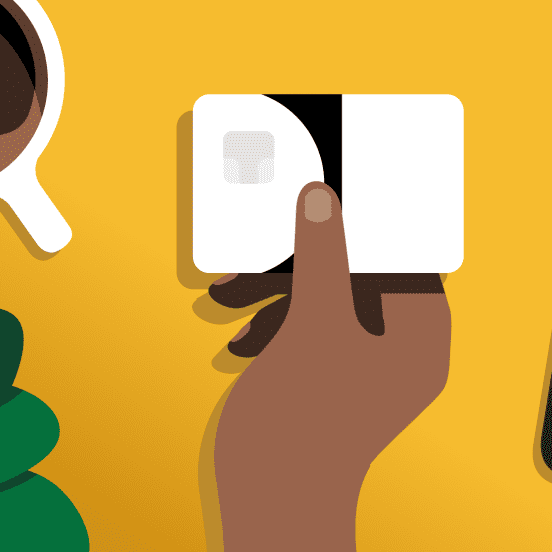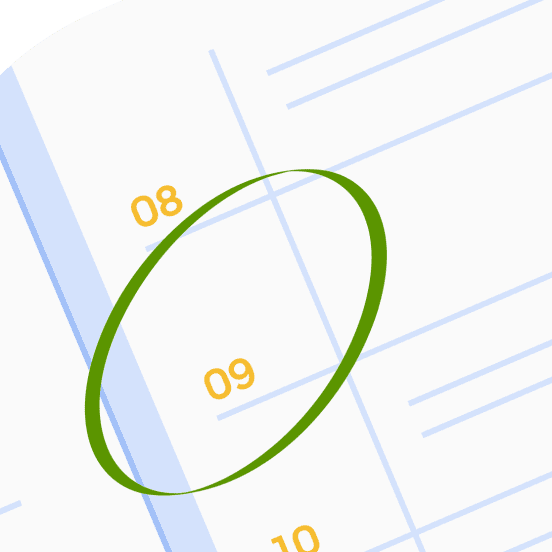How payments work
When you drive with Uber, your earnings are transferred automatically, so you don't have to worry about paperwork. Find out how to add a bank account and how to cash out.
Looking for delivery info? Switch to delivery
Free cashouts: Uber Pro Card
If automatic cashouts are your thing, this debit card is for you
- Automatically cash out after every trip, free of charge
- Get direct access to your money since deposits are immediately made to your Uber Pro Card¹
- Forget about credit checks—the Uber Pro Card is a debit card and checking account
¹Delays can happen due to technical issues, but deposits are expected to happen in 1-5 seconds, on average.
Cashouts anytime for a small fee: Instant Pay
Need your money now? No worries
- Cash out with Instant Pay up to 6 times per day
- To do this, open the menu in the app and tap Earnings, then Cash out
Note: bank holidays and processing can delay deposits up to 2 business days.
Free weekly deposits: bank transfer
Like watching all your earnings pile up?
- Link your bank account for a free scheduled payout once a week
- To do this, open the menu in your app and tap Wallet, then Payment Method and Add bank account
Note: bank holidays and processing can delay deposits up to 3 business days.
Frequently asked questions
- How long does it take to access my money?
If you're loading earnings to your debit card, in most instances you’ll receive your cash right away. If you're transferring earnings to a bank account, processing times can vary depending on your bank. Some banks may take a few days to make your funds available.
- Which part of my earnings can I cash out?
All earnings are available to be cashed out, including earnings and tips.
- How will Instant Pay appear on my weekly statement?
The earnings that you transfer to a debit card through Instant Pay will appear on every weekly statement as Instant Payouts. Any remaining earnings, including anything you earn from referral rewards and Boosts, will be transferred to your bank account by the end of the week.
- Why am I not eligible for Instant Pay?
You may need to meet a certain trip threshold and/or be actively driving for a certain time to become eligible. If you aren't a new driver and were notified that you're not eligible for Instant Pay, your account may be under review. If none of these reasons applies to you, contact us by going to Help in the app.
Drive your way in the app
Drive your way in the app
The information provided on this web page is intended for informational purposes only and may not be applicable in your country, region, or city. It is subject to change and may be updated without notice.
About
Explore
Jobs by city