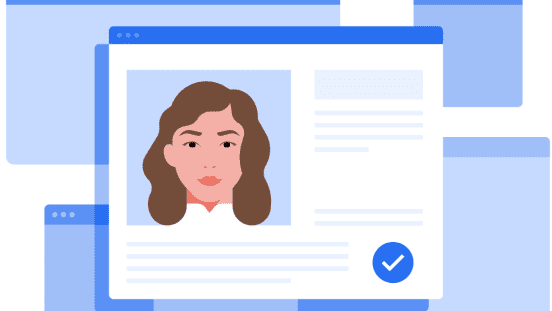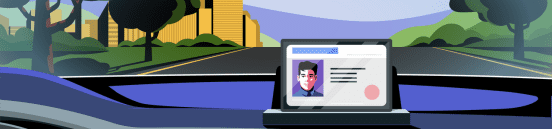Get a licence in Australia
Driver-partners using the Uber app in Western Australia are required to hold a Passenger Transport Driver (PTD) authorisation, 3F Motor Injury Insurance on their registration and a Passenger Transport Vehicle (PTV) On-demand Charter (OD-C) authorisation. Follow the steps below to meet regulatory requirements in Western Australia.
What you need to do
1. Apply for a Passenger Transport Driver (PTD) authorisation
Before you can submit your application, you’ll need to pass a medical assessment and criminal background check. For more information on how to prepare for and submit your Passenger Transport Driver (PTD) authorisation application, review the Steps in Detail section below
2. Get a Passenger Transport Vehicle (PTV OD-C) authorisation and 3F MII
The Department of Transport requires individuals using the Uber Driver app in Western Australia to hold a Passenger Transport Vehicle (PTV) authorisation with an On-demand Charter (OD-C) category. You will also need to upgrade to 3F Motor Injury Insurance (MII) on your vehicle’s registration, which you can do when you apply for the PTV OD-C authorisation online via DoTDirect.
3. Order a sticker
Get an Uber sticker if you haven’t already. Please ensure that the sticker is applied to your rear windshield whenever you drive using the Uber Driver app.
The requirements may vary from city to city.
Transport Licence Code
To comply with new regulations and drive using the Uber driver app, you will be required to get a Passenger Transport Licence Code added to your NSW driver’s licence.
Apply for a Passenger Transport Licence Code
If you’re happy for Uber to submit a PTLC application to the RMS on your behalf along with a copy of your driver licence, simply complete the online form.
Getting licensed
- Before you apply for a Passenger Transport Driver (PTD) authorisation
Before you visit a local Department of Transport Centre to apply for a Passenger Transport Driver (PTD) authorisation, you’ll need to complete a few steps.
- Get a medical assessment
- Lodge a background check
- Get a medical assessment
In order to drive using the Uber app, you’ll need to complete a fitness to drive assessment. Uber has partnered with Jobfit to provide medical assessments. For locations and booking information, use the link below.
Alternatively, most GPs should be able to provide this service.
Important: Be sure to read the medical assessment instructions beforehand, and take the medical assessment certificate form with you to your appointment.
- Lodge a Background Check
As part of the sign-up process, driver-partners are required to pass a criminal background check through the National Crime Check (NCC). This can be done online and is usually processed within 14 days.
You will receive a confirmation email and a copy of your results once your background check has been processed. No action is required from you after lodging – NCC will supply a copy of your results to Uber. More information
- Apply for a Passenger Transport Driver (PTD) authorisation
Take your background check and completed medical assessment certificate and apply through your DoT Direct account online. Once your application is processed, upload proof of the Passenger Transport Driver (PTD) authorisation to your driver-partner account.
Once you have your Passenger Transport Driver (PTD) authorisation, upload it to your Uber account.
- VEVO (right to work) check
As part of the sign-up process, you need to demonstrate that you have a right to work in Australia. A VEVO check will be conducted based on the primary identity document you provide to Uber during the sign up process.
If you hold one of the following documents, a VEVO check will not need to be conducted.
- Australian Passport
- Australian Birth Certificate
- Australian Citizenship Certificate
If you do not hold one of the above documents, a VEVO check will be conducted. You will need to provide one of the following documents in order for this check to be completed:
- Immigration card
- International passport
- Refugee Passport
If you have multiple passports that are not Australian or New Zealand, you will need to provide the document you used to gain entry in to Australia.
Please do not provide a copy of your VISA or VEVO check as Uber will receive your results directly from National Crime Check.
- ABN and GST Registration
Driver-partners must be GST registered and provide an Australian Business Number (ABN) in order to access the Uber app. If you haven’t already, you can register for GST via the Australian Tax Office (ATO) website. Alternatively, you can do this through services like AirTax, which are free of charge.
You can provide your ABN details and confirm that you are registered for GST in the ‘Invoice Settings’ section of your Partner Dashboard. Scroll down to fill in the field marked ‘Australian Business Number (ABN)’, Company/Legal name and confirm that you are registered for GST.
- Driver Safety Education
In Western Australia, you and Uber have certain legal obligations to ensure that every trip is safe and welcoming. To make sure you are aware of these obligations, you are required to complete driver safety education before you can start using the Uber driver app. It should take less than 30 minutes to complete. You can complete the driver safety education course via logging in to the Uber Driver app/website.
The safety education covers important topics such as avoiding discrimination, preventing sexual harassment, assisting riders with disability, vehicle maintenance and inspection, making sure you are fit to drive and general road safety.
- ANCAP vehicle safety policy
All vehicles must have a 5-Star ANCAP rating or fall under our vehicle exemption policy to qualify for the Uber platform. Vehicles that do not meet our requirements will not be eligible to receive trip requests, and may be deleted from your account.
You can find out whether your vehicle has a 5-Star ANCAP rating at www.ancap.com.au.
For more information on our vehicle safety and exemption policies, use the link below.
Vehicle licensing
Get a Passenger Transport Vehicle (PTV) On-demand Charter (OD-C) authorisation
The Passenger Transport Vehicle (PTV) On-demand Charter (OD-C) allows a vehicle to be used within the on-demand transport industry in Western Australia. It is a regulatory requirement for all rideshare vehicles in the state.
Before you apply:
- Step 1: Ensure your vehicle registration is valid
A PTV authorisation can only be granted to a vehicle with a valid registration. Ensure any outstanding vehicle registration fees are paid prior to applying for a PTV authorisation.
- Step 2: Upgrade your vehicle’s Motor Injury Insurance
Prior to applying for a PTV authorisation in the OD-C category, the correct Motor Injury Insurance class must be applied to the nominated vehicle. More information is available on the Motor Injury Insurance page.
- Step 3: Vehicle inspection
To apply for a PTV authorisation the vehicle must either:
Have had a full inspection in the previous three months prior to application; or Be a new vehicle registered in WA in the last 10 days. The vehicle may be inspected at an Authorised Inspection Station (AIS) upon payment of the appropriate fee.
Ready to apply for the PTV?
Applications for new PTV authorisations can only be made via DoTDirect. A 12 month PTV authorisation will cost $113, with an application fee of $15 per vehicle.
Upgrade to 3F Motor Injury Insurance
You can upgrade your MII when you apply for a Passenger Transport Vehicle (PTV) On-demand Charter (OD-C) authorisation online via DoTDirect.
Have your vehicle inspected
You will be asked to book an accredited vehicle inspection before you apply for the Passenger Transport Vehicle (PTV) On-demand Charter (OD-C) authorisation. You can do this through our partners at Redbook Inspect or any Authorised Inspection Station. For more information and booking availability, visit our inspections page.
Out of State Driving History
An out of state driving history is required if you have lived interstate and have not held a full New South Wales licence for twelve months (please note that some state governments will charge a fee for requesting an interstate driving history).
Uber requires:
- The first issue date of your Australian driver licence; and
- Previous suspensions, DUI’s or other traffic offences
Select your state/territory below to more information:
- Victoria
You can request your Victorian driving history from VicRoads online using the link below.
- Tasmania
You can request your Tasmanian driving history by downloading and completing the ‘Request for Information’ form and sending it to tes@stategrowth.tas.gov.au.
- Queensland
If you previously drove in Queensland, you need to provide evidence of the following:
QLD Driver Licence: Provide your most recent, full Queensland Driver Licence.
QLD Traffic History: Request your 'Traffic History' online. This document shows when your licence was last renewed and includes any penalties or disqualifications. QLD Traffic History.
QLD Licence History: Uber requires proof of when you were first issued your licence. You can request your 'Licence History' online. Licence and traffic history.
You have two options for uploading your documents:
- Option 1: QLD Driver Licence & QLD Traffic History
- Option 2: QLD Licence History & QLD Traffic History
- South Australia
You can request your SA driving history using the link below.
- Australian Capital Territory
You can request your ACT driving history by completing the ‘ACT Search of Records’ form and sending it to ors_documentmanagement@act.gov.au.
- Western Australia
You must evidence the following if previously driving in Western Australia.
- Licence first issue date
For the first issue date of their licence you can call 13 11 56 to request the results, which will be emailed to you shortly.
Alternatively, you can take a photo of both sides of your driver licence to evidence the first issue date.
- Record of Traffic Infringement Notice
For disqualifications and penalties, you must download and fill out the 'Record of Traffic Infringement Notices' form.
Ready to submit your Driving History documents?
Before you do, make sure you have the relevant documents ready to submit. To submit your documents, you can email them to nswdocs@uber.com.
NSW, ACT, TAS & SA
- Driving History document
QLD
- Traffic History document; and
- Photo of your QLD Licence OR Licence History document
WA
- Record of Traffic Infringement Notice; and
- Licence first issue date OR provide a photo of both sides of your WA licence
Get more from Uber
Get support
Let’s make every Uber trip hassle-free. Our support pages can help you set up your account, get started with the app, adjust fares and much more.
Contact Uber
Got questions? Get answers. Enjoy personal support at an Uber Greenlight Hub in your city.
Make more money
As well as driving passengers, you can also apply to be a delivery person on the Uber Eats platform. Find out more about how it works where you live.
Rewards
Reduce your costs and take home more of what you make in your city with driver discounts and rewards from Uber’s partners.
Partner Protection
Partner Protection helps protect you from the cost of accidents or life events, and is provided at no cost to all eligible independent driver-partners.
The information provided on this web page is intended for informational purposes only and may not be applicable in your country, region or city. It is subject to change and may be updated without notice.
About
Explore
Opportunities by city