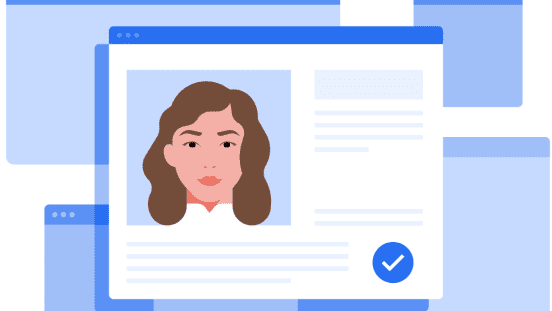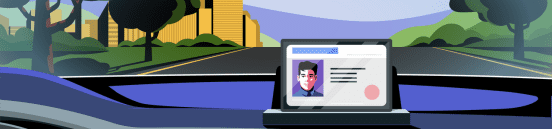Get a licence in Australia
With millions of riders all over the world, Uber is a great way to make money – but first you need a licence to operate as a driver-partner in your city.
Get a Driver's Authorisation
1. Complete a medical
You are required to get a commercial standards medical check as part of your DA application. You can do this at your preferred GP, however, prices may vary so we recommend shopping around. Some GPs also offer discounts for Uber driver-partners at their discretion.
2. Submit DA application
Complete your DA application forms through your online login and lodge your application with your local Department of Transport and Main Roads (DTMR) branch. It typically takes 2-3 weeks for your application to be approved.
3. Upload your DA
We will give you a courtesy call once your DA has been approved by DTMR. If it’s been over three weeks since submitting your DA application and you haven’t heard from us, you can contact the DTMR on 13 23 80 to follow up on your application status. Once approved upload your interim authority or blue DA card to your Uber account.
The requirements may vary from city to city.
Transport Licence Code
To comply with new regulations and drive using the Uber driver app, you will be required to get a Passenger Transport Licence Code added to your NSW driver’s licence.
Apply for a Passenger Transport Licence Code
If you’re happy for Uber to submit a PTLC application to the RMS on your behalf along with a copy of your driver licence, simply complete the online form.
Out of State Driving History
An out of state driving history is required if you have lived interstate and have not held a full New South Wales licence for twelve months (please note that some state governments will charge a fee for requesting an interstate driving history).
Uber requires:
- The first issue date of your Australian driver licence; and
- Previous suspensions, DUI’s or other traffic offences
Select your state/territory below to more information:
- Victoria
You can request your Victorian driving history from VicRoads online using the link below.
- Tasmania
You can request your Tasmanian driving history by downloading and completing the ‘Request for Information’ form and sending it to tes@stategrowth.tas.gov.au.
- Queensland
If you previously drove in Queensland, you need to provide evidence of the following:
QLD Driver Licence: Provide your most recent, full Queensland Driver Licence.
QLD Traffic History: Request your 'Traffic History' online. This document shows when your licence was last renewed and includes any penalties or disqualifications. QLD Traffic History.
QLD Licence History: Uber requires proof of when you were first issued your licence. You can request your 'Licence History' online. Licence and traffic history.
You have two options for uploading your documents:
- Option 1: QLD Driver Licence & QLD Traffic History
- Option 2: QLD Licence History & QLD Traffic History
- South Australia
You can request your SA driving history using the link below.
- Australian Capital Territory
You can request your ACT driving history by completing the ‘ACT Search of Records’ form and sending it to ors_documentmanagement@act.gov.au.
- Western Australia
You must evidence the following if previously driving in Western Australia.
- Licence first issue date
For the first issue date of their licence you can call 13 11 56 to request the results, which will be emailed to you shortly.
Alternatively, you can take a photo of both sides of your driver licence to evidence the first issue date.
- Record of Traffic Infringement Notice
For disqualifications and penalties, you must download and fill out the 'Record of Traffic Infringement Notices' form.
Ready to submit your Driving History documents?
Before you do, make sure you have the relevant documents ready to submit. To submit your documents, you can email them to nswdocs@uber.com.
NSW, ACT, TAS & SA
- Driving History document
QLD
- Traffic History document; and
- Photo of your QLD Licence OR Licence History document
WA
- Record of Traffic Infringement Notice; and
- Licence first issue date OR provide a photo of both sides of your WA licence
Get more from Uber
Get support
Let’s make every Uber trip hassle-free. Our support pages can help you set up your account, get started with the app, adjust fares and much more.
Contact Uber
Got questions? Get answers. Enjoy personal support at an Uber Greenlight Hub in your city.
Make more money
As well as driving passengers, you can also apply to be a delivery person on the Uber Eats platform. Find out more about how it works where you live.
Rewards
Reduce your costs and take home more of what you make in your city with driver discounts and rewards from Uber’s partners.
Partner Protection
Partner Protection helps protect you from the cost of accidents or life events, and is provided at no cost to all eligible independent driver-partners.
The information provided on this web page is intended for informational purposes only and may not be applicable in your country, region or city. It is subject to change and may be updated without notice.
About
Explore
Opportunities by city