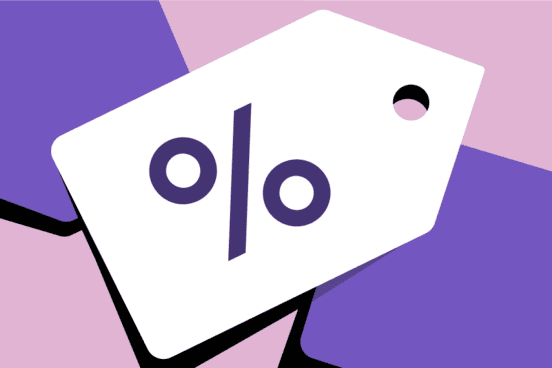Get savings on your trip with an Uber promo
Request now and apply any promos you might have.
Request a ride for now or later
Add your trip details, hop in, and go.
Suggestions
Ready to start earning?
Driving with Uber can be a great way to earn on your terms. Promotions are easy ways to make more money. In the Driver app, you can stay informed about what promotions are available to you.*
Frequently asked questions
- How much does a ride requested through Uber cost?
Pricing depends on several factors, including a base rate, the estimated time and distance of your trip, ride demand during the time of your request, tolls, promo codes or subscriptions, and more. The type of ride you choose (such as UberX or Uber Black) and the city you’re riding in also affect the price of your ride. Use our price estimator to get an estimate in your city.
- How much should I tip my driver?
If and how much you want to tip is entirely up to you. You can tip in the app after rating your ride or give a cash tip, if you prefer. Please note that any Uber promo codes and discounts do not apply to tips.
- How do I split the cost of a ride with a friend?
After starting your trip with the Uber app, you can use a feature to split the cost equally with friends who are sharing the ride with you. A button will appear in the app once you’ve been matched with the driver. This feature can be used midway through the trip and incurs a small fee per rider.
*Not available in California. Uber will inform you when you are eligible for a promotion. Restrictions to promotions apply. Any restrictions and terms will be shared with you in the specific promotion or tool. Uber reserves the right to change or cancel any promotion, including but not limited to the requirements necessary to get such a promotion.
About