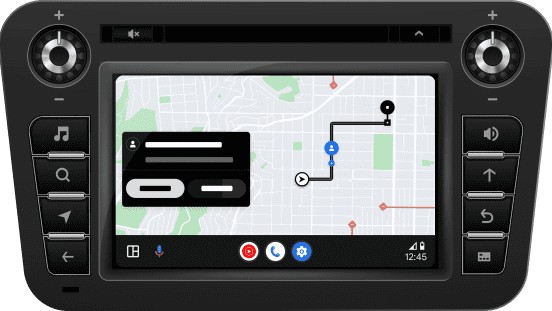మీ కారు డిస్ప్లేలో డ్రైవర్ యాప్ను ఆస్వాదించండి
ట్రిప్లను అంగీకరించడం, టర్న్-బై-టర్న్ దిశానిర్దేశాలను పొందడం మరియు సులభంగా సంపాదించడం వంటివన్నీ మీ కారు డిస్ప్లే నుండి పొందండి. మీరు CarPlay లేదా Android Autoలో కనెక్ట్ చేసినప్పుడు ఇప్పుడు అందుబాటులో ఉన్న డ్రైవర్ యాప్ యొక్క పెద్ద వెర్షన్ను కలవండి.
Android Auto మరియు CarPlay
పెద్ద స్క్రీన్ సౌలభ్యం మరియు సౌకర్యాన్ని ఆస్వాదించండి
మీరు మీ కారు డిస్ప్లేలో డ్రైవర్ యాప్ను ఉపయోగించినప్పుడు, మిమ్మల్ని సురక్షితంగా ఉంచడంలో సహాయపడటానికి మీర��ు మీ చేతులను చక్రంపై ఉంచి, మీ కళ్ళను రోడ్డుపై ఉంచవచ్చు.
మీ తదుపరి ట్రిప్ను సులభంగా కనుగొనండి
రద్దీగా ఉండే పరిసరాలను నేరుగా మీ కారు డిస్ప్లేలో చూడండి, ట్రిప్లను అంగీకరించండి మరియు వాటిని మీ క్యూలో జోడించండి.
మీ డ్రాప్ ఆఫ్ వద్దకు సజావుగా చేరుకోండి
పెద్ద స్క్రీన్పై టర్న్-బై-టర్న్ డైరెక్షన్లతో, మీరు ఏ లేన్లో ఉండాలో, ముందుకు ఏమి రాబోతోంది మరియు మీ డ్రాప్ ఆఫ్ వీధికి ఏ వైపు ఉందో మీరు సులభంగా తెలుసుకోవచ్చు.
సులభమైన సెటప్
After you follow the steps below, you’ll start getting navigation instructions on your car’s display for each trip.
- Connect your Android phone or iPhone to your car’s display either wirelessly or through a cable.
- Android Auto or CarPlay should launch automatically after your phone is paired. If it doesn’t, follow the on-screen prompts to start.
- Open the Driver app on your phone, then find and select the Driver app on your car’s display. Start earning with ease.
పరిచయం