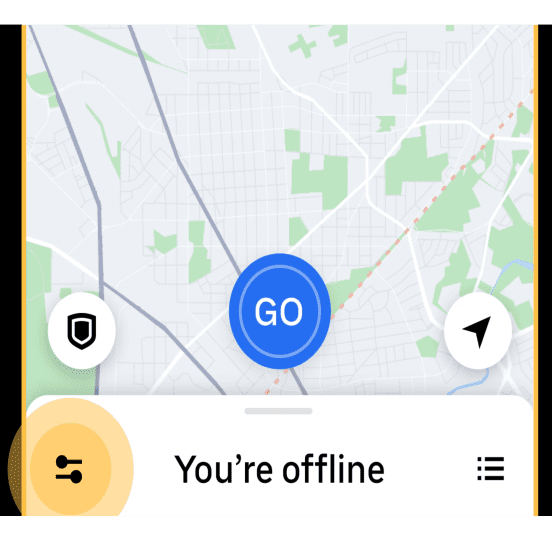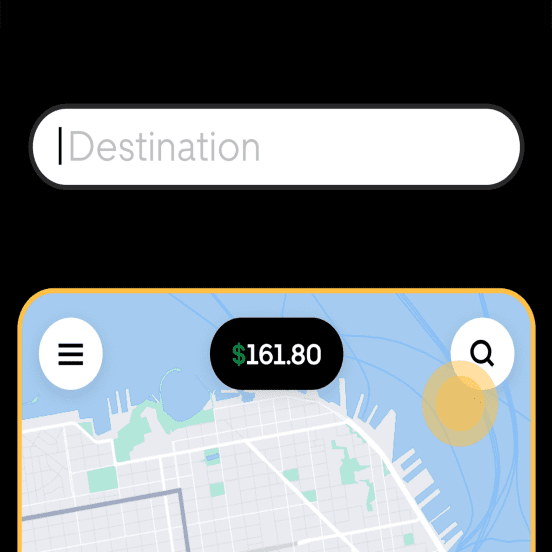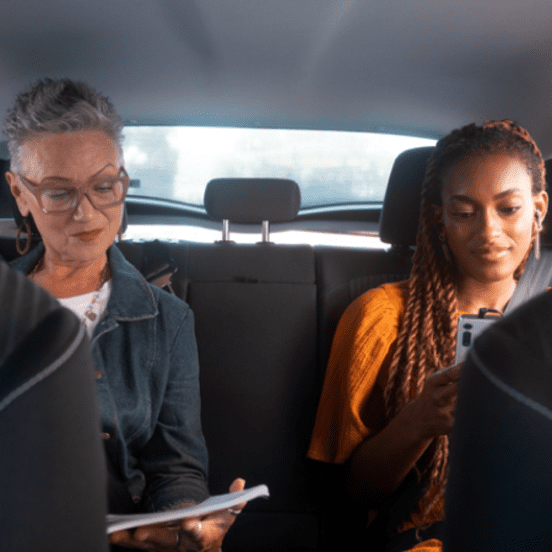Cómo realizar viajes hasta una ubicación específica
Con la app para socios conductores, puedes fijar un destino, como tu casa, la tienda o adonde sea que quieras ir. Luego busca con la app a usuarios que viajen en la misma dirección y llega por ellos en tu ruta.
How preferences and service selection works
To get started, tap the highlighted icon on the bottom left side of your app to access your preferences. Then select the available services you want to offer.
Auto-accept will automatically accept trips for the services you’ve selected. This helps create a more seamless experience on the road and helps you not miss a trip or delivery. You can also filter requests by area, rider rating, and more.
How destinations works
You can set a destination filter to a place you’re going—like home or school—and the app will help you find trips in that direction. This helps you earn while heading where you need to go.
To do this, tap on the magnifying glass on your map screen and enter an address.
Preguntas frecuentes
- Cuando uso los destinos de socio de la App, ¿los usuarios siempre irán en la misma dirección que yo?
Los usuarios que encuentre la app para ti irán en la dirección general de tu destino. Además, puedes fijar una hora de llegada.
- ¿Funciona para todas las opciones de viaje?
Los destinos de socios conductores funcionan para la mayoría de las opciones de viaje, incluidos UberX, Pool, Uber Black y más.
- ¿Con qué frecuencia puedo fijar mi destino?
La app te permite fijar tu destino 2 veces al día. No tiene que ser el mismo destino ambas veces; puedes elegir diferentes ubicaciones.
Conduce cuando quieras con la app
Conduce cuando quieras con la app
La información que se encuentra en este sitio web es solo para fines informativos y es posible que no corresponda a tu país, región o ciudad. Están sujetos a cambios, y pueden actualizarse sin previo aviso.
Quiénes somos
Explora
Oportunidades por ciudad