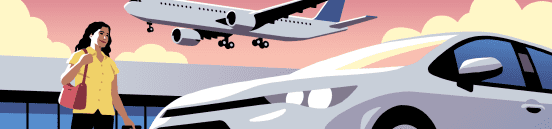If you’re a rider, please visit the LAX dropoff page or LAX pickup page instead.
Home > Drive > Driving basics > How to take airport trips > Airport trips > LAX
Driving at Los Angeles International Airport (LAX)
Airports can be complicated places, especially for drivers. But knowing the basics, and getting information in advance about your local airport, can help make sure you’re prepared for your first pickup or dropoff. Uber drivers are required to display an airport placard to perform trips at the airport. Find out more below.
Airport regulations
Per airport regulations, drivers must adhere to the terms below. Failure to do so may result in the receipt of a citation or even restriction of access to airport trips.
- All drivers must pass the LAX quiz in order to get an LAX permit.
- The Uber vehicle decal (trade dress) must always be displayed on the front passenger windshield and rear passenger windshield facing outward. The unique airport placard must be displayed beneath the front trade dress. Drivers can obtain this Uber decal at their local Greenlight Hub or fill out this form to receive one by mail. Additional requirements, if any, for obtaining this placard will be detailed below.
- Airport rules: to receive trip requests to pick up riders at LAX, drivers must be inside the Designated TNC Airport Assignment Area. You may wait in queue at the Staging Lot off 6100 Westchester Parkway. The Airport Assignment Area operates on a first-in, first-out basis. You may not drive around the central terminal area or wait anywhere else in the neighborhood. TNC vehicles should not wait on the commercial side of the Staging Lot.
- When on airport property, according to airport rules, the Driver app must be open at all times (please do not sign out until you exit the airport).
- You may be asked by airport personnel to show your waybill. To access it, tap the Waybill button that appears in your Driver app.
- Please keep the blue-striped ADA access zones clear unless picking up or dropping off a rider with a disability. Penalties are a minimum of $200 per violation, and citations can be issued by on-site airport personnel and/or if the violation is caught on camera.
- Ground transportation and airport security staff: airport rules are as important as traffic rules; the airport may impose fines or penalties for not following the instructions of airport staff.
- It is illegal under state and federal law for anyone, including rideshare drivers, to engage in price fixing. This includes agreeing or coordinating with other drivers (in airport staging lots or elsewhere) on pricing and surge pricing. The law requires that drivers must make decisions about pricing and surge pricing on their own.
LAX-it
- All pickups will occur at LAX-it, located east of Terminal 1, accessible via Sky Way. Picking up at any other location could subject you to airport fines. Dropoffs will still take place at the Departures level curbside.
- Follow signs and in-app navigation to the airport-designated Uber pickup point at LAX-it, located on the 3 curbs farthest to the left as you enter the lot (curbs 2, 3, and 4). The airport doesn’t allow you to stop in a traffic lane.
- LAX requires that you do not loiter or stage at LAX-it or in the terminal—riders must be picked up immediately. Circling LAX-it and/or the terminal is also prohibited by the airport.
- LAX does not allow waiting at the Departures level curb for pickups; the curb should only be used for active unloading.
The airport requires that people driving with the Uber app meet certain background check requirements that are in addition to those required by the state. Failure to meet these requirements can lead to a driver being blocked from taking trips to and from the airport. See below for more info on the airport’s requirements:
The airport does not allow drivers with the following convictions in the past 7 years:
- Driving under the influence
- Fraud
- A crime involving property damage and/or theft
- Acts of violence
The airport does not allow drivers with convictions for:
- Reckless driving
- Sexual offenses
- Use of a motor vehicle to commit a felony
- Driving under the influence of drugs or alcohol, hit and run
- Driving with a suspended or revoked license
- Acts of terror
For more information on how this can affect you, please reach out to Support or your local Greenlight Hub.
Pickups at the airport
How it works
- Drive into the Airport Assignment Area. If you would like to park and wait, use the Staging Lot located off 6100 Westchester Parkway. TNC vehicles should wait here and not in any other private property in the area.
- You’ll be placed in line (“the driver queue zone”) for the next pickup.
- Once you receive a request, if you accept it you will pick up your rider at the designated pickup location in LAX-it.
- Follow signage and in-app navigation to find the appropriate pickup curb within LAX-it. All pickups will take place on the 3 curbs farthest to the left as you enter the lot (curbs 2, 3, and 4).
- The airport will prohibits rideshare pickups at the current Departures curbside pickup location. Riders will be routed from the terminal to LAX-it via an airport shuttle.
Some things to know about the driver queue zone
- Driving closer to the terminal does not affect your place in line—proximity does not give you an advantage
- You can lose your place in line if:
- You go offline on your Driver app
- You drive outside the Airport Assignment Area
LAX-it pickups
Once you accept a trip request, follow in-app instructions to the pickup location at LAX-it.
Uber Black and Uber Black SUV pickups
LAX is requiring that Uber Black and Black SUV pickups occur at the outer island curb on the Arrivals level. Once the change takes place, the airport will prohibit vehicles from picking up at the inner curbside pickup location. As a TCP driver, you will only receive Lux, Black and Black SUV trip requests.
Pro tip: If you’d like, you can save time by calling or texting your rider to make sure they’re ready to go at LAX-it.
Dropoffs at the airport
How dropoff requests work
At the airport, simply drop off riders at their requested terminal on the Departures level. It’s important to keep the Driver app on until you exit airport property. Please note that loading and unloading are permitted only at white curb areas. Stopping at red curbs is not permitted and may result in a citation.
If you’d like to receive a trip request afterward, you’ll need to keep the Driver app on to maintain your place in the queue.
Rematch at LAX
Rematch means you can drop off at the airport, and pick up without having to return to the Airport Assignment Area, so you spend less time waiting and more time earning. This feature is only available for a 45 second window after completing a dropoff at the airport, and will help reduce traffic and your idle time.
Proceed directly to the LAX-it lot from the terminal area when you receive a Rematch. You’ll access LAX-it through Sky Way heading north. To get there from the terminal area, stay in the left-most lanes past Terminal 7 and follow signs for “Airport Return” and “Arriving Flights” down the ramp to the ground level. At the bottom of the ramp to the ground level, follow the sign for “Airport Return / 96th Street” to the right. Continue on that road until you are on Sky Way headed toward LAX-it.
Staging information

Rider requests from LAX will only happen in the Designated TNC Airport Assignment Area. Unless you get a Rematch, you will not receive an airport request outside of this area (and may be issued a citation) if you’re seen waiting on airport property.
There is a Staging Lot located off 6100 Westchester Parkway for you to park and wait, except nightly from 12am - 6am. This entrance only allows right turns from Westchester Parkway.
There a few things to keep in mind while waiting for requests:
- The Airport Assignment Area is “first in, first out”; upon entering the staging line, you will be placed in line for the next trip request
- The Staging Lot has a 30-minute time limit
- If you do not receive a trip request in 30 minutes, exit the Staging Lot and re-enter If you leave the Airport Assignment Area or turn off your app, you will be placed at the back of the line
- Make sure you exit the Staging Lot by 12am each night. Unattended vehicles may be cited or towed
- While the Staging Lot is closed nightly from 12am - 6am, you are still eligible for LAX pickup requests while you are in the Airport Assignment Area at all times
- Once you accept a request you’ll head to LAX-it to meet your rider. Follow signs and in-app navigation for the appropriate Uber pickup point, located on the 3 curbs farthest to the left as you enter the lot (zones 21, 22 and 23)
About
Explore LAX