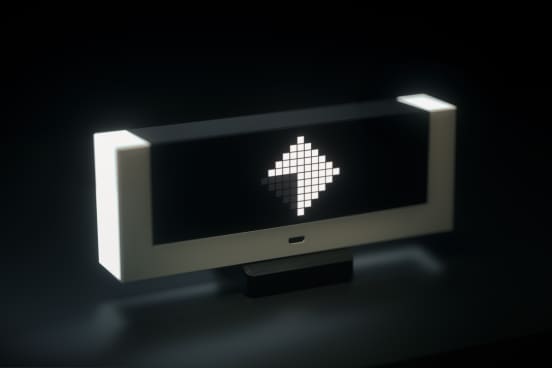Uber beacon: your exclusive gift for the road
An exclusive Uber gift
Select Uber drivers in some cities are receiving beacon. Notifications will be in the app.
Top questions about beacon
- What is beacon?
It’s a hardware device that lets you find your rider easier, through satellite and sensor technologies, and also through colors that sync with the rider’s app. In addition, beacon features a screen that communicates with your rider and reminds them to wear their seat belt and exit curbside. The device pairs with your phone through Bluetooth and is designed to be installed on your car dashboard.
- I want a beacon. How do I get one?
If you are eligible to receive a Beacon, you will receive an invitation at the email address we have on file for your account. Currently, the Beacon program is active in the following cities: Atlanta, Baltimore-Maryland, Chicago, Dallas, Denver, Houston, Las Vegas, Miami, Nashville, Orlando, Phoenix, Tampa Bay, and Washington, DC.
- How do I install the beacon device?
Connect your beacon to its base.
Center it on your dashboard with the logo facing out, so the screen is visible to riders when they’re inside your car.
Peel the sticker off the bottom of the beacon, and press firmly to the dashboard. For best results, the dashboard should be clean and dry.
Plug in your beacon to your car’s power source with the cable provided.
- How do I pair beacon with my app?
- Download the most recent version of the Driver app.
- Turn on your phone’s Bluetooth.
- Make sure your beacon is connected to power. Use the cable that’s included with the device.
- Go to Account > Beacon in the app to pair.
- Does beacon collect any data?
Beacon collects GNSS, IMU, and barometer data to improve driver and rider experiences, especially for better accuracy of pickup and dropoff locations.
- Can this replace my Uber decal?
No. Beacon is not a replacement for an Uber vehicle decal, which may be required by local regulations or airport rules.
Download the user manual here.
About