
Are you looking to try out Uber but don’t have a smartphone? Perhaps you don’t have enough space on your phone for the app or need to book from a PC. In any case, that’s not a problem: you don’t need to have the app in order to request a ride with us.

What can I use to request a ride?
Smartphones are typically used to request rides – that was the initial idea behind Uber’s creation – but it’s also possible to request an Uber ride online from almost any device.
You can request an Uber ride online via m.uber.com, whether that’s on:
- An older phone with internet browsing capabilities
- A tablet or laptop
- A public desktop computer with internet access
Requesting an Uber online is also an excellent workaround if you do have a smartphone but don’t have the space to install more apps on your phone.
So, how do I request a ride online?
To use the website version of Uber, you will need to create an account to register your contact details and your payment method for the ride.
Once that’s done, head over to m.uber.com to order the ride:
- Enter your phone number to log in.
- Set the pickup location and destination on the map.
- Select the type of ride you would like, check the price and confirm the ride.
Tip: Giving your browser access to your location will immediately centre the sitemap on your current location.

It’s easy to request an Uber ride without the app, and it’s just as fast and efficient as the app. It requires a minimal amount of data to request an Uber ride online, so you should always be able to find a ride if you have internet access.
After completing a ride, you will receive an email receipt of your ride. You can also log in at riders.uber.com to download a receipt for the ride.

So, next time your phone runs out of battery or you’re stuck without access to the app, remember that there’s an easy way to book an Uber ride from a PC or almost any other internet-enabled device you can get your hands on.
Posted by Uber
Get a ride when you need one
Start earning in your city
Get a ride when you need one
Start earning in your city
Related articles
Most popular

Balancing HDFS DataNodes in the Uber DataLake

Going Electric? New vs Used Vehicles explained
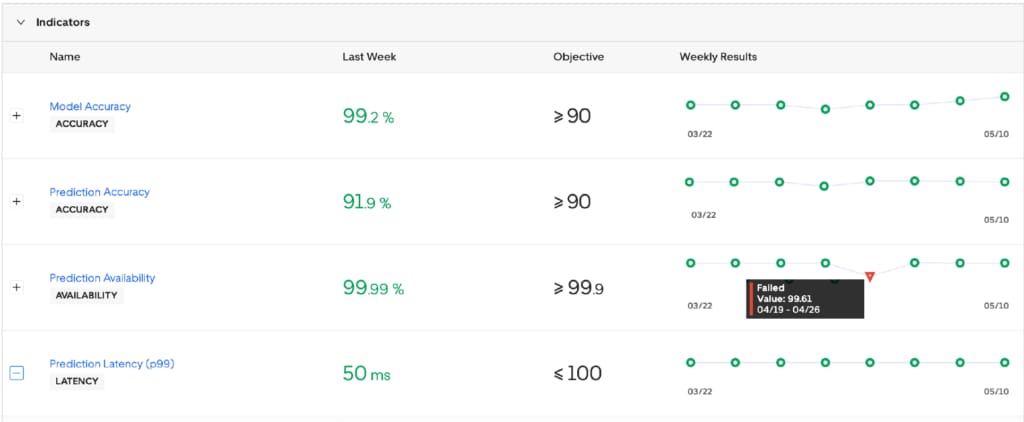
Model Excellence Scores: A Framework for Enhancing the Quality of Machine Learning Systems at Scale
How we pay you for Access and Assist trips is changing
Products
Company


