
Your Uber app processes payment for any trip you take. Before requesting a ride, use your app to add a payment method of your choice to your account. When a trip ends, your preferred payment method will be charged.
To set up a payment account:
- Tap the menu icon and select PAYMENT.
- Tap ADD PAYMENT.
- Add a payment method by selecting the cash option or entering your credit card info.
To pay by cash:
- Go to the ‘Payment’ section in the app
- Select ‘CASH’ as your payment option
- Confirm your pickup location and request your ride
- At the end of the trip, pay the fare directly in cash to your driver
To pay by credit/debit card:
- Tap the menu icon and select ‘PAYMENT’.
- Tap the ‘ADD PAYMENT’ option.
- Add a payment method by scanning a card, manually entering card info. Remember, your credit card must be activated for overseas online payments.
To change your default payment method
- Tap the menu icon and select PAYMENT.
- Select your payment option.
- Confirm your pickup location and request your ride.
Posted by Uber Editor
Category:
Get a ride when you need one
Start earning in your city
Get a ride when you need one
Start earning in your city
Related articles
Most popular

Engineering, Backend, SecurityMay 15 / Global
Building Uber’s Multi-Cloud Secrets Management Platform to Enhance Security

Engineering, BackendMay 22 / Global
Robust Database Backup Recovery at Uber

Engineering, Data / ML, Uber AIMay 29 / Global
Enhanced Agentic-RAG: What If Chatbots Could Deliver Near-Human Precision?
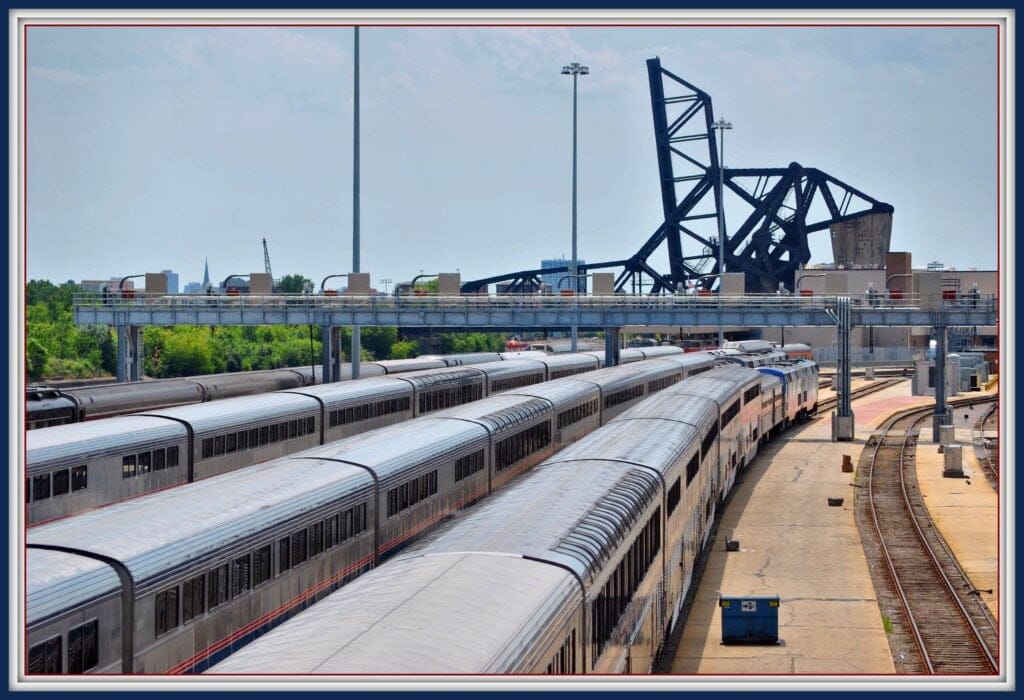
Data / MLJune 5 / Global




