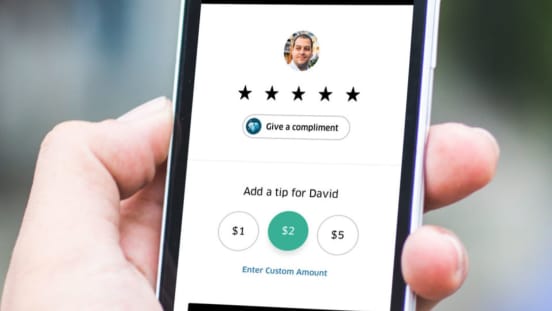Tipping
Great service deserves to be rewarded. Riders and Uber Eats customers have the option to tip right from the app after each trip or delivery.
It’s easy to receive tips directly through the Driver app.
Zero service fees applied, always.
Cash out tips and earnings anytime with Instant Pay.
How it works
Where available, the ability to receive tips is automatically enabled in the Driver app! You also have the flexibility to opt out if needed. To start accepting tips from riders, update or download the latest version of the Driver app.
Riders have the option to add a tip when rating a completed trip.
Riders can easily choose from preset tip amounts.
Or riders can select a custom tip amount.
You can see the exact tip amount for each trip in the trip details.
View all your tips in your trip history.
You can see total tips in your weekly summary. Tips can be cashed out at any time using Instant Pay, just like your other earnings.
After a trip has ended, riders have 30 days to add a tip. When you go online, you’ll see any new tips you received since the last time you opened the Driver app.
Frequently asked questions
- How do tips work with my earnings?
Tips belong to you and are automatically added to your total earnings. There are zero service fees applied to your tips. If you previously agreed to use your earnings to pay for services like Xchange Leasing or FuelCard, your tips may be used as part of your total earnings to make those payments.
- Can I accept tips on all my Uber trips?
You can accept tips on Uber trips including UberX, UberPool, Uber Black, Uber Black SUV, Uber Taxi, Uber Select, UberXL, WAV, Assist, Uber Hop, Uber Commute, and deliveries with Uber Eats.
- How do ratings affect my tips?
Ratings don't affect tips, and tips aren't tied to 5-star ratings. However, riders using Uber and customers using Uber Eats must rate their trip before they can add a tip.
- How do I accept tips if I accidentally skipped the opt-in?
You can opt in from a notification in the Home feed of the Driver app.
- How much of the tip goes to me vs. Uber?
There are zero service fees applied to your tips.
- Where do I see my tips?
Track your tips in the Earnings section of the Driver app and at drivers.uber.com. Tips will also show in your weekly statement, transaction activity, and daily/weekly earning summaries. Tips can be added by riders up to 30 days after a trip is completed. On Uber Eats, tips can be added by customers up to 7 days after a delivery is completed.
- When will tips be available to me for Instant Pay?
Tips will be available immediately after you’ve received them.
- Do customers have to do anything to start giving tips?
Riders and Uber Eats customers will be required to upgrade to the latest version of the app in order to start giving in-app tips. All riders and Uber Eats customers are notified by email that they’ll need to upgrade the app in order to start giving tips.
- Why do I need to opt in?
Some people who drive with the Uber app have agreed to use their earnings to pay for products and services offered by Uber’s business partners. If you agreed to make payments to partners like xChange Leasing, Enterprise, or FuelCard, your tips may be deducted from your total earnings to make those payments. Opting in gives drivers the choice to enable this feature to accept tips and make these payments, or to continue to accept tips exclusively in cash.
- Are riders required to give a tip?
No, riders aren't required to leave tips for their drivers.
- How long after my trip is over can a tip be provided?
Your riders can provide a tip as long as 30 days after your trip is complete. Riders can provide a tip to past drivers after a ride has been completed, from their trip history, help.uber.com, riders.uber.com, or their email receipts. Uber Eats customers can provide a tip up to 30 days after the delivery is complete.
- Can I see how much I was tipped by a specific rider or customer?
To protect your customer’s privacy, you’ll be able to see the tip you receive on the trip receipt but will not see that individual’s name or photo.
- I drive for a fleet. How do I collect tips?
If you drive for a fleet, the fleet owner is responsible for paying you any tips owed after viewing your earnings statements.
- Where can I go if I have additional questions?
Visit help.uber.com.
About
Explore
Opportunities by city