
Where to?
Life doesn’t happen in a straight line. It moves in every possible direction—up, down, sideways, backward. Each twist and turn brings a new challenge and experience. Sometimes everything goes exactly to plan but sometimes things get messy. That’s why we’ve created the transportation app that moves with you. A reliable, convenient, and affordable way to get a hold of any situation. So no matter which direction life takes you, you can request a pick up. The only question for you is ‘Where to?’.
Check the map to see all cities we’re currently operating in at one glance.

1. Open your app
Tap to open the Uber app on your mobile device.
2. Choose your own adventure
Tap the '+' button next to the destination box to add stop(s) at any point before or during your ride. Please be mindful of the fact that your driver will stop 3 minutes per destination. Do you need some more time? Be aware that your trip fare might change slightly because of this.
3. Change on the go
Add, change, or remove a stop from the on-trip screen—accessible from your app home screen.
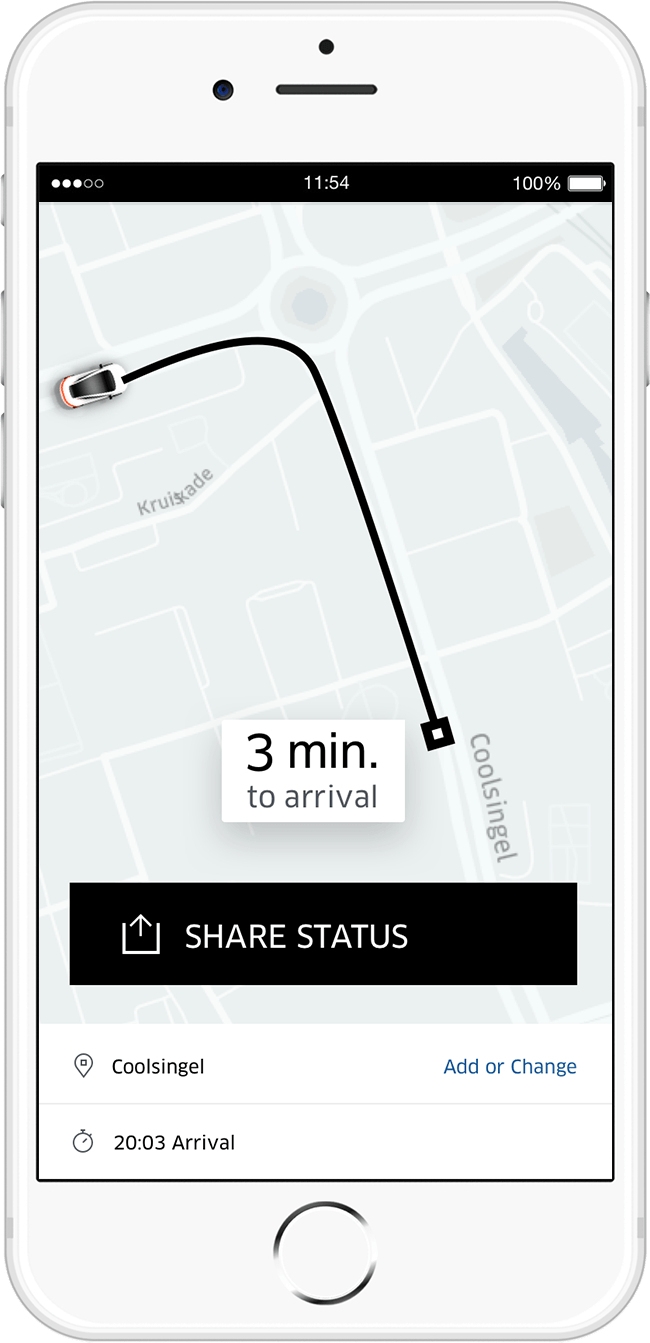
1. Before or during the trip
Scroll up and select 'Share Status'.
2. Enter the contact information
Insert the name or phone number you wish to share trip details with. To pre-select up to 5 contacts to receive your status, select Settings from your app menu. You can also add more contacts manually when sending your trip status.
3. Confirm and send your trip status
Send your trip status link manually (via another app, by email, etc) by copying the link that appears at the bottom of your app when you tap Send Status. Your friends and family receive a notification. Opening this notification displays your driver's first name, vehicle info, and your map location in real-time.

1. Before your driver arrives
You’ll see their name, photo, car make and model, and licence plate number—so you know you’re hopping in the right car. The Uber app allows you to text or call your driver from an anonymised number to communicate any particular details about your pick up.
2. While you're on your way
Estimate your fare*





*Price shown is an estimate only based on the time and distance travelled in an uberX and does not take into account fixed prices, discounts or other offers. Actual fare may vary due to date, time, traffic and other factors. Please check your fare estimate here.
FAQ
- Where in The Netherlands can I request an Uber?
- What does an Uber cost?
- How much cheaper is Uber compared to a taxi?
- How does Surge Pricing at Uber works?
- I tried to take an Uber but it said 'No cars available'. What should I do?
- What if I requested an Uber in the ‘red zone’ but there were no cars available?
- I live in an ‘orange zone’. Can I still request an Uber?
- Looking at the map above, I see that Uber is not available in my neighbourhood. What’s next?
- Does Uber provide childseats?
- From what age can I request an Uber?
- How does share your ETA work?
- How do I enter Multiple Destinations to a trip?
- Can I add Multiple Destinations to a trip that already started?
Posted by Uber NL
Get a ride when you need one
Start earning in your city
Get a ride when you need one
Start earning in your city
Related articles
Most popular
Important update: New way of working for independent couriers

Case study: how Wellington County enhances mobility options for rural townships

Uber’s Journey to Ray on Kubernetes: Resource Management
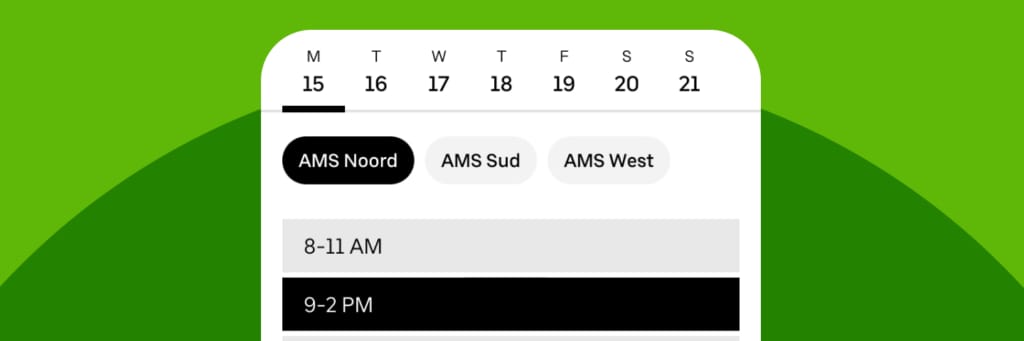
Introducing Planner* – Schedule Your Shifts Directly in the Uber Driver app
Products
Company





