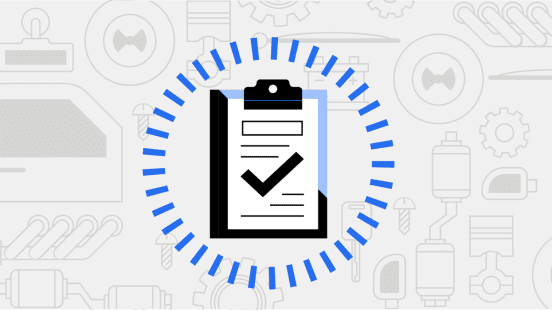How to do your VAT registration
Under the Sharing Economy regime (services between private individuals by means of a registered platform), VAT registration is not mandatory if total income is less than EUR 7.700 EUR (2025).
Outside the Sharing Economy Regime, all couriers have to register for VAT and obtain a VAT number. Please make sure your Tax Profile is up to date.
If you’re new to VAT, this page walks you through the basics of your registration process. Expect the registration to take 2 to 4 weeks.
Consult a tax advisor for more details on criteria and requirements that apply to you and keep your Tax Profile up to date.
Consequences of your VAT registration
VAT collected from providing services
If you are regarded as liable for payment of VAT, the VAT you collect from providing delivery services is payable to the Tax Authority via your VAT return.
VAT on business expenses
Besides collecting VAT, VAT can also be charged to you by several parties. When you are VAT registered, you may be able to deduct this from your collected VAT.
Please consult with your tax advisor for more details on VAT deductibility.
Criteria and Requirements
How to get started?
When you are going to supply delivery services in Belgium through the Uber platform and you do not make use of the Sharing Economy regime, we recommend you to register with the Belgian VAT-authorities using the VAT exemption scheme for small enterprises (this scheme can be used in case your annual turnover does not exceed the amount of 25.000 EUR. U can find your local VAT office via this link.
The VAT registration takes place by means of the form 604A, with, amongst others, the option to apply for the small enterprise scheme in box III, B.
In order to receive a VAT-number, it is not necessary to establish a legal entity. A sole proprietorship is also sufficient. If you wish to receive more information about establishing a legal entity, please scroll to the FAQ section at the bottom of this page.
In order to get a Belgian VAT-number, the form 604A has to be downloaded from the following website.
We strongly recommend to appoint a tax advisor such as VGD. More information on www.vgd.eu .
Uber Profile
General VAT registration
When you do not apply the Sharing Economy regime, be sure to provide us with a valid VAT-number (by adding it to your Tax Profile / Invoice Settings page) and to update your tax profile in the Uber App.
To register in-app as a courier under the VAT regime, you have to:
- Register on the Belgian Crossroads bank for Enterprises (FR - NL).
- Once you have your VAT number, upload the picture of your VAT proof in the Uber Eats app
- Once your VAT proof is approved, you will have to validate your tax profile and select one of the 2 VAT regimes (in the Uber app: Account > Fiscal information > Tax parameters).
FAQ
- How do I register a business?
Registering a business happens at an accredited Business Counter. There it will be checked whether the business meets the conditions for practising its profession.
In case of a sole proprietorship, you can directly contact an accredited Business Counter to apply for an enterprise number.
In case of a company, the company needs to be established first. The Commercial Court Registry will provide you with your enterprise number, after you deposit your company’s memorandum of association. Companies in which partners have limited liability are established by means of a notarial deed. General partnerships (vof/snc), cooperative companies with unlimited liability (cvoa/scri) and simple limited partnerships are established by the means of a private deed.
Heads up: once you’ve finished your business registration at an accredited Business Counter, you are not automatically VAT-registered as well. You will have to apply for a VAT number separately, by filling in form 604A.
For more information, see here.
- How do I calculate my turnover via the Uber app?
Your turnover is the sum of the delivery services you sold through the Uber Eats platform. However, please be aware that for tax purposes you likely need to include the turnover from any other activities you perform outside of the Uber Eats platform too.
We suggest you contact the tax office, chamber of commerce and/or your tax accountant to be sure you are calculating your turnover correctly!
- The Uber Tax Summary explained
- What is it? Your Tax Summary is a document that provides a detailed breakdown of your earnings through the Uber Eats platform. It’s not an official tax document but could help you or your preferred tax professional prepare your tax return.
- Where is it? You can access your Tax Summaries by logging in to partners.uber.com and clicking on Tax Summary.
- When is it available? Your Tax Summary is issued monthly.
- The VAT you have charged appears on the Tax Summary (and on the invoices), but only if you have updated your Tax Profile / Invoice Settings page with your VAT registration details. Contact your tax advisor for more information.
- Is there any additional information I can read?
Please see the Tax Comments as prepared by EY
Every Delivery Partner is unique and so are their specific tax circumstances. As such, the information on this page may not cover your tax needs and it should not be relied upon to replace you seeking independent tax advice. Uber can’t provide you with tax advice for your individual situation and therefore we strongly recommend speaking with a professional tax advisor to get tailored help and advice for your specific circumstances. The information on this page is for Belgian audiences only.
Last updated: 2nd of Novemeber, 2020
About
Explore
Opportunities by city