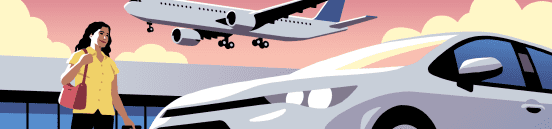If you’re a rider, please visit the PDX dropoff page or PDX pickup page instead.
Home > Drive > Driving basics > How to take airport trips > Airport trips > PDX
Airport regulations
Per airport regulations, driver-partners must adhere to the terms below. Failure to do so may result in the receipt of a citation or even restriction of access to airport trips. Please note that Uber will not pay for any citations that driver-partners may incur.
- When on airport property, the Uber Driver app must be open at all times (driver-partners must not go Offline until exiting the airport area).
- We’ve instituted a special queuing system at Portland International Airport. The queue only works within a designated area and driver-partners waiting elsewhere will not receive trip requests through the Uber Driver app.
- The Uber sticker (trade dress) must always be displayed on the vehicle’s windshield. Driver-partners can obtain this Uber sticker at their local Greenlight Hub or fill out this form to receive one by mail.
- You may be asked to show your waybill. To access it, tap the “Info” button that appears in your app.
- Smoking is allowed only in designated areas and littering is prohibited.
Pro tips
- Driver cancellations: Trip cancellations can take away from the great Uber experience that both riders and driver-partners expect. Please remember that driver-partners who improperly use the app and intentionally disrupt the service, including excessively canceling rides or asking riders to cancel rides, may lose the ability to receive trip requests to and from the airport through the Uber Driver app.
- Ground transportation and airport security staff: Airport rules are as important as traffic rules. Airports expect driver-partners to follow the instructions of the airport staff.
Dropoffs at the airport
Based on the operating agreement with the airport, riders can be dropped off at on the upper level (departures) at the center of the outer roadway. If you’d like to receive a trip request afterwards, you’ll need to keep the Uber Driver app on to maintain your place in the queue.
Re-Match feature
Re-Match—a feature that may help you get requests faster at the airport—is available at PDX. Re-Match allows driver-partners who just completed an airport dropoff to temporarily receive a pickup request and accept a pickup request without having to enter the airport queue. If a Re-Match trip isn’t received immediately after a dropoff, this means there are no Re-Match trips available and driver-partners should go to the waiting lot if interested in receiving another airport request.
Staging information

Uber partners may wait for ride requests at the designated staging lot only. You will not receive an airport request outside of this lot. Waiting outside of this lot may result in a citation.
Map Data subject to copyright: https://www.uber.com/legal/other/data-providers/
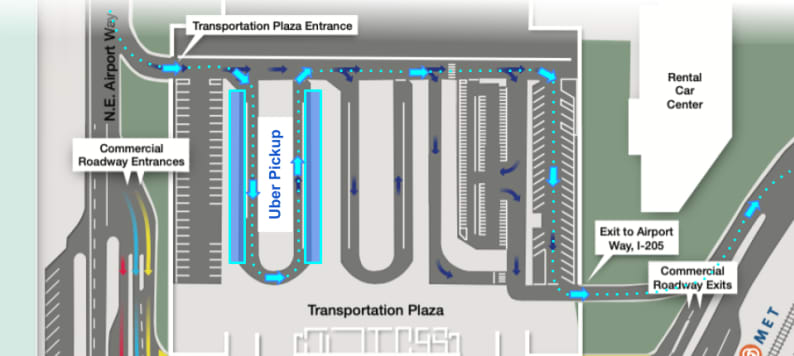
Uber users at PDX who request rides will be instructed to meet you at Zones A and B in the garage. Riders will be following signs for the “Transportation Plaza” and “Ride App Pick Up”.
To access this area, please stay in the left lane that says “Commercial Vehicles” when approaching the terminal. Turn left into the garage and then turn right into the Uber bay with Zones A and B. Riders must be picked up in the areas highlighted in teal. Do not use the curve for picking up riders.
Visit the PDX ground transportation page for more information.
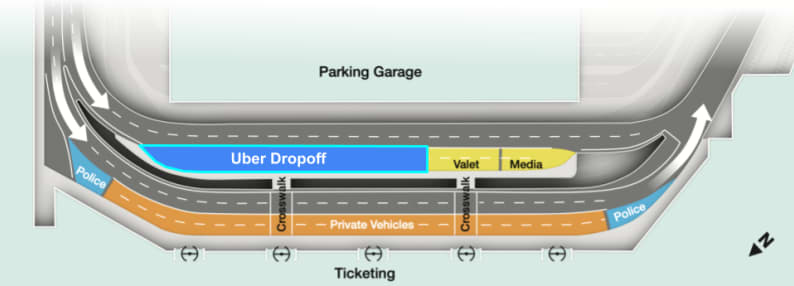
At PDX, simply drop off riders on the upper level on the outer roadway. It’s important to keep the Uber Drive App on until you exit airport property.
To access this area, follow the departures sign to the upper roadway, and use the left most lane (the outer roadway) to enter the “Commercial Vehicles” area. This roadway is just 50 feet from the terminal doors.
Once in this area, pull foward as much as possible so that others can find space along the curb as well.
Please note—The airport may take enforcement action if dropoffs occur outside of the designated area.
About
Explore PDX