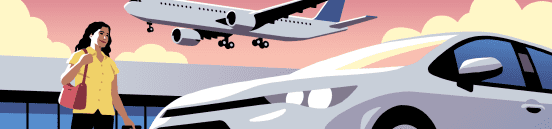If you’re a rider, please visit the DFW dropoff page or DFW pickup page instead.
The first $2 of your parking fee is automatically included in trip fares. For parking fees beyond that amount, you can tap Help > Trips and Fare Review > My Toll or Parking Fee Wasn’t included in My Fare in your app after completing a trip.
Home > Drive > Driving basics > How to take airport trips > Airport trips > DFW
Airport regulations
Per airport regulations, drivers must adhere to the terms below. Failure to do so may result in the receipt of a citation or even restriction of access to airport trips. Uber will not pay for any citations that drivers may incur.
- When on airport property, the Driver app must be open at all times (drivers must not go offline until exiting the airport area).
- Drivers may occasionally be asked by airport staff to see their driver app and waybill for verification purposes
- There is a vehicle queuing system at Dallas-Fort Worth International Airport. This system only works within the designated waiting area and drivers waiting elsewhere will not receive trip requests through the Driver app.
- Drivers are required to wait for trip requests in the Terminal B infield waiting lot or, between 6 PM and midnight, the Terminal E infield waiting lot.
Airport tips
- Driver cancelations: Trip cancelations can take away from the experience that both riders and drivers expect. Drivers who improperly use the app and intentionally disrupt the service, including excessively canceling rides or asking riders to cancel rides, may lose the ability to receive trip requests to and from the airport through the Driver app.
- Ground transportation and airport security staff: Airport rules are as important as traffic rules. Airports expect drivers to follow the instructions of the airport staff.
Pickups at the airport
You can receive trip requests from riders leaving the DFW airport. However, these trips work a little differently than other requests.
Waiting for requests
The Uber app uses a queue. This means that, in order to receive a trip request, you can enter a designated waiting area. You should then be placed in a virtual queue where drivers will be able to receive a trip request.
Based on the operating agreement with the airport, the waiting area is located at the Terminal B infield lot (see map below). An overflow waiting area in the Terminal E infield lot is available between 6 PM and midnight daily.
Some things you may want to know about the queues:
- Proximity to the terminal within the waiting area does not create an advantage for drivers or move you closer to the top of the queue.
- If there are no drivers in the waiting area, trip requests will go to drivers in the area based on proximity and other factors.
- You can lose your place in line if:
- You go offline on your Driver app
- You drive outside the waiting area
- You do not accept multiple incoming trip requests in a row
- You cancel multiple rides (if the rider cancels, you will remain in the queue)
Picking up your rider
Once you accept a trip request, you can check your app for the terminal and pickup location (see map below).
Pre-Match feature
In addition to regular requests, there is also a Pre-Match feature at the airport. Pre-Match will prompt drivers in the staging lot to begin heading toward the airport terminal a few minutes before an anticipated ride request. That way, drivers can get as close as possible to the terminal before receiving a pickup request, which can minimize idle time.
Dropoffs at the airport
Based on the operating agreement with the airport, riders can be dropped off at the departures area of any terminal. If you’d like to receive a trip request afterward, you can keep the Driver app on to maintain your place in the queue.
Rematch
Rematch is a feature that may help you get requests faster at the airport. With Rematch, when you drop off a rider at the airport, you may receive a new request quickly instead of having to wait in the airport queue. If you don’t receive a request within a few moments, this means there may not be any Rematch trips available and you can go to the waiting area if you’d like to wait for another request. Airport regulations prohibit loitering in the terminal area. Idling at the curb may result in a citation from airport authorities.
DFW Staging Lot Map
The main staging lot for Uber is located in the Terminal B infield lot.
From 3:00 PM until midnight each day, an overflow staging lot is also available in the Terminal E infield lot.
Metroplex toll reimbursements
Your app will reimburse you for most DFW tolls when you have a TollTag. Drive with ease knowing your toll reimbursement is on the way.
How it works
With a TollTag, you’ll automatically be reimbursed for most tolls in the Metroplex, excluding dynamically priced TEXpress tolls. You can compare your toll receipts with your weekly earnings statements, just in case a toll combination is missed. If you see a missed toll, you can contact our support team for assistance.
You can review your toll receipts with each weekly earnings statement. Missed tolls more than 10 days old cannot be reimbursed.
Choosing TollTag
Tolls are reimbursed at the NTTA TollTag price. If you’re using a different payment type, you can switch to TollTag. If you’d like to learn more and compare toll rates in DFW, you can visit NTTA.com.
Dynamic toll pricing
The Driver app has been designed to capture most DFW tolls, excluding dynamically priced TEXpress tolls. You can compare your toll receipts with your weekly earnings statements to see which dynamic tolls need to be submitted for reimbursement. For dynamic toll reimbursements, you can tap Help > Trips and Fare Review > My Toll or Parking Fee Wasn’t Included in My Fare in your app.
About
Explore DFW