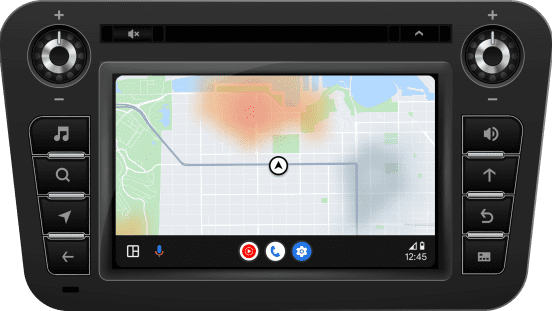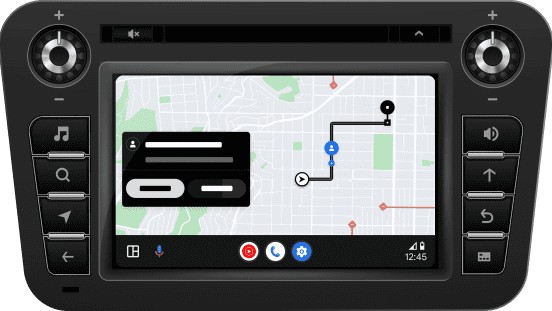在車輛螢幕上使用職業駕駛端 App
透過車輛螢幕接受行程並取得逐步導航指示,輕鬆賺取費用。立即連結 Apple CarPlay 或 Android Auto,在更大的畫面上使用職業駕駛端 App。
Android Auto 和 Apple CarPlay
更大的螢幕,給您安全舒適��的體驗
在車輛螢幕上使用職業駕駛端 App 時,請將雙手放在方向盤上,雙眼專心看路面,以確保安全。
輕鬆尋找下一趟行程
您可以直接透過車輛螢幕查看高需求地區,還可接受行程預約並將行程新增至佇列。
順利抵達下車地點
透過大型螢幕上的逐步導航,輕鬆查看行進車道、前方路況,並瞭解下車地點位於街道的哪一側。
輕鬆設定
After you follow the steps below, you’ll start getting navigation instructions on your car’s display for each trip.
- Connect your Android phone or iPhone to your car’s display either wirelessly or through a cable.
- Android Auto or CarPlay should launch automatically after your phone is paired. If it doesn’t, follow the on-screen prompts to start.
- Open the Driver app on your phone, then find and select the Driver app on your car’s display. Start earning with ease.