Si vous êtes un passager, consultez laSFO page de destination ou la SFOpage de prise en charge à la place.
Starting May 1, 2025, all drivers operating at SFO Airport will need to display the LIGHT BLUE SFO Airport placard. Request for an airport placard to be delivered to your address by filling out this form.
Conduite pour San Francisco International Airport (SFO)
Airports can be complicated places, especially for drivers. But knowing the basics, and getting information in advance about your local airport, can help make sure you’re prepared for your first pickup or dropoff. Uber drivers are required to display an airport placard to perform trips at the airport. Find out more below.
Réglementations de l'aéroport
Per airport regulations, drivers must adhere to the terms below. Failure to do so may result in the receipt of a citation or even restriction of access to airport trips.
When on airport property, the Driver app must be open at all times (drivers must not go offline until exiting the airport area).
Uber Decal: The Uber vehicle stickers must always be displayed on both the front and rear passengers windshields facing outward. Drivers can request this Uber decal online or at their local Greenlight Hub.
SFO placard: SFO also requires a unique airport placard that must be displayed beneath the front trade dress. If drivers would like to request a placard or their current placard has expired, they can request a new one by filling out this form or visiting a local Greenlight Hub.
There’s a special system where the first vehicle in is the first one out (FIFO) at San Francisco International Airport. The FIFO system only works within the designated, geofenced area. Drivers waiting elsewhere may not receive trip requests through the Driver app.
TNC drivers may wait for airport requests at the airport’s three TNC Waiting Lots. Drivers can check the Uber driver app for open and closing hours of each lot.
- Lot 1: south corner of the airport on S. McDonnell Rd
- Lot 2: corner of E. Millbrae Ave and S. McDonnell Rd
- Lot 3: directly next to the Cell Phone Waiting Lot near the intersection of San Bruno Ave. and N. McDonnell Rd.
SFO requires TNC drivers to leave airport property immediately if all staging lots are full. Waiting for a pickup request anywhere on airport property other than designated staging lots mentioned above may incur monetary fines or revocation of access from the airport.
You may be asked to show your waybill. To access it, tap the Waybill button that appears in your app.
Conseils à l'aéroport
- Driver cancellations: Trip cancellations can take away from the experience that riders and drivers expect. Please remember that drivers who improperly use the app and intentionally disrupt the service, including excessively canceling rides or asking riders to cancel rides, may lose the ability to receive trip requests to and from the airport through the Driver app.
- Ground transportation and airport security staff: Airport rules are as important as traffic rules; the airport may impose fines or penalties for not following the instructions of airport staff.
- When picking up passengers, if you wait too long at the terminal, airport officials will write a citation and send it to Uber - this may result in penalties (see section below on citations and appeals). Unlike in the case of civilian drivers, airport officials will not tap on your window first and ask you to move.
- Any vehicle that stops in a crosswalk (even briefly) is liable to be cited.
- It is illegal under state and federal law for anyone, including rideshare drivers, to engage in price fixing. This includes agreeing or coordinating with other drivers (in airport staging lots or elsewhere) on pricing and surge pricing. The law requires that drivers must make decisions about pricing and surge pricing on their own.
Driver citations and appeals
For drivers who have been cited for a violation by SFO for breaking their rules and regulations, SFO will send Uber information about the violation. The following actions will be taken for violations taking place in the 6-month period beginning after the first violation:
- 1st violation - Warning.
- 2nd violation - One week suspension from airport trips.
- 3rd+ violation - One month suspension from airport trips.
Uber pays for the citations on behalf of the driver. Drivers will have a chance to appeal violations to SFO prior to any action being taken.
To avoid penalties, please follow SFO rules and regulations. To view them, click here and navigate to the “SFO Rules and Regulations (PDF)” link. Airport suspensions apply across all airports (not limited to SFO).
SFO Earners Onboarding
Starting May 1, 2025, all drivers operating at SFO Airport will need to display the light blue SFO Airport placard.
Once you receive the new placard, follow the instructions in the Google Drive link to complete your onboarding. Failure to do so may result in losing access to SFO trips.
Why was my document rejected?
The document you submitted does not appear to be a valid Airport Placard or does not meet the required criteria. Please take a new, clear photo of the correct placard and resubmit it. Please note the following possible reasons for rejection:
- Outdated Placard: Starting May 1st, 2025, all SFO drivers are required to have a light blue placard. To get the new Light Blue SFO Placard:
- Option 1: Visit the Greenlight Hub at 8000 Edgewater Drive, Oakland CA 94621 for same-day printing
- Option 2: Request your placard by filling out this form https://docs.google.com/forms/d/e/1FAIpQLSccPCjeR_mCuD1XseyCj4xy4b6XgoN_4TS3_VHmA_RsWZk6VA/viewform?uclick_id=25f52e6a-86c1-4e45-95e8-b60878a791d4
Expired Placard: Placards must be valid and not expired. The expiration date on your SFO placard must match the expiration date of your vehicle inspection. If your placard has expired, please complete a new vehicle inspection, request a new placard, and resubmit your updated photo.
Incorrect Placard: The license plate number on your placard must match the license plate of your vehicle. Please verify and resubmit a correct photo.
Pickups at the airport
It’s easy to receive trip requests from riders leaving SFO airport. However, these trips work a little differently than other requests.
Waiting for requests
Uber’s technology uses a first-in, first-out (FIFO) queue. This means that in order to receive a trip request, you need to enter the designated waiting area, located within a FIFO zone. You will then be placed in a virtual queue where the first driver to enter will be the first to receive a trip request.
Based on the operating agreement with the airport, there are 2 waiting lots available for TNC drivers. The first is located at the corner of E. Millbrae Ave. and S. McDonnell Rd. The other can be found directly next to the Cell Phone Waiting Lot near the intersection of San Bruno Ave. and N. McDonnell Rd.
Some things to know about FIFO queues:
- Proximity to the terminal within the FIFO zone does not create an advantage for drivers or move you closer to the top of the queue.
- If there are no drivers in the FIFO zone, trip requests will go to people driving with Uber in the area—outside of the FIFO zone—based on proximity and other factors.
- You can lose your place in line if:
- You go offline on your Driver app
- You drive outside the FIFO zone
- You do not accept multiple incoming trip requests in a row
- You cancel multiple rides (if the rider cancels, you should remain at the top of the queue)
Picking up your rider
Rematch is on for all options, so you may receive a pickup request immediately after you drop off a rider at the terminal.
Internationl Terminal Pick-ups
- For UberBlack, SUV, and Assist, pick up your rider at the Departure level curbside.
- For UberX, Green, Comfort, Comfort EV, XL, and XXL, meet your rider at the center island, Zones 14 to 17, Departures Level.
Domestic Terminals Pick-ups
- For UberBlack, SUV, and Assist, pick up your rider at the Departure level curbside. Pickups for these ride options can also take place in the Domestic Garage.
- For UberX, Green, Comfort, Comfort EV, XL, and XXL, meet your rider at the Level 5 of the Domestic Garage
Level 5 Domestic Garage Instruction Once you get to the garage entrance: * The far left lane—labeled “Limo / Lyft / Uber Only”—is designated for rideshare drivers to enter the garage; the bar at the entry will be lifted, and no ticket is needed. * The pickup area is on Level 5 of the garage. You can wait for your rider in any of the stalls dedicated to drivers; each terminal has a dedicated parking stall. * Each terminal has its own pickup zones. Zones A/B and B can be used for pickups from Terminal 1, Zones C and D can be used for pickups from Terminal 2, and Zones E, F and F/G can be used for pickups from Terminal 3.
Déposes à l'aéroport
Internationl Terminal Drop-offs
- Riders can be dropped off at their requested terminal on the Departures Level for Terminals 1-3.
Domestic Terminals Drop-offs
For the International Terminal, riders can only be dropped off at the at the center island, Zones 14 to 17, Departures Level.
Per airport regulations, drivers must leave their app on until they exit the airport property.
If you’d like to receive a trip request afterward, you can keep the Driver app on to maintain your place in the FIFO queue.
Staging information
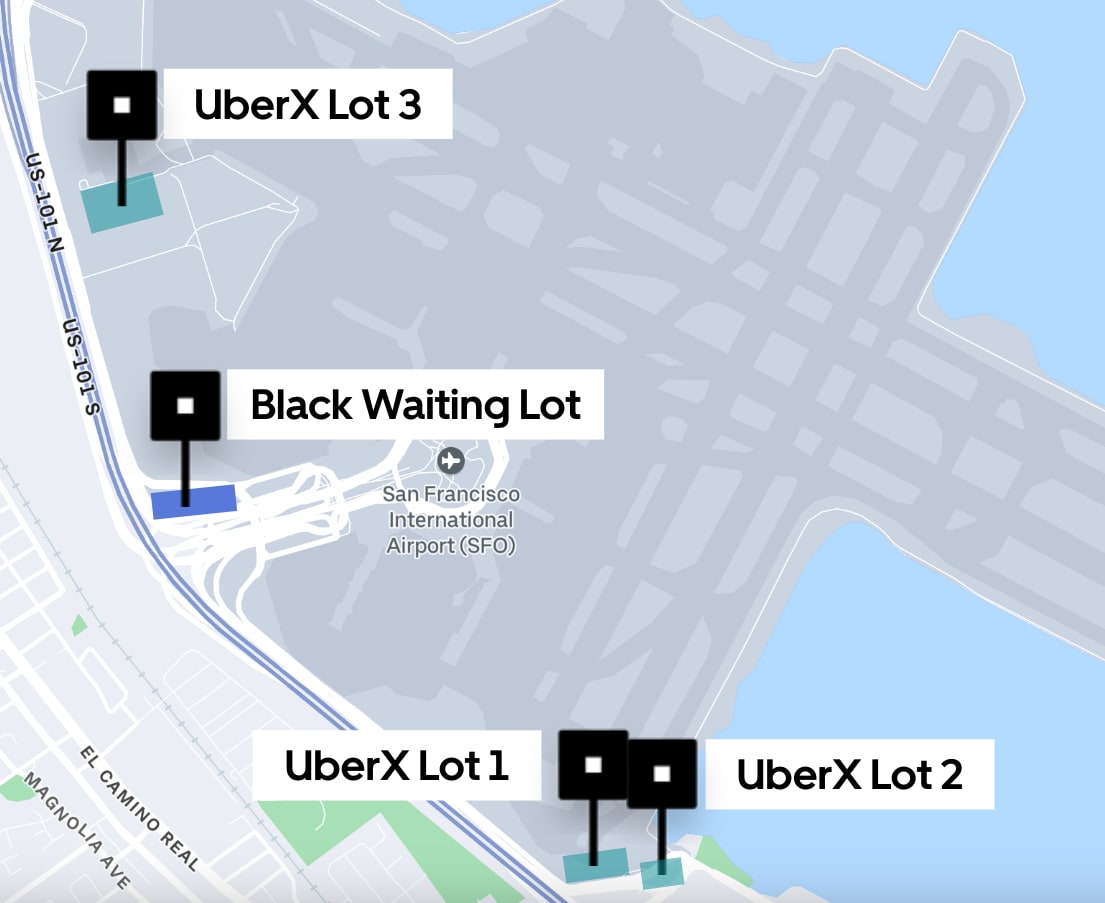
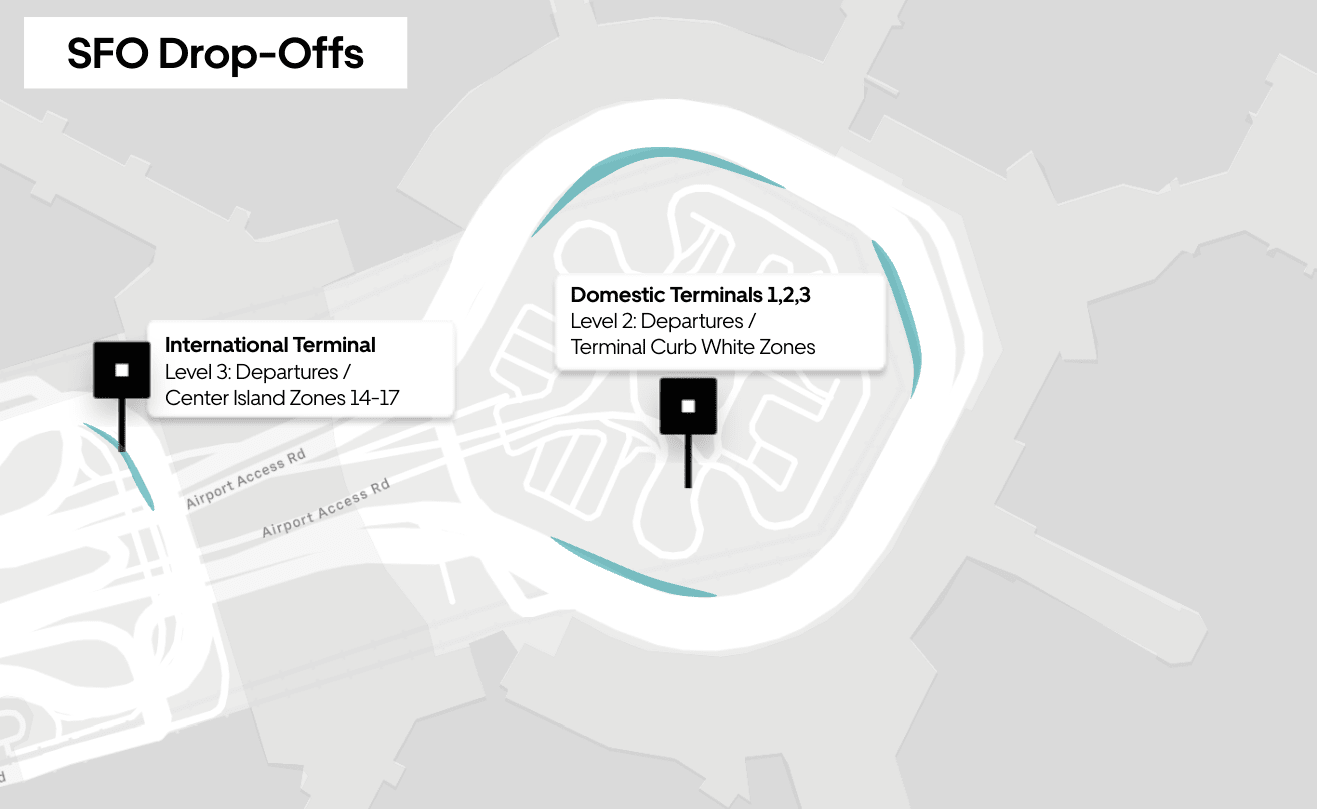
Foire aux questions
- I was cited for staging. What does this mean?
A staging citation means that you were waiting either in the incorrect location or for too long of a time. According to airport regulations, you must stage in the specified TNC Staging Lot when waiting for a pickup and you should only head out of the Staging Lot when you have a pickup request. Once you arrive at the terminal, it’s best not to wait more than a couple minutes for your rider. Unlike when you pick up a friend at the airport, SFO Officers do not tap on your window to move.
- I was at the airport at the time of this violation; however, I was not driving with Uber. I was picking up a friend or family member and was not online. Do I still have to pay?
If you were not online and driving with Uber at the time of the citation, you are eligible to dispute the citation. To do so, you can submit your information at the provided in the citation email.
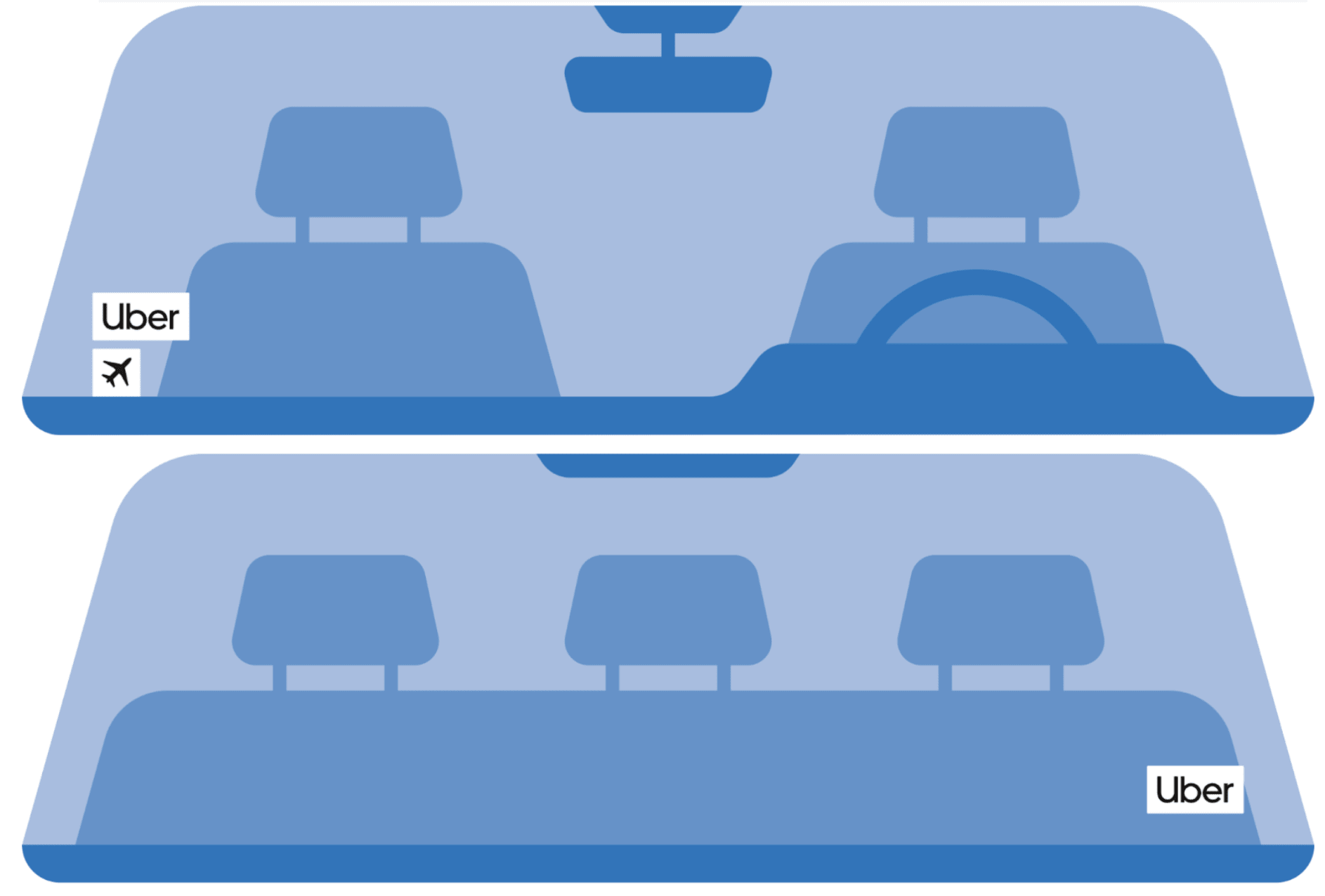
SFO also requires a unique airport placard that must be displayed beneath the front trade dress. If drivers would like to request a placard or their current placard has expired, they can request a new one by filling out this form or visiting a local Greenlight Hub.
À propos
Explore SFO