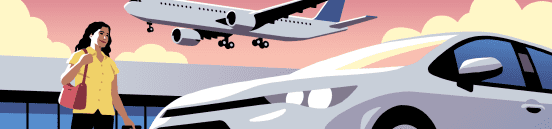If you’re a rider, please visit the MGW dropoff page or MGW pickup page instead.
Home > Drive > Driving basics > How to take airport trips > Airport trips > MGW
How airport trips work
1. Accepting and taking trips happens the same way as usual.
2. The app will show you where your local airport’s approved pickup or dropoff location is. It might be different from where you’d go if you weren’t driving with Uber; airports sometimes have designated zones for Uber and other ridesharing services.
3. If you’re dropping off a rider, you can ask them if their flight is domestic or international and what airline they’re flying, then you can look for signs that match what they tell you.
Pickups at the airport
It’s easy to receive trip requests from riders leaving the airport. For trip requests at CHO, it’s good to be aware of the following:
- Trip request priority works on a “first in, first out” basis. This means that if there is more than one driver on airport property, the driver who has been there the longest will receive the next trip request.
- If you exit airport property or turn off your app, you will be placed at the back of the queue.
- It may be helpful to call or text your rider to see where on the airport property they wish to get picked up.
Dropoffs at the airport
At MGW, simply drop-off riders at their requested terminal on the departures level. It’s important to keep the Uber Driver app on until you exit airport property.
About
Explore MGW