If you’re a rider, please visit the DRW dropoff page or DRW pickup page instead.
Home > Drive > Driving basics > How to take airport trips > Airport trips > DRW
Airport regulations
Uber has a designated driver-partner waiting area and pick-up zone at Darwin Airport.
- The Airport has a specific waiting area for driver-partners to queue in whilst waiting for trip requests
- When you enter the waiting area you will be placed in a virtual queue, which means you will receive trip requests based on your position in the queue (subject to the Rematch which is explained below)
- Pickups may only occur at the Uber pickup zone located at the third kerbside outside the terminal on Henry Wrigley Dr (there is no fee charged to driver-partners for entering this area)
- Drop-offs can be made in the public passenger drop-off area
DRW Requirements for Uber Driver-partner Access
In order to access the designated Rideshare Areas at Darwin Airport, the Airport requires driver-partners to have an Access Card. Driver-partners can apply for an Access Card online via the Airport’s registration form. The Airport will notify driver-partners directly via email when the Access Card is ready for collection.
Pickups at the airport
Uber driver-partners may wait for ride requests at the designated waiting area only. You will not receive an airport request outside of this waiting area.
Here’s how it works
- Enter the designated waiting area located in the field next to Caltex (Access via Neale St)
- As you arrive at the waiting lot, park in a line to avoid getting parked in and wait until you receive a trip request
- When you receive a trip request proceed to the Uber pick up zone located in the Third Kerbside lane outside the terminal
- Pull into one of the Uber pick-up bays. If your rider incorrectly heads to the public pick-up point we suggest politely asking them to proceed to the designated Uber pickup zone, as Uber pick-ups cannot be made from the public area
- Pick-up your rider and begin the trip as normal
- Upon exiting the swipe your Access Card at the boomgate
Pick-ups at DRW
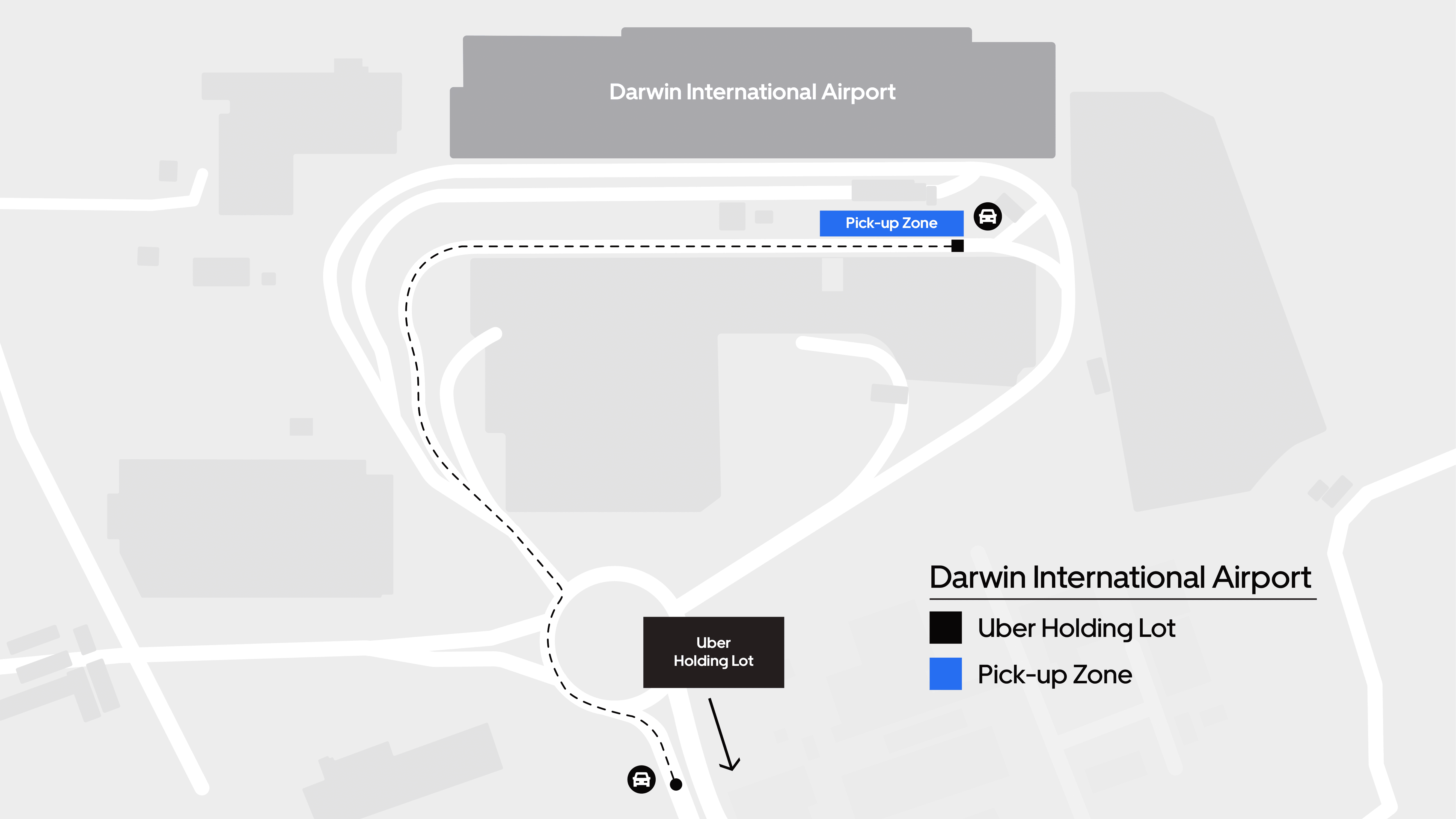
About
Explore DRW

