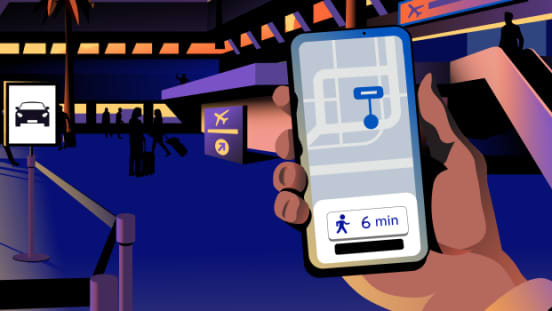Startseite > Fahrt bestellen > Flughäfen > CLD > Abholung
Bestelle eine Abholung vom Mcclellan Palomar Airport
Gib uns ein paar Details und wir finden eine Fahrt vom Flughafen für dich.
Bestelle eine Abholung vom Mcclellan Palomar Airport
Gib uns ein paar Details und wir finden eine Fahrt vom Flughafen für dich.
Bestelle eine Abholung vom Mcclellan Palomar Airport
Gib uns ein paar Details und wir finden eine Fahrt vom Flughafen für dich.
Lass dich am Flughafen CLD Airport
Flughafen McClellan-Palomar (CLD)
Uber helps make it easy to get from CLD Airport to your final destination - including a transfer to your next leg, if that's what you need. Avoid waiting and request a ride right away, or reserve on for later in a few simple steps. Whether you’re new to or a local, Uber has you covered.
CLD AirportDeine Fahrtoptionen vom
Fahrgäste bewerteten ihre Fahrer*innen für Fahrten vom Flughafen CLD Airport nach San Diego County mit durchschnittlich 5.0 Sternen (basierend auf 142 Bewertungen).
Aktuelle Preise und verfügbare Fahrtoptionen findest du in der Uber App.
Die Fahrtoptionen auf dieser Seite sind Beispiele für die Produkte von Uber. Einige davon sind möglicherweise nicht in der Region verfügbar, in der du die Uber App nutzt. Auf der Webseite deiner Stadt oder in der App siehst du, welche Fahrten du bestellen kannst.
Wegbeschreibung für eine Abholung über die Uber App
After you’ve landed at the airport, request a ride and you’ll receive step-by-step directions in the app for meeting your driver. You can also refer to the map(s) below for a general idea of where your terminal’s pickup area is.
Abholung am Flughafen McClellan-Palomar (CLD)
Öffne die App, um eine Fahrt zu bestellen
Öffne die Uber App, um eine Fahrt zu deinem Zielort zu bestellen, wenn du bereit bist. Wähle die Fahrtoption am Flughafen, die zu deiner Gruppengröße und deinem Stauraumbedarf passt.
Verlasse den Terminal.
Dir wird der Weg zu Abholorten direkt in der App angezeigt.
Bestätige deinen Standort
Wähle deinen Terminal und den Abholort aus, wie in der App angegeben. Bitte beachte, dass sich dieser Abholort nicht unbedingt an deinem nächstgelegenen Ausgang befindet.
Der Name deines Fahrers bzw. deiner Fahrerin, das Kennzeichen und die Farbe des Fahrzeugs werden in der App angezeigt. Überprüfe vor dem Einsteigen, ob es sich um das richtige Fahrzeug handelt. Wenn du deine*n Fahrer*in nicht finden kannst, kontaktiere ihn bzw. sie einfach über die App.
Fährst du lieber?
Du kannst jetzt über die Uber App einen Wagen in der Nähe des Flughafens CLD mieten. Suche dir ein Fahrzeug aus dem Angebot beliebter Leihwagenfirmen aus, um deine Reise fortzusetzen.
Häufig gestellte Fragen zur Abholung am Flughafen CLD Airport
- Where do I meet my driver for pickup?
Pickup locations may depend on the type of ride you request and the size of the airport. Follow the instructions in the app about where to meet your driver. You can also look for signs that point to designated rideshare app pickup zones or other ground transportation. If you can’t find your driver, contact them through the app.
- Wie viel kostet meine über die Uber App bestellte Fahrt vom Flughafen CLD?
Down Small If you request an Uber trip for pickup from CLD Airport, the cost will depend on factors that include the type of ride you request, the estimated length and duration of the trip, tolls and city fees, and current demand for rides.
You can see an estimate of the price before you request by going here and entering your pickup spot and destination. Then when you request a ride, you’ll see your actual price in the app based on real-time factors.
- Wie viele Gepäckstücke passen in das Fahrzeug, das ich über die Uber App bestelle?
Down Small The luggage capacity varies by Uber ride type. For example, an UberX ride can usually hold 2 suitcases, while an UberXL ride can usually hold 3 suitcases. Luggage space is not guaranteed, however, and depends on the number of passengers and the type of vehicle. We recommend confirming with your driver by contacting them through the app after you’re matched.
- Are car seats available for rides from CLD Airport?
Down Small By law, small children are required to be in a car seat. Drivers are not guaranteed to have car seats available, but riders may provide their own. Get more information about our safety policies.
- Are pets or service animals allowed in rides with Uber to CLD Airport?
Down Small Service animals are allowed, and Uber drivers may not refuse a trip because of the presence of one. For pets, however, it’s recommended that you select the Uber Pet option when choosing your ride. Uber Pet is also available with Uber Reserve rides.
Otherwise, it’s up to the discretion of the driver; once a driver is matched, you can message them in the app to make sure. Get more information about our safety policies.
- Can I request multiple stops during my ride to CLD Airport?
Down Small Yes, you can request to have multiple stops during your ride. Choose the plus sign next to the destination field in the app to add multiple stops.
- Will Uber be available for my early-morning or late-night flight?
Down Small Uber is available 24/7. For early or late flights, there may be longer driver arrival times. Reserving in advance is the best way to help ensure that you'll have a ride to the airport.*
- What if I forget something in my driver's car?
Down Small Please follow the steps outlined here so your driver can be informed of the lost item and our team can help you try to recover your possessions.
- How many people will fit in the vehicle I request?
Down Small Passenger capacity depends on the make and model of the vehicle and the amount of luggage. A typical UberX ride can usually hold 4 passengers; an UberXL ride can accommodate up to 7.
If your group has only one Uber account available but needs multiple cars, you can try guest booking.
If you’re unsure of how much space is in the vehicle you request, we recommend contacting your driver through the app after you've been matched with a ride.
* Der Platz im Kofferraum ist nicht garantiert und hängt von der Anzahl der Fahrgäste und dem Fahrzeugtyp ab. Sobald ein*e Fahrer*in gefunden wurde, empfehlen wir dir, ihn bzw. sie zur Bestätigung über die App zu kontaktieren.
Über
CLD erkunden