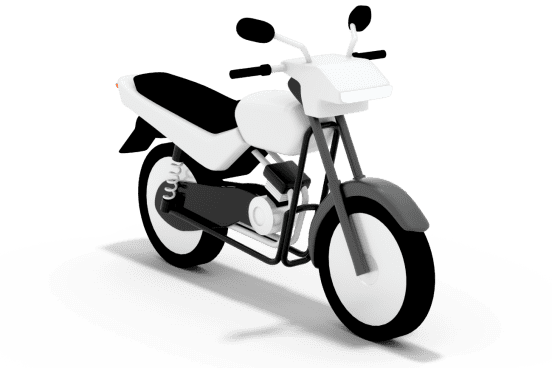The ride options on this page are a sample of Uber’s products, and some might not be available where you use the Uber app. If you check your city’s web page or look in the app, you’ll see what rides you can request.
Uber Moto
Affordable Uber Moto rides at your doorstep
Uber Moto
Affordable Uber Moto rides at your doorstep
Uber Moto
Affordable Uber Moto rides at your doorstep
Why ride with Uber Moto
On-demand
No need to wait for your bus and metro, get an Uber Moto ride in minutes at the tap on a button
Reach your destination faster
Beat the traffic and navigate narrow lanes easily with Uber Moto and save time
Ride comfortably
Skip the crowded buses and cramped auto rides, ride comfortably in Uber Moto
Pocket-friendly
Affordable ride
How to ride with Uber Moto
1. Request
Open the app and enter your destination in the “Where to?” box. Once you confirm that your pickup and destination addresses are correct, select Uber Moto.
Once you’ve been matched with a driver, you’ll see their picture and vehicle details and can track their arrival on the map.
2. Ride
Check that the vehicle details match what you see in the app before getting in the vehicle.
Your driver has your destination and directions for the fastest way to get there, but you can always request a specific route.
3. Hop out
You’ll be automatically charged through your payment method on file, so you can exit the vehicle as soon as you arrive.
Remember to rate your driver to help keep Uber safe and enjoyable for everyone.
More from Uber
Go in the ride you want.
Hourly
As many stops as you need in one car
UberX Saver
Wait to save. Limited availability
Moto
Affordable, convenient motorcycle rides
Certain requirements and features vary by country, region, and city.
About
Explore
Airports