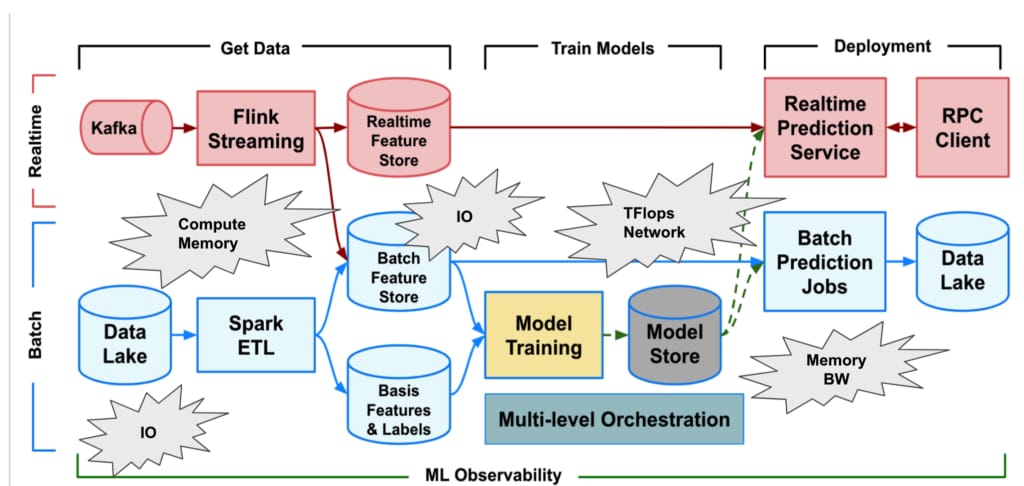The IRS found that your information on file with Uber does not match its records.
Using a desktop computer, please go to the Tax Settings tab at partners.uber.com and update or confirm the following by May 14, 2019, to avoid 24% of your trip earnings being withheld from your account that will go straight to the IRS:
- Your full legal name
- Your TIN (taxpayer identification number): your SSN (Social Security number) or EIN (employer identification number)
If your electronic W-9 is not updated or confirmed by May 14, 2019, Uber will begin withholding 24% of your earnings on May 15, 2019.
Read below for additional details.
The IRS has notified us that the TIN on your account with us does not match its records. The IRS considers a TIN incorrect if either the name or number shown on an account does not match a name and number combination in their files or the files of the SSA (Social Security Administration). If you do not take appropriate action to help us correct this problem before the date shown above, the law requires us to backup withhold on interest, dividends, and certain other payments that we make to your account. The backup withholding rate is 24%. In addition to backup withholding, you may be subject to a $50 penalty by the IRS for failing to give us your correct name/TIN combination. This notice tells you how to help us make your account records accurate and how to avoid backup withholding and the penalty.
Why your TIN may be considered incorrect
An individual’s TIN is their SSN. Often a TIN does not match IRS records because a name has changed through marriage, divorce, adoption, or some other event and the change has not been reported to the SSA, so it has not been recorded in SSA’s files. Sometimes an account or transaction may not contain the correct SSN of the actual owner. For example, an account in a child’s name may reflect a parent’s SSN. (An account should be in the name and SSN of the actual owner.)
What individuals need to do
If you have never been assigned a Social Security number (or if you lost your Social Security card and do not know your SSN), call your local SSA office and find out how to obtain an original (or a replacement) Social Security card, then apply for it. If you already have a Social Security number, compare the name and SSN on your account with us with the name and SSN shown on your Social Security card. Then use the chart below to decide what action to take.
| If | Then |
| The last name and SSN on your account agree with the last name and SSN on your Social Security card | Contact your local SSA office to ascertain whether the information in SSA’s records is different from that on your Social Security card, and to resolve any problem. Also, make sure your name and SSN are correct on your partner portal. Please enter your correct information on the Tax Settings page of partners.uber.com, sign the form electronically, and submit. |
| The SSN on your account is different from the SSN on your Social Security card, but the last name is the same | Put your name and SSN, as shown on your Social Security card, on the Tax Settings page of partners.uber.com, sign electronically, and submit the electronic W-9 form. You do not need to contact the SSA. |
| The last name on your account is different from the last name on your Social Security card, but the SSN is the same on both | Take one of the following steps (but not both): (a) If the last name on your account is correct, contact the SSA to correct the name on your Social Security card. Put your SSN and name shown on your account on the Tax Settings page of partners.uber.com, sign electronically, and submit the updated information. However, if you are unable to contact the SSA at this time, you can provide us with both last names. Put your SSN and the name shown on your Social Security card plus the last name shown on your account (in that order) on the linked W-9 form on the Tax Settings tab at partners.uber.com, follow the instructions on the form, sign it, and return it to us. For example, if your Social Security card lists your maiden name, give us your SSN and your name in the following order: first name, maiden name, married name. Please note, however, that you should contact the SSA as soon as possible so it can correct its records. (b) If the last name on your Social Security card is correct, put that name and your SSN on the Tax Settings page of partners.uber.com, sign the form electronically, and submit the electronic W-9. You do not need to contact the SSA. |
| Both the last name and SSN on your account are different from the last name and SSN on your Social Security card | a) If the last name and SSN on your Social Security card are correct, put that name and SSN on the enclosed Form W-9, follow the instructions on the form, sign it, and send it to us. You do not need to contact the SSA. (b) If the last name on your account and the SSN on your Social Security card are correct, follow the procedure in section 3(a) above. Be sure to put the name shown on your account and the name on your Social Security card on the electronic Form W-9 on the Tax Settings page of partners.uber.com. |
Once you have resolved what your correct name and TIN combination is, you must provide this information to us (and all your other payors) for all of your accounts to avoid a problem in the future. If you are required to visit an SSA office, take this notice, your Social Security card, and any other related documents with you. Details about what documentation is needed to update information with the Social Security Administration are available at ssa.gov.
Instructions for non-individuals and certain sole proprietors
For most non-individuals (such as trusts, estates, partnerships, and similar entities), the TIN is the EIN. The EIN on your account may be incorrect because it does not contain the number of the actual owner of the account. For example, an account of an investment club or bowling league should reflect the organization’s own EIN and name, rather than the SSN of a member. Please put the name and EIN on the enclosed Form W-9, sign it, and send it to us.
A sole proprietor must furnish their individual name and either their SSN or the EIN for their sole proprietorship. In addition to their individual name, the sole proprietor may also furnish the business name for the sole proprietorship, provided their individual name is listed before the business name. A sole proprietor must not furnish only the business name. Please put the individual name and SSN or EIN on the enclosed Form W-9, sign it, and send it to us.
Important reminder
You must submit an electronically signed IRS Form W-9 through the Tax Settings page on partners.uber.com before the due date of this notice even if the name and number (SSN or EIN) on your account with us match the name and number (SSN or EIN) on your Social Security card or the document issuing you an EIN. If we do not receive your electronic Form W-9 and any other documents that we need to change the name or TIN (or both) on your account before the date of this notice, we are required by law to backup withhold on any reportable payment that we pay to your account until we receive the necessary documents. An electronic Form W-9 can be accessed on the Tax Settings tab at partners.uber.com for your convenience, as well as any additional documents allowing us to change the name/TIN combination on your account.
Posted by Uber
Get a ride when you need one
Start earning in your city
Get a ride when you need one
Start earning in your city
Related articles
Most popular
Products
Company