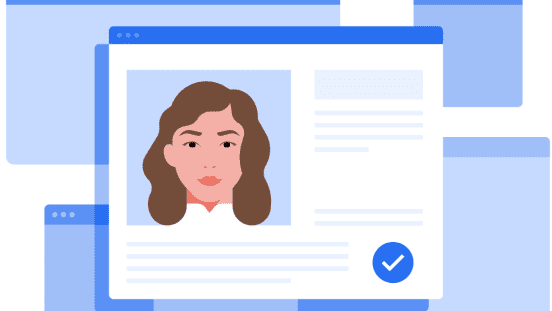Get a license in New Zealand
The New Zealand government requires all driver-partners using the Uber app hold a Passenger Endorsement card and Certificate of Fitness for their vehicle(s), and download the Logmate app. Here's how you can get the required authorisations as quickly as possible.
Authorisation process overview
1. Obtain a P Endorsement
You will need to obtain a Passenger (P) Endorsement from the New Zealand Transit Authority (NZTA). You can apply directly at a NZTA Agent. Once you receive your P Endorsement, upload an image of it to your Uber account.
2. Obtain a Certificate of Fitness & SPSL Label
The NZTA also requires drivers using the Uber app to apply for a Certificate of Fitness. You can do this at a NZTA Agent, like VTNZ, AA or VINZ. Please apply using Uber’s TSL number (#0319653). You’ll also need to obtain a Small Passenger Service Licence Label (SPSL Label) to display on your windshield while driving using the Uber app. See below for more information.
3. Download the Logmate App
As a holder of a P endorsement, you will need to comply will all work time related rules including recording your work time through an NZTA approved Logbook. All driver-partners who do not hold their own Small Passenger Service licence (SPSL), must use Logmate to record their work time. This is a requirement to become active on the Uber driver-app.
Driver Safety Education
In New Zealand, you and Uber have certain legal obligations to ensure that every trip is safe and welcoming. To make sure you are aware of these obligations, you are required to complete driver safety education before you can start using the Uber Driver app. It should take less than 30 minutes to complete. You can complete the driver safety education course via logging into the Uber Driver app/website.
The safety education covers important topics such as avoiding discrimination, preventing sexual harassment, assisting riders with disability, vehicle maintenance and inspection, making sure you are fit to drive and general road safety.
Steps in detail
- Before you apply
Start by seeing a qualified medical practitioner for a medical assessment. You will need to obtain a medical certificate (DL9) to submit along with your P Endorsement application.
- Apply for a P Endorsement
Uber can assist you in applying for a P endorsement, or you can apply directly at a NZTA Agent (VTNZ or AA).
The NZTA may require you to provide additional documents, such as proof of your entitlement to work in New Zealand or an International criminal history check as part of the P Endorsement application process. Refer to the section below for details.
- P Endorsement additional checks
Right to work confirmation
In order to be a small passenger service driver, you need to have the right to work in New Zealand. The NZTA will confirm this as part of the P Endorsement application process, and in certain circumstances may require you to provide proof of your right to work in New Zealand.
International criminal history check
As part of the P endorsement application process, if you’ve lived in any one country (apart from New Zealand) for 12 months since the age of 14 you will need to provide to the NZTA a criminal history check for each country you have lived in. In many cases, Uber can help you in obtaining and submitting this documentation to the NZTA. This information is requested on your behalf once you have completed your sign-up form.
- Upload to your Uber account
Once you receive your P Endorsement upload an image of it to your Uber account.
- Getting a Certificate of Fitness
A Certificate of Fitness (COF) is a regular check to ensure that your vehicle meets required safety standards for carrying passengers. Go to an approved Agent, like VTNZ, AA and VINZ and provide Uber’s TSL (#0319653) to have a COF issued for compliant vehicles.
Some helpful tips about obtaining a COF:
- If you have a hatchback vehicle or station wagon, you may need to have a means to secure cargo in your boot. Cargo nets are a cost effective solution that can be purchased at auto retailers like SuperCheap Auto and Repco
- You may need to complete a change of vehicle use form and purchase a child lock safety sticker when you get your COF
- Transport Service Licence (TSL) Label
A TSL label is the label you must display in the bottom left hand corner (passenger side) of your windscreen to show you are licenced to provide small passenger services.
To drive as a driver-partner on the Uber Driver App, you can either drive under Uber’s Small Passenger Service Licence (SPSL) or your own. A SPSL is the type of TSL used for ridesharing in New Zealand.
If you do not hold your own SPSL, and you meet the requirements to drive on the Uber Driver App, Uber will provide you with a TSL Label. Head here to log into your Uber driver account and select “TSL Label” to request a TSL label to be sent to you. Once you have it, take a picture of your label and upload it to your Uber profile. You will then be required to use Logmate to record your work time hours.
Regulatory requirements
Record your work time
As a holder of a P endorsement, you will need to comply will all work time related rules including recording your work time through an NZTA approved Logbook.
All driver-partners who do not hold their own Small Passenger Service licence (SPSL), must use Logmate to record their work time. This is a requirement to become active on the Uber driver-app.
Once the NZTA has approved your P endorsement application and you’ve obtained a Certificate of Fitness, you will receive an email from Logmate inviting you to register for an account under Rasier Operations Pty Ltd (Uber).
Driver-partners who hold their own SPSL and upload the corresponding TSL label to their driver-partner account are able to use any NZTA approved logbook to record their work time.
Transport service licence label
If you meet the requirements to drive, Uber will provide you with a Transport service licence (TSL) label that you will need to display in your vehicle when you are driving using the Uber partner app, this will be mailed to you once you have completed the Signup Form.
Get more from Uber
Get support
Let’s make every Uber trip hassle-free. Our support pages can help you set up your account, get started with the app, adjust fares and much more.
Contact Uber
Got questions? Get answers. Enjoy personal support at an Uber Greenlight Hub in your city.
Make more money
As well as driving passengers, you can also apply to be a delivery person on the Uber Eats platform. Find out more about how it works where you live.
Rewards
Reduce your costs and take home more of what you make in your city with driver discounts and rewards from Uber’s partners.
Partner Protection
Partner Protection helps protect you from the cost of accidents or life events, and is provided at no cost to all eligible independent driver-partners.
The information provided on this web page is intended for informational purposes only and may not be applicable in your country, region or city. It is subject to change and may be updated without notice.