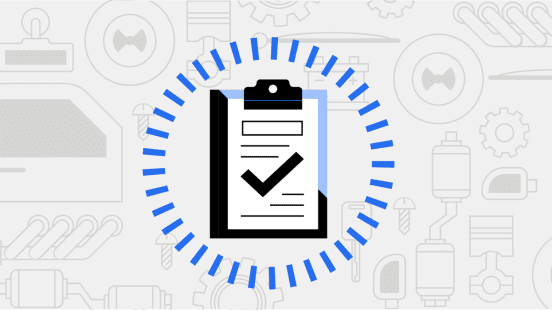Tax requirements in New Zealand
By delivering for Uber Eats, you independently provide delivery services. You are not an employee of Uber Eats and will be responsible for reporting and paying any applicable tax or GST on your earnings arising from the provision of delivery services for Uber Eats to the Inland Revenue Department (IRD). Uber Eats does not withhold or file any tax on your behalf.
Delivery people are responsible for meeting their own tax obligations. This would include declaring your earnings from delivering for Uber Eats. You may also be able to claim expenses arising from the provision of delivery services (as tax deductions) through your tax return.
Tax can be tricky! We want to help you understand and meet your tax obligations, but it’s important to note that Uber Eats is unable to provide tax advice and is not responsible for ensuring that you meet your tax obligations. To answer your questions, you can read the information and FAQs below or contact the IRD directly.
IRD and GST registration
In New Zealand, you may need to register for GST if your turnover exceeds, or is expected to exceed $60,000 in a 12 month period. In relation to delivering for Uber Eats, turnover may include the total amount of delivery fees for all orders you complete, as well as any incentives, referrals or other payments.
If you are GST registered, Uber Eats will generate Buyer Created Tax Invoices (and if applicable, Credit or Debit Notes) for delivery services that you provide to Portier New Zealand Limited. Hence, it is important for you to provide confirmation that you are registered for GST on your profile at partners.uber.com as well as information about your GST status.
See below for steps on how to update your Uber profile settings if you are GST registered.
How to upload a GST Number
1. Register for GST
There are various ways to register for GST including completing an online application via the IRD website. Note, you will require an IRD number in order to register for GST. You can contact your local tax advisor for more information.
2. Log in to your Uber account
Once logged in, navigate to the dashboard menu by clicking your name/icon in the top right. From the dropdown menu, select ’Partner Earnings’. From there, you will see a number of topics across the top of the page—click the ’Invoice Settings’ tab.
3. Enter and submit your GST details
Enter the details your IRD number is registered under, including Company/Legal name, address and GST registration number. You will also need to acknowledge the disclaimer before you submit your details. After hitting save, you should see a green banner confirming your information was submitted successfully.
Frequently asked questions
- How do I obtain an IRD number?
There are a couple of ways to apply for an IRD number including completing an IRD number application form online via the IRD website.
Contact your tax advisor for more information. The IRD is also a great resource for learning about your tax obligations. Check out the IRD’s website below.
- How do I register for GST?
Down Small There are various ways to register for GST including completing an online application via the IRD website. Note, you will require an IRD number in order to register for GST.
Contact your tax advisor for more information. The IRD is also a great resource for learning about your tax obligations. Check out the IRD’s website below.
- Do I need to register for GST?
Down Small It’s important to note that Uber Eats is not able to provide tax advice. We recommend you discuss with your own tax advisor if you have any specific questions.
Contact your tax advisor for more information. The IRD is also a great resource for learning about your tax obligations. Check out the IRD’s website below.
- Are tips taxable?
Down Small Tips may form a part of your income and may be reportable for your income tax purposes. Tips may also be subject to GST depending on your GST registration status. We are not able to provide tax advice. Please consult your tax advisor for more detail.
- What expenses are deductible for income tax purposes?
Down Small It’s important to note that Uber Eats is unable to provide tax advice. Every delivery person has different earnings and expenses and their deductible business-related expenses will depend on their circumstances. A tax professional can review your unique tax situation and ensure you’ve included the correct expenses.
Broadly speaking, business costs incurred by delivery people in the course of delivering for Uber Eats may be tax deductible, for example mileage, vehicle maintenance expenses, etc. However, apportionment of costs between private and business use may be required if you use your vehicle for both private and business use.
Contact your tax advisor for more information. The IRD is also a great resource for learning about your tax obligations. Check out the IRD’s website below.
Every delivery person is unique, and so are their specific tax circumstances. As such, the information on this page may not cover your tax needs and it should not be relied upon to replace you seeking independent tax advice. Uber Eats can’t provide you with tax advice for your individual situation, and therefore we strongly recommend speaking with a professional tax advisor to get tailored help and advice for your specific circumstances. The information on this page is for New Zealand audiences only.
About
Explore
Opportunities by city