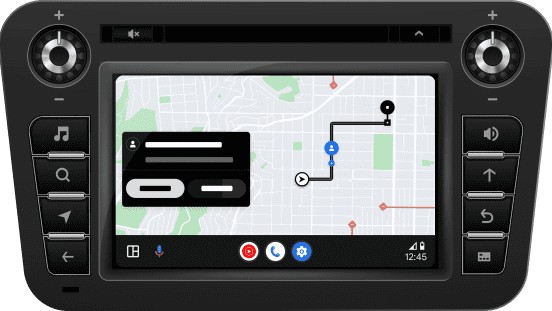在车载显示屏上使用车主端
在车载显示屏上接受行程派单,获取逐向导航,轻松赚取收入。连接手机并启动 CarPlay 或 Android Auto,即可在车载大屏幕上使用车主端。
Android Auto 和 CarPlay
显示屏更大,使用更加舒适便利
在车载显示屏上使用车主端时,您可以将双手始终放在方向盘上,并专注于路面情况,以确保安全驾驶。
轻松接单并完成行程
您可以直接在车载显示屏上轻松查看高需求街区,还可以接受行程派单并将其添加到您的��队列中。
顺利抵达下车地点
您可以在更大的屏幕上查看逐向导航,轻松了解应该选择哪条车道、前方交通情况以及下车地点位于街道的哪一侧。
轻松设置
After you follow the steps below, you’ll start getting navigation instructions on your car’s display for each trip.
- Connect your Android phone or iPhone to your car’s display either wirelessly or through a cable.
- Android Auto or CarPlay should launch automatically after your phone is paired. If it doesn’t, follow the on-screen prompts to start.
- Open the Driver app on your phone, then find and select the Driver app on your car’s display. Start earning with ease.
简介
查��找
各城市机会