Pickups at the airport
1. Enter the virtual queue Once you have registered with Auckland airport, place yourself in the airport queue by heading to the designated waiting area located at 15 Jimmy Ward Crescent. The designated waiting area is the only location where driver-partners can receive trip requests.
2. Accept a trip request and head to the airport terminal Once you are at the front of the queue, you will receive the next available trip request. In order to meet your rider, follow the navigation to the appropriate pickup location.
Pickup location will vary depending on which terminal your rider has requested from and which service your rider has selected.
- International Terminal pickups: go to the Rideshare Zone outside of Door 11
- Uber-X Domestic Terminal pickups and dropoffs: go to the Rideshare pickup and dropoff zone, behind the rental car depot, off George Bolt Memorial Drive
- Domestic Premium pickups and dropoffs: The new Uber pickup area for Comfort, Business Comfort & Assist rides at AKL Domestic is located in the 2nd lane in front of the terminal exit.
3. Locate your rider and exit the airport Once your rider is in your car, you can begin the trip just as you normally would, following the signs to exit the airport.
Register for pickups and dropoffs at AKL
To receive trip requests to and from the airport, you’ll need to register with TAMs. You can do this by visiting the TAMs registration site and following the steps below.
How to Register
1. Select “Driver Application” and then “RIDESHARE” as the Company name during the online registration process.
2. Create your Driver Account and agree to Auckland Airport terms and conditions.
3. Wait for the endorsement approval email from Auckland Airport that will confirm when your rideshare application has been approved.
4. Once you’ve received the endorsement approval email, visit the TAMs Office with your NZ Driver’s Licence and Uber Driver app to collect your TAMs RFID Access Card - you’ll need to pay a $40.00 administration fee.
What’s next?
Once you’ve obtained your TAMs RFID Access Card, upload a photo of it to your Uber Account. We’ll process the photo as proof of your TAMs RFID Access Card and you’ll receive an in-app confirmation once your access to trip requests at the airport has been granted.
Staging information
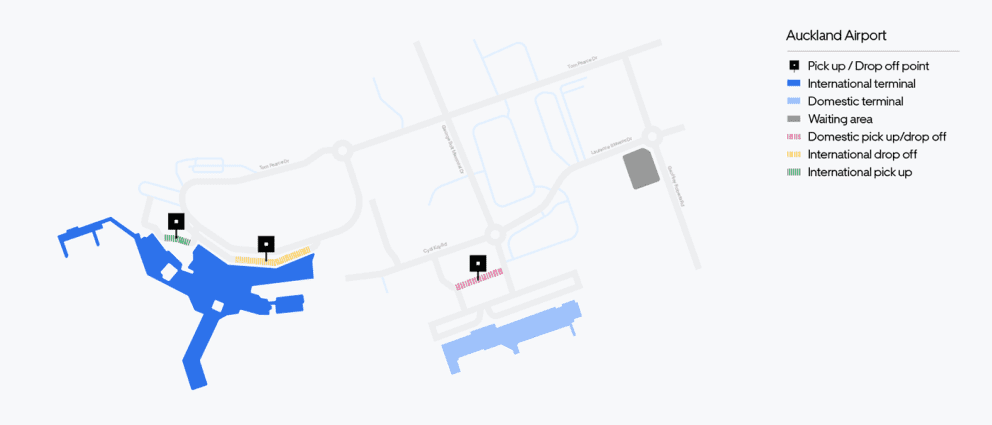
Frequently asked questions
- Do I lose my place in queue if my rider cancels?
You do not lose your place in the queue if your rider cancels. You will lose your place in the queue if you do any of the following:
* Reject a trip request * End or cancel a trip * Go offline * Exit the designated waiting area - How do I know where I am in the queue?
Down Small After arriving in the waiting area, your position in the queue will appear (shown in your driver app as a numerical range). It’s important to remember that your position in the queue won’t always mean the same wait time. For example, position 15 can sometimes wait 30 minutes and other times only 5 minutes depending on demand.
- Is there a limit to how many driver-partners can be in the queue at the same time?
Down Small Yes, because of the size of the designated waiting area at Auckland Airport, the virtual queue will have a maximum of 33 positions. If you are at the airport and cannot see your queue position, we encourage you to consider driving in other parts of the city where there may be other earning opportunities.
- Is it possible for me to lose my access to receive airport requests?
Down Small Yes, as part of Auckland Airport’s terms and conditions, driver-partners can incur demerit points if they commit any of the offences listed in the appendix of the terms and conditions. It is important that you review and understand Auckland Airport’s terms and conditions. Demerit points can lead to loss of access to receive airport trip requests.
- Will I be reimbursed for the airport fee?
Down Small The appropriate fee will be automatically added to your rider’s fare for any trips to or from Auckland Airport. You will then see the fee reimbursement in the trip earnings breakdown.
- If I’ve just dropped a rider off at the airport, how long will I need to wait for a new trip request?
Down Small If there’s a rider requesting nearby when you drop someone off at Auckland Airport, you may receive a Rematch trip. This means you may receive a new request quickly, instead of having to wait in the virtual queue.
If you don’t receive a request within a few moments, this means there are no Rematch trips available and you should wait in the designated waiting area in the virtual queue if you would like to receive another airport trip request.
Already registered with Auckland Airport TAMs?
If you are already registered as a driver under the RIDESHARE Company name, or are registered as your own operator with Auckland Airport, you must upload a photo of your TAMS Access Card through the Driver App via Account > Documents > ‘Auckland Airport Access Card’ or on partners.uber.com.
Once the photo of your TAMS Access Card has been approved you will become eligible for trips to and from Auckland Airport.
About