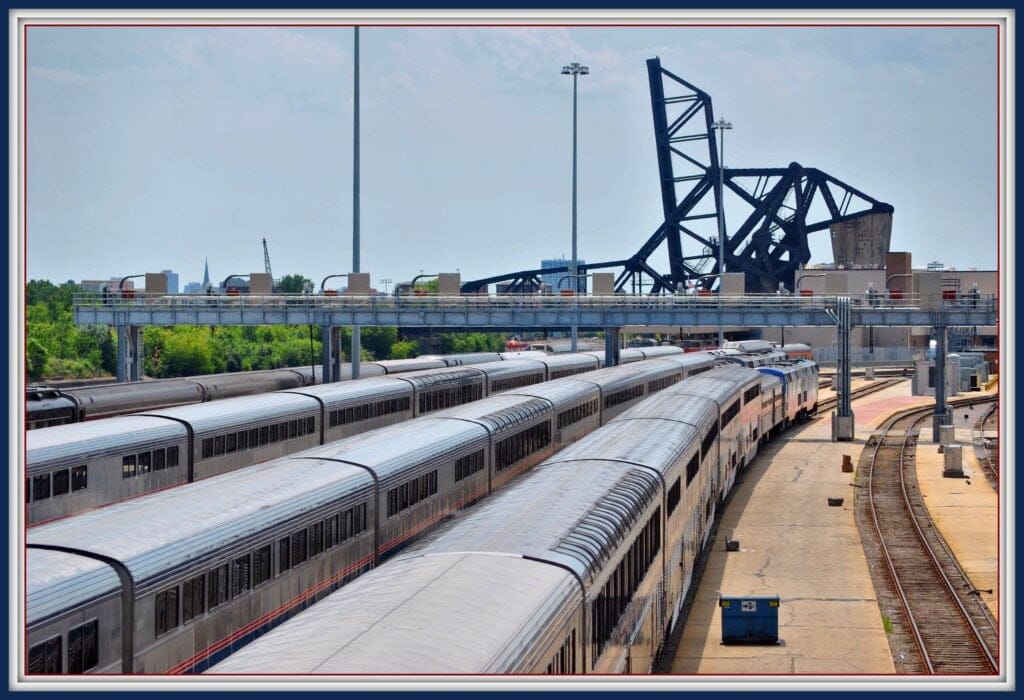Ready to maximize your earnings? Multiple pick-up orders allow you to collect orders from two nearby merchants during a single delivery trip.
A step-by-step on how multiple merchant pick-up trips work

Accepting a trip
You may see an order which has pick-ups from more than one restaurant listed.
Or, if you’re picking up an order, you’ll get a notification if there’s another order at a different merchant.

Picking up your first order
Collect your first order as per a normal delivery, and tap Next pickup.
Directions to the second pick-up location will show along with any specific pick-up instructions.

Picking up your second order
After you accept the second order, it will show you the suggested direction to the second merchant location for pick-up.

Starting the delivery trip
After you have gathered all the orders, you can start your delivery journey to complete the drop-offs. Once you’ve completed your first delivery drop-off, you can head to the second delivery location to finish your multi-merchant trip.

Contacting Support
If you ever need support while on a trip, you can reach an agent by tapping Help and the issue you need assistance with.
Tips
Here are a few other tips offered by top-rated delivery people that you might find helpful.
- Picking up batched orders: Accepting multiple orders from multiple merchants helps you wait less and deliver more, maximizing your earnings.
- Unable to contact customer: If you can’t reach your customer by text or call, a timer will start. When the timer ends, the app will provide instructions for what to do with the order.
- Navigating with your favourite map: To set your preferred navigation app, tap the menu icon, then tap Account, App Settings, and Navigation.
- Double-check order numbers: To avoid handing over the incorrect order to the wrong customer, double-check with the customer if the order they received is correct.
- Separate food items: Remember to separate the food items from different merchants while delivering the orders to avoid confusion.
Frequently asked questions
- How are earnings calculated for a multiple pick-up trip, for two drop-off locations?
Similar to batched orders from a single merchant, your fare for a multiple-order trip is based on pick-ups, distance, and drop-offs.
This is an example of how the fare is calculated:
Based on a trip distance of 5km
Total Fare = (1.45 * Pick-up Fee) + (Per KM fee * 5km) + (Drop-off Fee * 2)
1.45 Pick-up fee
Per kilometre fee
Two Drop-off fees
- How are earnings calculated for a multiple pick-up trip, for one drop-off location?
For trips where you collect multiple orders from 2 different restaurants, for the same customer, this is how your fare is calculated:
Based on a trip distance of 5km
Total Fare = (1.45 * Pick-up Fee) + (Per KM fee * 5km) + (Drop-off Fee * 1)
1.45 Pick-up fee
Per kilometer fee
Two Drop-off fee
- Can I opt out of receiving multiple pick-up trips?
We currently do not offer the ability to opt out of multiple merchant pick-ups. Opting out reduces the effectiveness of the product feature on our marketplace.
- What happens if I cancel the second order after collecting the first order?
Note, if you cancel the second order, you will only be paid for the completion of the first order. Please follow the support process should you be unable to deliver the second order.
- What if the first customer is not available?
If you can’t reach your customer by text or call, a timer will start. When the timer ends, the app will provide instructions for what to do with the order and you may proceed to the second drop-off.
The material provided herein is intended for informational purposes only. It is subject to change and may be updated without notice. All information provided herein was, to the best of Uber’s knowledge, correct and complete as at the time of sharing. Uber will not be held liable for any incomplete or incorrect information.
Posted by Uber
Get a ride when you need one
Start earning in your city
Get a ride when you need one
Start earning in your city
Related articles
Most popular

Building Uber’s Multi-Cloud Secrets Management Platform to Enhance Security

Robust Database Backup Recovery at Uber

Enhanced Agentic-RAG: What If Chatbots Could Deliver Near-Human Precision?