
EN | UA
You may share your ETA (estimated time of arrival) with your family or friends once you take a ride with Uber. They will know where you are on real-time basis and when you are going to arrive.
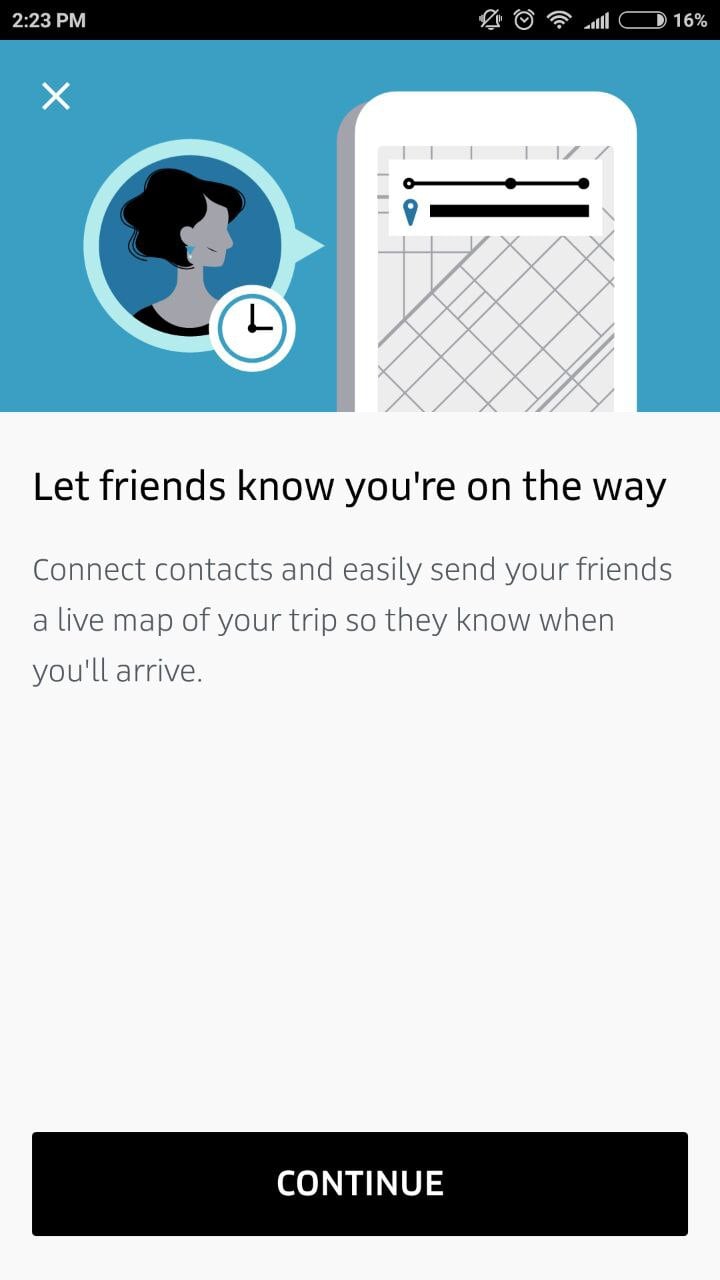
To share your trip status, use the "Share ETA" option:
- Order a trip in Uber app.
- Before or during the trip scroll the screen up from the bottom and select "Share Status".
- Insert in the application the name of all the people you want to send the details of your trip or their phone numbers.
- Confirm sending your trip status.
You will have an option to share your trip details with loved ones via social networks, SMS, e-mail, etc. They’ll receive a message with a link. Opening the link displays your driver’s first name, vehicle info, and your map location in real-time.
Enjoy your trips with Uber!
Posted by Iryna
Category:
Get a ride when you need one
Start earning in your city
Get a ride when you need one
Start earning in your city
Related articles
Most popular

Engineering, Backend, SecurityMay 15 / Global
Building Uber’s Multi-Cloud Secrets Management Platform to Enhance Security

Engineering, BackendMay 22 / Global
Robust Database Backup Recovery at Uber

Engineering, Data / ML, Uber AIMay 29 / Global
Enhanced Agentic-RAG: What If Chatbots Could Deliver Near-Human Precision?
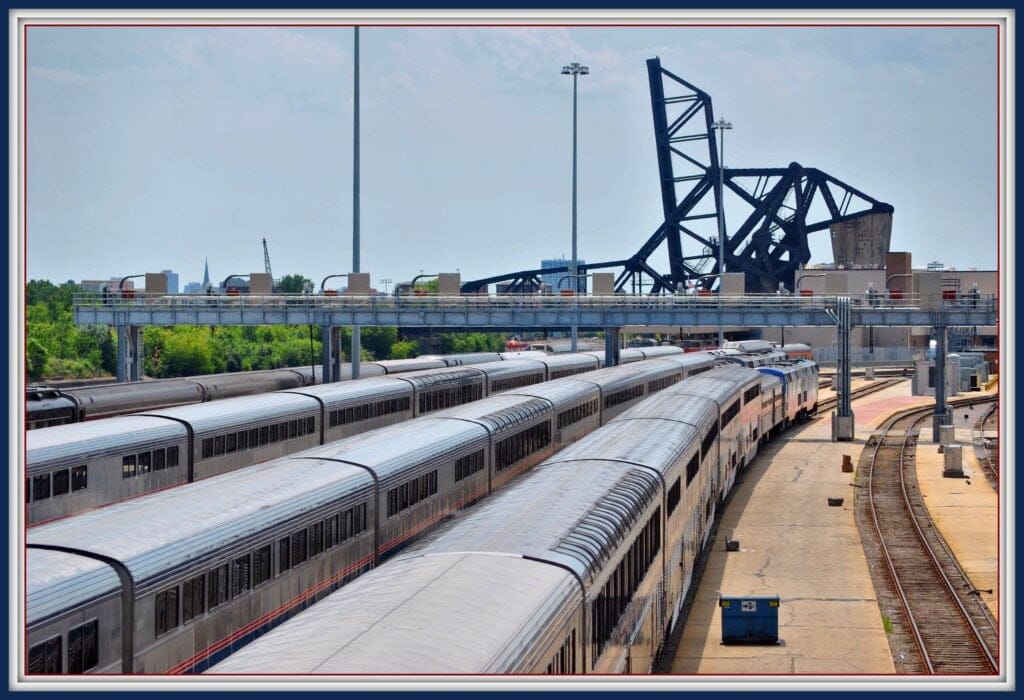
Data / MLJune 5 / Global




