
TUR | ENG
We’ve complied a list of 5 pro tips on how to use Uber and make your experience better than ever:
1) GET THERE FASTER
It’s simple. We’ve just got one question – Where to?
All you need to do is key in your destination in the “where to?” field, confirm your pickup location and request your ride! If you’d like to change your pickup location, simply key it in the ‘Current location’ field and you’re good to go. You can also set shortcuts, including your work and home locations, so booking your ride is even easier.
We’ve got a ride for every occasion and budget. Simply swipe right to choose from a range of travel options to pick the one that suits you best.
Travel comfortably in an uberXL that fits up to 6 passengers. Leave your car keys at home, don’t get bothered with the traffic and request an Uber ride get wherever you want in minutes. You will be able to see the trip fare on your app.
Instead of trying to hail a cab from the street you can easily request a Taxi from your Uber app. Select “Taxi-Credit” to get pay your Taxi ride with credit card, or select “Taxi-Cash” option for a cash payment option with taxi.
If your are travelling with your child, you can select an uberFAMILY to get a car seat for your child up to 4 years old. We’ve got all your needs covered!
2) MAKE YOUR RIDES MORE AFFORDABLE
Tap on the ‘Payment’ tab, scroll to the bottom, select ‘Add promo code’ and key in your code to travel the city for less!
3) CUSTOMER SUPPORT AT THE TAP OF A BUTTON
You can now enjoy customer support through your Uber app. If you’d like to get in touch, click on the ‘Help’ tab, pick the trip that you would like support for and tell us about any issues you might have. You will get a response from our dedicated support team within the app. Simple, effective and seamless.
4) PLAN A RIDE BEFOREHAND
Don’t hassle with last minute ride requests. Schedule your ride beforehand by tapping on the icon next to the “Where to?” section.
5) RIDE WITH FRIENDS AND SPLIT YOUR FARE
When you step out with friends, reduce the cost of your ride by splitting your fare with them! Simply select the ‘split fare’ option beside your fare and pick the friends you’d like to share the cost with. What’s more? You can also share the status of your trip with family by selecting the ‘share status’ option and choosing those you’d like to share it with. Stay connected with your loved ones on the go!
Posted by Damla Kilicarslan
Get a ride when you need one
Start earning in your city
Get a ride when you need one
Start earning in your city
Related articles
Most popular

Migrating Uber’s Compute Platform to Kubernetes: A Technical Journey

Fixrleak: Fixing Java Resource Leaks with GenAI
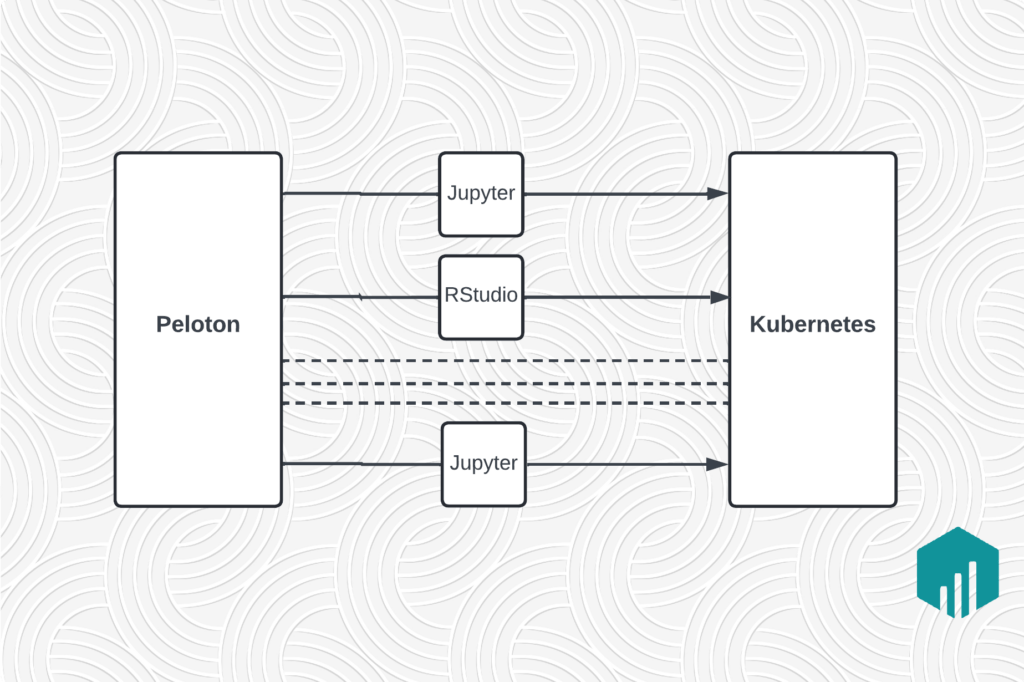
Migrating Large-Scale Interactive Compute Workloads to Kubernetes Without Disruption





