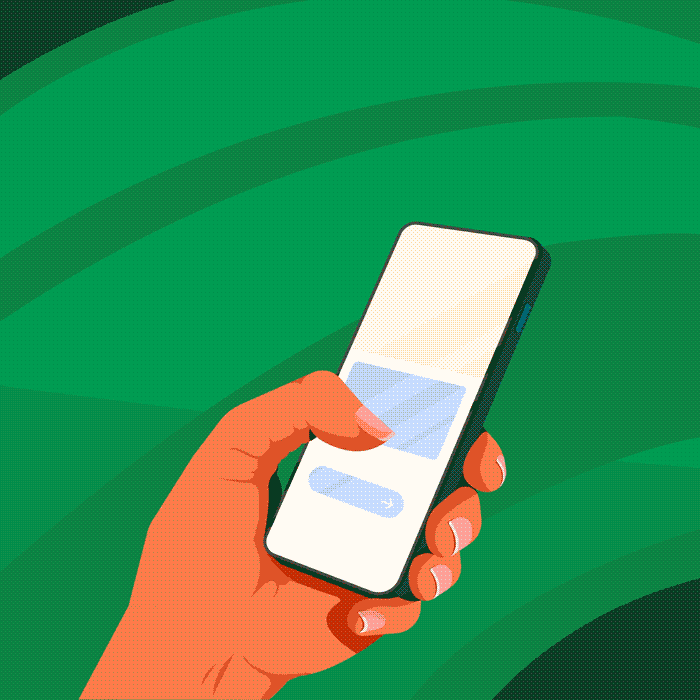PowerUp Package: How to subscribe to the £750 bp pulse charging credit offer
1 July 2024 / United Kingdom
As part of our PowerUp Package we are offering the first 8000 electric vehicle drivers on Uber in the UK the opportunity to sign up and subscribe to receive up to £750 in charging credit* with charging network bp pulse. This is on top of £3500* in EV Assistance to help you switch to an EV, and up to £17,000 in discount on selected Kia EVs*
In this blog, we’ve broken out how to redeem the £750 charging credit offer step-by-step The steps may differ depending on if you are brand new to bp pulse, or have made an account before.
Overview
Brand new to bp pulse?
- Sign up at bppulse.co.uk/uber
- Link your Uber driver account by signing in
- Setup a Direct Debit to become fully ‘subscribed’
By setting up a Direct Debit, you will still get up to £250 credit a month at better £ per kWh rates than Pay As You Go customers. A Direct Debit is only required to facilitate payment when you use up all the credit available to you. You will also not pay any monthly subscription fee as an Uber driver.
Steps to signup & subscribe
Here are the steps you need to take in more detail to become successfully subscribed and begin receiving your 3 months of up to £250 credit per month. (T&Cs apply)
- Step 1
Go to bppulse.co.uk/uber and tap ‘sign up now’

- Step 2
Down Small 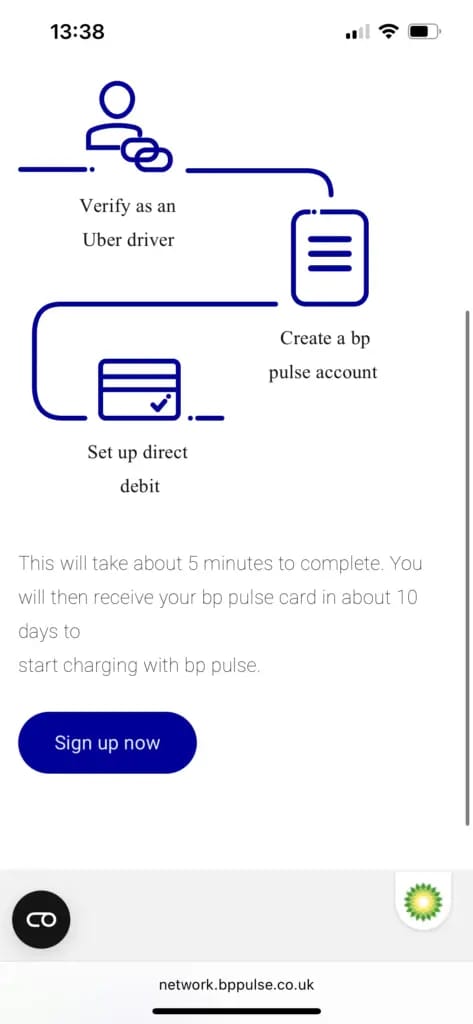
Scroll down and tap ‘sign up now’ again
- Step 3
Down Small 
Link your Uber driver account by typing in the phone number or email address you use to login to the driver app
- Step 4
Down Small 
Enter your Uber driver account password, or tap ‘More options’ and choose ‘email’ as another way to verify by keying in the 4-digit code Uber sends to your inbox
- Step 5
Down Small 
Tap ‘allow’ if prompted, this allows bp pulse to validate that you are an active Uber driver
- Step 6
Down Small 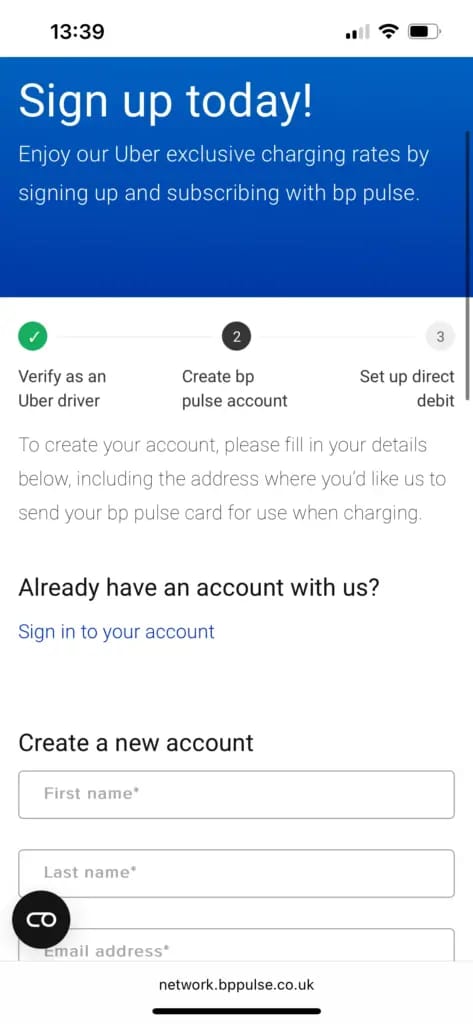
Create a new bp pulse account by inputting your name, email, creating a password, and providing your postal address for bp pulse to send your physical charge card to.
Tick the boxes confirming the details you have provided are accurate and that you accept the Terms & Conditions of opening an account with bp pulse
- Step 7
Down Small 
Setup a Direct Debit to complete your subscription by checking that your pre-filled details are correct, then tap ‘Continue’ and fill in the sort code and account number from your bank account.
The Direct Debit will be used to charge your account at the end of each 30 day billing period for any kWh you charged after using up all your credit balance allowance. You will also not pay any monthly subscription fee.
- Step 8
Down Small 
Tap to confirm you can authorise the Direct Debit setup and tap the confirmation button
- Step 9
Down Small 
The next screen will confirm that your Direct Debit was successfully setup, this means you have successfully completed the final step to subscribe.
You will receive a confirmation email from bp pulse once your account is active. Please allow up to 10 working days for your bp pulse subscription to be created charge card to arrive (usually fewer). Then you can use your charging credits through either the app or bp pulse charge card.
Already got a regular customer bp pulse account?
- Go to bppulse.co.uk/uber, scroll down and tap ‘login’
- Reset your password to create a password
- Sign in on the login page
- Link your Uber driver account
- Complete Direct Debit setup (if necessary)
Had a go but still not able to sign up and subscribe? We can help you out, just let us know via the Help section in the Uber driver app.
Useful links to learn more:
Terms & Conditions
*For all details including links to Terms & Conditions for offers in the PowerUp Package please visit: https://www.uber.com/gb/en/u/drive-journey-to-electric/
Posted by Uber
Get a ride when you need one
Start earning in your city
Get a ride when you need one
Start earning in your city
Related articles
Most popular

Serving Millions of Apache Pinot™ Queries with Neutrino

YourParkingSpace + Uber for Business: Parking made seamless

Your guide to NJ TRANSIT’s Access Link Riders’ Choice Pilot 2.0

Moving STRIPES: innovating student transportation at Mizzou
Products
Company