Your guide to Order Error Adjustments & Best Practices
19 February / United Kingdom
Order Error Adjustments
What are Order Error Adjustments?
Order error adjustments are the eligible customer refund costs that are deducted from your payouts for circumstances within your staff’s control, after fraud checks and removing cases with extenuating circumstances.
Is my business responsible for all customer refunds?
No. There are different types of order errors, and after evaluating each case individually, Uber Eats may cover the refunds related to a number of them.
What refund types may I be responsible for?
Merchants MAY be charged for:
- Missing Items: customer did not receive an item, or part of an item, that was ordered
- Incorrect Items: customer received an item, or part of an item, that was not as ordered
- Incorrect orders: customer received an order intended for another user (excluding suspicious deliveries, meaning orders arrived in less than half the expected time or were delivered far from the dropoff)
- Food or items quality/state: customer complaints related to items’ poor state or expired/close to expiring goods
- Undelivered orders when using your own delivery staff: customer never received their order
Please note: these apply for delivery and pickup orders; dine-in orders are not eligible for order error adjustments.
Merchants partners are NOT charged for:
- Late deliveries*: customer late delivery complaints
- Undelivered orders*: customer never received their order
- Damaged orders*: customer damage complaints (e.g. tampered packaging, spilled liquids)
- Food/Item condition*: customer complaints regarding food/item condition related to the delivery (e.g. food arriving cold/damaged)
* Order Error Adjustments may apply if you are using your own delivery staff.
We take fraud seriously
You will not cover refunds if we have any indicator of potentially fraudulent activities, such as possibly dishonest customer complaints or courier fraud suspicion. We have implemented robust procedures and never deduct refunds from your payout when customers are flagged for potential fraud. Couriers associated with a significant number of errors reported by customers are automatically flagged in our system. We use this information to ensure your business is not impacted by any refunds associated with deliveries from these couriers.
How do we calculate Order Error Adjustments?
The total order cost includes different components, and, depending on the customer’s complaint, the refund value could range from the entire price to a portion of an item’s value. Restaurants and merchant partners Order Error Adjustments include item sales price (including tax/VAT) at the time of order.
You will not be responsible for any delivery fees or bag fees charged to the customer.
Order Error Adjustments best practices
Why should you care about reducing Order Errors?
Providing customers with an excellent experience helps to improve your business growth by:
- Increasing the chances of customers returning to your store to order
- Contributing to keeping your store ratings high
- Potentially boosting your store visibility in the app, and even more so once you get a Top Eats badge*
* Top Eats takes into consideration different store metrics, one of them being Inaccurate Orders Rate. Learn more here.
Tips to help minimise order errors
We have gathered a list of best practices to reduce customer complaints. Following these easy steps can help ensure orders leave your store 100% correctly.
- Updated Menu/Catalogue
- Log in to your Uber Eats Manager portal to ensure that your menu/catalogue is up to date with the correct customisations and prices
- Items Review
- Check off items on a printed receipt or your tablet to confirm that the contents in the bag are accurate and remember to mark items out of stock if needed
- Bag Sealing
- Seal each order bag with tamper-evident materials when an order is complete
- Visible Order ID
- Write the 5-digit order number on the bag for easy identification
- Multiple Bags Identification
- If there are multiple bags in a single order, number the bags (“1 of 2” and then “2 of 2,” etc.)
- Handing off orders
- Double-check during handoff that every bag gets picked up by the correct delivery person
Order Errors Monitoring
Addressing order errors requires understanding the inconveniences the customers face. For that reason, we include order error adjustment details in multiple places to make it easy for you and your team to stay up-to-date. Below are the most critical resources:
Your downloadable Order Error reports
Visit the Reports tab within Uber Eats Manager and download any of the following reports: ‘Order Accuracy’, ‘Top inaccurate items’, ‘Inaccurate orders’.
Your Uber Eats Manager Payments tab
If any adjustments occurred, you’ll see a red indicator box that says Order Error next to the relevant orders. By clicking into the order, you can see the reported error and the breakdown of your adjustment and net payout.
Your weekly Payment Summary email
Includes a section that details order errors, explains what went wrong, and shows a timestamp of the order for your reference.
Do you need more information about Order Error Monitoring? Please review the Order Errors Guide.
Please note: a customer may not report the order error in the same week the order was fulfilled. In those cases, adjustments may be reflected in
Posted by Uber
Get a ride when you need one
Start earning in your city
Get a ride when you need one
Start earning in your city
Related articles
Most popular

Jupiter: Config Driven Adtech Batch Ingestion Platform
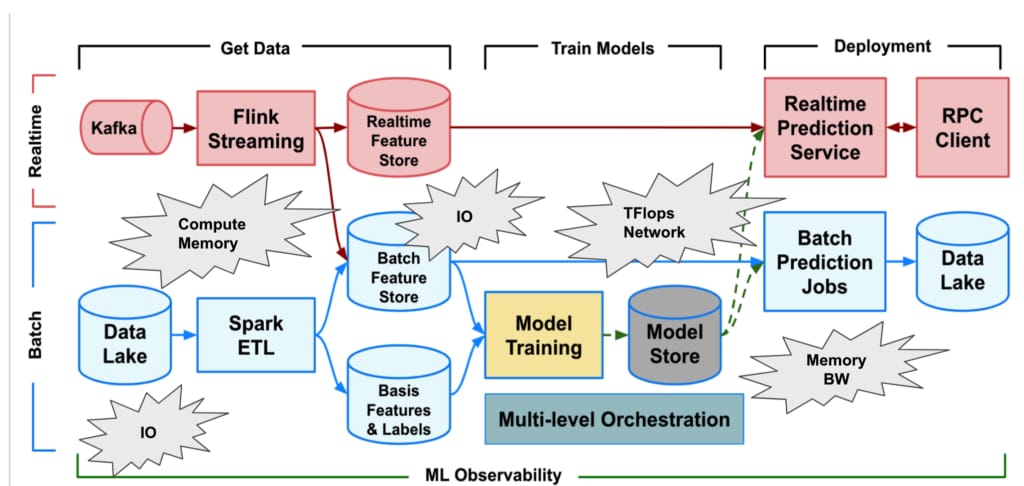
Scaling AI/ML Infrastructure at Uber

Public transport agencies trial mixed fleets to implement local on-demand transport

How LedgerStore Supports Trillions of Indexes at Uber
Products
Company




