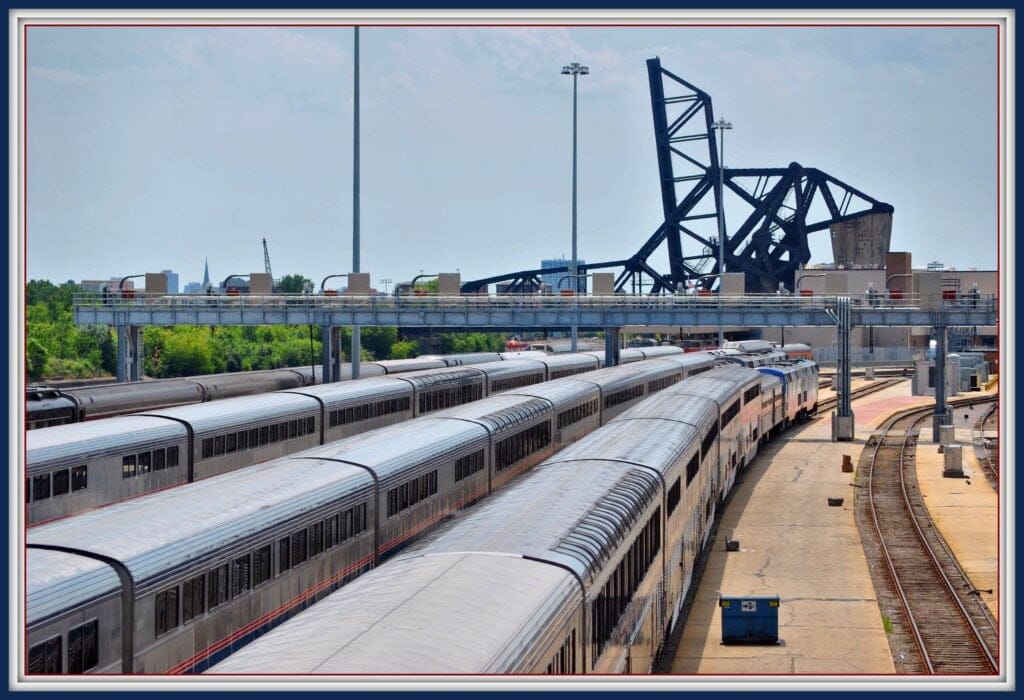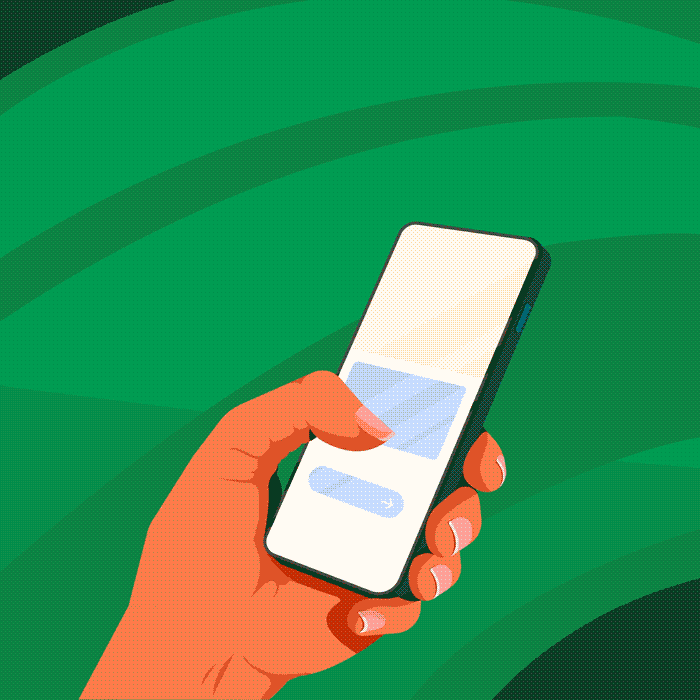With multiple riders to consider, UberPool operates slightly differently. Here the logistics of Pool pickups and drop-offs are explained, so you can be comfortable and confident confirming trips.
Listen to the podcast.
UberPool pickups
UberPool holds riders to a few guidelines. To keep route planning efficient and UberPool trips easier for you, riders may need to walk to a nearby pickup spot. This is displayed and communicated in the app ahead of your arrival, and if they don’t want to walk, they should consider cancelling and requesting with UberX instead. UberPool is a different service.
The lowdown on drop-offs
UberPool applies similar rules to the drop-off, which might mean dropping off riders a short distance from where they want to go. Every UberPool rider is dropped off at a location up to 250 metres from their chosen destination—and if they need to walk, the app will guide them there.
The 6 stages of UberPool
- A rider inputs their location and requests a ride. With UberPool there is a maximum of two people per ride request.
- The Uber app then matches them with a nearby driver, and looks for other people requesting a trip in a similar direction.
- Now, the rider will either be asked to wait where they are, or walk to an alternative pickup location up to 250 metres away.
- Whilst the first rider is requesting, waiting, or on-trip, the app will add other riders travelling in a similar direction.
- Each rider will be dropped off up to 250 metres from their chosen destination.
- If there’s a walk involved, the app will guide riders to their end destination.
The golden rider rule
We’ve let UberPool riders know that once their trip is accepted, they can’t change their destination. This is because the app plans the most efficient route to multiple pickups and drop-offs, and changing a destination would disrupt the journey of other riders.
If a rider does needs to change where they’re going, you can suggest that they can cancel the existing trip and, if they want, request a new one.
Driver recommendation: using the in-app navigation
Although you’re free to use the navigation app of your choice, with UberPool we recommend you using Uber’s app navigation. It will automatically update the route with each rider that joins the trip, and tell you exactly where to pick up and drop off each rider—making it easier for you to focus on the road.
UberPool pickup and drop-off FAQs
- What do I do when I arrive at the pickup spot?
When you arrive to pick up a rider, you’ll see a confirmation screen. On
this screen, you can confirm the rider's name and select whether the rider is alone or with a second passenger.It is possible to pick up multiple riders who have requested UberPool separately at the same spot, so we recommend you confirm the names as they get in the car.
- How many riders are there per UberPool request?
Riders can request an UberPool trip for themselves, or opt to bring a friend. There is a limit of two riders per UberPool request.
- What if the number of people at the pickup spot does not match the number of people in the request?
An UberPool can be ordered for a maximum of two riders per request. If a rider tries to bring along additional people, and there’s no space for them due to other pickups, the rider can cancel the trip and, if they like, request a new one.
If you are only expecting one person but there’s an additional rider, you can adjust the request in the app. You can also do this if a rider has requested for two people and there is only one.
- What if the rider contacts me and asks me to come to a different pickup location?
If the rider asks you to drive to a different pickup point, you can let them know that with UberPool the pickup spot cannot be changed, even though this may require a short walk. If they want to request a trip from a different location, or do not want to walk, they can cancel the trip and request a new ride with UberX.
- What if the rider is not at the pickup location?
Once you arrive at the pickup location, the app will commence a two minute countdown. Consider waiting one minute before calling or messaging the rider. If they haven’t arrived yet after two minutes, the booking will be ended and you’ll then receive a cancellation fee. You will see this in your weekly payment statement.
- Can I turn the auto-accept feature off?
The auto-accept feature automatically adds additional UberPool riders to your UberPool trip. Adding additional riders to a trip currently means more opportunities for you to earn, and the app will notify you when a rider is added with a sound and banner on your screen.
If you are on a trip and wish to stop receiving any kind of additional trip requests, you can tap ‘stop new requests’ and complete your drop-offs.
- Can I opt out of UberPool?
When you toggle off UberPool requests this also stops UberX requests. You cannot opt out of UberPool without also opting out of UberX.
- What if my rider wants me to decline an additional pickup?
You can remind the rider that they have opted to share their ride with other riders for a more affordable fare, and let them know they can cancel their trip and request an UberX. You can also choose to end the trip early. If a rider insists that you do not accept additional requests, you can write in to support to let us know so we can educate the rider on how UberPool works.
- What happens if a rider cancels when they’re already in the car?
If, for some reason, a rider cancels a trip when the trip has already started, you will most likely receive the same fare that was originally accepted.
- What if a rider wants to change their drop-off location?
All riders enter both their pickup and drop-off locations when requesting a trip and are unable to change these locations once their UberPool trip has been confirmed. This is because the app matches riders and partner-drivers based on pickups and drop-offs, so changing the destination would impact other riders on the trip.
If a rider is asked to walk a short distance to their destination as part of their UberPool trip but they ask you to drop them right at their destination, you can kindly remind them that they opted to walk when they chose UberPool. If they insist, the rider can cancel the trip and request an UberX, or you can end the trip early.
- Do I have to use Uber’s in-app navigation?
Although you’re free to use the navigation app of your choice, with UberPool we recommend you using Uber’s app navigation. It will automatically update the route with each rider that joins the trip, and tell you exactly where to pick up and drop off each rider—making it easier for you to focus on the road.
You can learn more about fares and service fees here. You can find out about cancellations with UberPool here.
Posted by Uber UK
Get a ride when you need one
Start earning in your city
Get a ride when you need one
Start earning in your city
Related articles
Most popular

Enhanced Agentic-RAG: What If Chatbots Could Deliver Near-Human Precision?

Enhancing Personalized CRM Communication with Contextual Bandit Strategies