Cool Uber app features you never knew about

Here are some features in the Uber App that will help you get the most from your ride with Uber in Egypt.
Real-time Details
Whether you want a loved one to know where you are, or keep friends informed about how late you’ll be for that lunch date, this feature shares every detail of your journey. Tap “Send Status” after you swipe up in the app and you can then select a name (or names) in your contact lists. They’ll receive a link allowing them to follow your trip as you go, with the driver’s name, photo and vehicle details as well.
Split Fares
Sharing a ride with friends? It’s easy to work out who owes what by tapping “Split Fare”. You can then select up to three other riders from your contacts, or add their phone number. They each get a text confirming the split and, once they agree, are charged the right amount (including a small split fee). Say goodbye to all those arguments about who pays what, or you getting left with the bill every time.
Multiple Drop-offs
What happens if those friends want dropped off in different places? Easy. Just tap “Add a Stop” to select up to two extra stops, either before or during your ride. Hit “Save” and your driver will then be given all the info they need to work out the route. You can delete or change the destinations as well, but please respect your driver’s time.
Another Rider
Did you know you can book rides for someone else? Whether it’s sorting out a ride for an elderly relative, or just surprising a friend before a night out, it’s just a matter of choosing their name from your contacts list when prompted to choose the rider. They receive an SMS with all the details, from time and car to driver’s name and contact info. You can also pay for the ride, or they can pay in cash.
Scheduled Rides
Need an early ride to the airport, or want to organize a busy day of meetings? You can use the Uber app to organize your rides up to 30 days in advance, so you have one less thing to worry about. If you need to make any changes, that’s easy to do, and you will receive a notification your ride is in its way to set you mind at rest.
Calendar Shortcuts
Speaking of meetings, do you use the “Calendar Events” feature in your Uber app? This links your phone calendar to the app. Any address you add to the meeting will appear as a “Shortcut”, so you don’t have to add the details again when you book a ride. It’s one of the little things in life that help make you more organized.
Posted by Uber Editor
Get a ride when you need one
Start earning in your city
Get a ride when you need one
Start earning in your city
Related articles
Most popular

Migrating Uber’s Compute Platform to Kubernetes: A Technical Journey

Fixrleak: Fixing Java Resource Leaks with GenAI
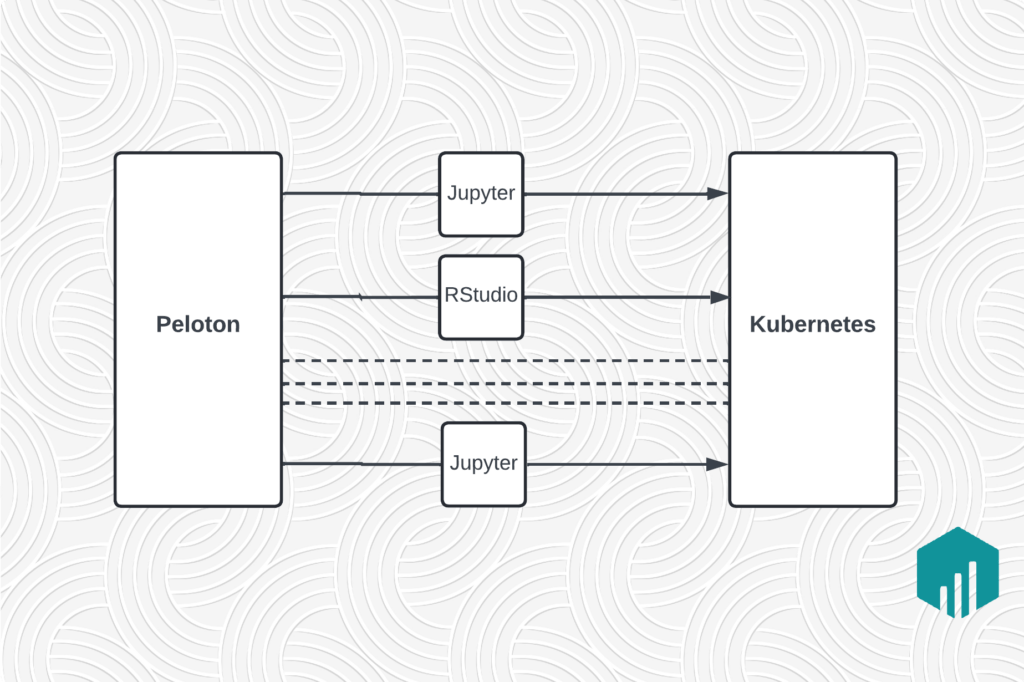
Migrating Large-Scale Interactive Compute Workloads to Kubernetes Without Disruption


