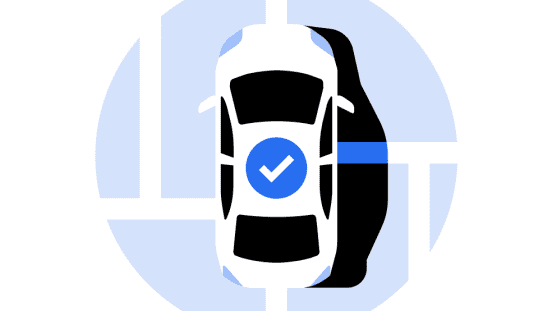The list of eligible vehicles will be updated soon. See here for more information.
Vehicle requirements in Canada
Which car is right for you? Make sure it meets Uber car requirements in your city and remember that you’ll make more money if you keep your costs low.
Your vehicle must-haves
To drive with Uber in Canada, your vehicle must meet these minimum requirements:
- 4-door vehicle
- 10 years or newer (2013 vehicle model year and newer)
- Good condition with no cosmetic damage
- No commercial and/or Uber branding
- No salvaged or rebuilt vehicles
- Pass a vehicle inspection by a licenced mechanic
Registration
Uber accepts both official and temporary registration documents. The vehicle needs to be registered in your name to qualify.
Eligible vehicles list
Find the vehicle makes and models that are eligible to drive with Uber in your city.
Vehicle options in Canada
UberX
The most popular vehicle option for riders.
Vehicle's model year must be 10 years or newer to qualify to drive with UberX.
UberXL
Seat extra passengers—and get higher fares—with your high-capacity vehicle. They must seat at least 6 riders in addition to the driver.
All vehicles must be 2008 (58 / 08) plates or newer. Many SUV vehicle models qualify to drive with UberXL. See our list of popular models, but others may qualify. Drive with vehicles that meet Uber car requirements in London, Manchester, Birmingham, Edinburgh, Bristol and other cities in the UK.
Uber sticker
Drivers must display an Uber decal on their vehicle while online. Place one on your rear passenger windshield facing outward. You can remove it when you decide to go offline and save it for the next time. Pro tip: keep the paper it comes with to place your sticker on when not in use.
We'll send your Uber sticker to your mailing address.
Vehicle solutions
No matter how you plan to drive, we can help you find a car that’s right for you. Discover the range of options available to you.
Get more from Uber
Get support
Let’s make every Uber trip hassle-free. Our support pages can help you set up your account, get started with the app, adjust fares, and much more.
Contact Uber
Got questions? Get answers. Enjoy personal support at an Uber Greenlight Hub in your city.
Rewards
Reduce your costs and take home more of what you make in your city with driver discounts and rewards from Uber’s partners.
The information provided on this web page is intended for informational purposes only and may not be applicable in your country, region, or city. It is subject to change and may be updated without notice.
About
Explore
Opportunities by city