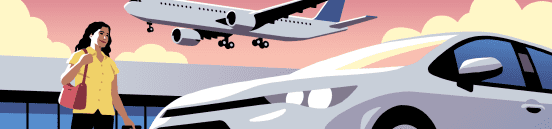If you’re a rider, please visit the SLC dropoff page or SLC pickup page instead.
Home > Drive > Driving basics > How to take airport trips > Airport trips > SLC
Rules and regulations
Airport regulations for Uber partners
Per airport regulations, drivers must adhere to the terms below:
- The Uber vehicle decal (trade dress) must always be displayed on the front passenger windshield facing outward. Drivers can obtain this Uber decal at their local Greenlight Hub or fill out this form to receive one by mail.
- Vehicles shall not contain any other advertising or solicitation
- Follow all of the pickup/drop-off procedures listed below
- Be prompt in picking up and dropping off passengers and do not engage in excessive waiting on airport property
- Do not park in any area not designated by the City and do not stage anywhere on airport property
- Conduct yourself in a businesslike manner when interacting with airport customers and do not engage in public disputes or conflicts which would detract from the quality of customers’ experiences
- Do not not engage in the use of improper language or act in a loud or improper manner when operating on airport property and/or interacting with airport customers
- The airport has the right to ban you for failing to follow all rules and regulations
- Show your waybill to airport officials upon request. You can find their waybill at all times in the Uber Partner app
- You can be fined $300 by the airport for failure to comply with airport rules
- You can be fined $500 by the airport for soliciting or accepting rides not booked through the Uber app
Driver cancelations
In order to have a great Uber experience at airports for both riders and drivers, we need your help. Please follow any airport rules and regulations. Additionally, if you’re picking up riders at the airport, please be available to complete all ride requests you accept. Please do not ask riders for their destination and then cancel. This causes problems for riders trying to get home, and drivers waiting for their next trip.
It’s your choice to pick up riders at the airport. Drivers who improperly use the app and intentionally disrupt the service for riders or drivers, including excessively canceling rides or asking riders to cancel rides, may lose the ability to provide transportation to or from airports.
Pickups at the airport
How pickup requests work
It’s easy to receive trip requests from riders leaving the airport. However, these trips work a little differently than other requests. To receive a trip request at the airport, you need to enter the dedicated staging area, where you will be placed in line to receive a pickup request from the airport.
Here’s how it works:
- Drive into the dedicated staging area shown in the image below
- You’ll be placed in line for the next pickup—pickups work on a first-in, first-out basis
- Once you receive a request, accept it and return to the terminal. The pick up zone is located outside the main Terminal on the 2nd curb; there are signs that indicate where Uber drivers should pick up and drop off riders.
- If the airport is crowded, consider contacting your rider to confirm their exact location
- Riders choose the closest pickup location from within the app and are guided accordingly
Rides to the airport
How dropoff requests work
At the airport, simply head to the terminal and drop off passengers at the dedicated area right before the pick zone. Please pull over to the curb to ensure you are not blocking through traffic.
ReMatch feature
We’ve also launched the ReMatch feature at this airport. To qualify for ReMatch, driver-partners must first complete a dropoff at the airport. ReMatch then allows any driver-partner who just completed an airport dropoff to temporarily receive a pickup request without having to go to the staging area. Once you drop off at the airport, if you wish, you can head toward the staging area to wait in the FIFO queue for an airport request. Upon navigation to the staging area, you may receive a ReMatch request. Airport regulations prohibit loitering in the terminal area. Idling at the curb may result in a citation from airport authorities.
Uber staging area at the airport
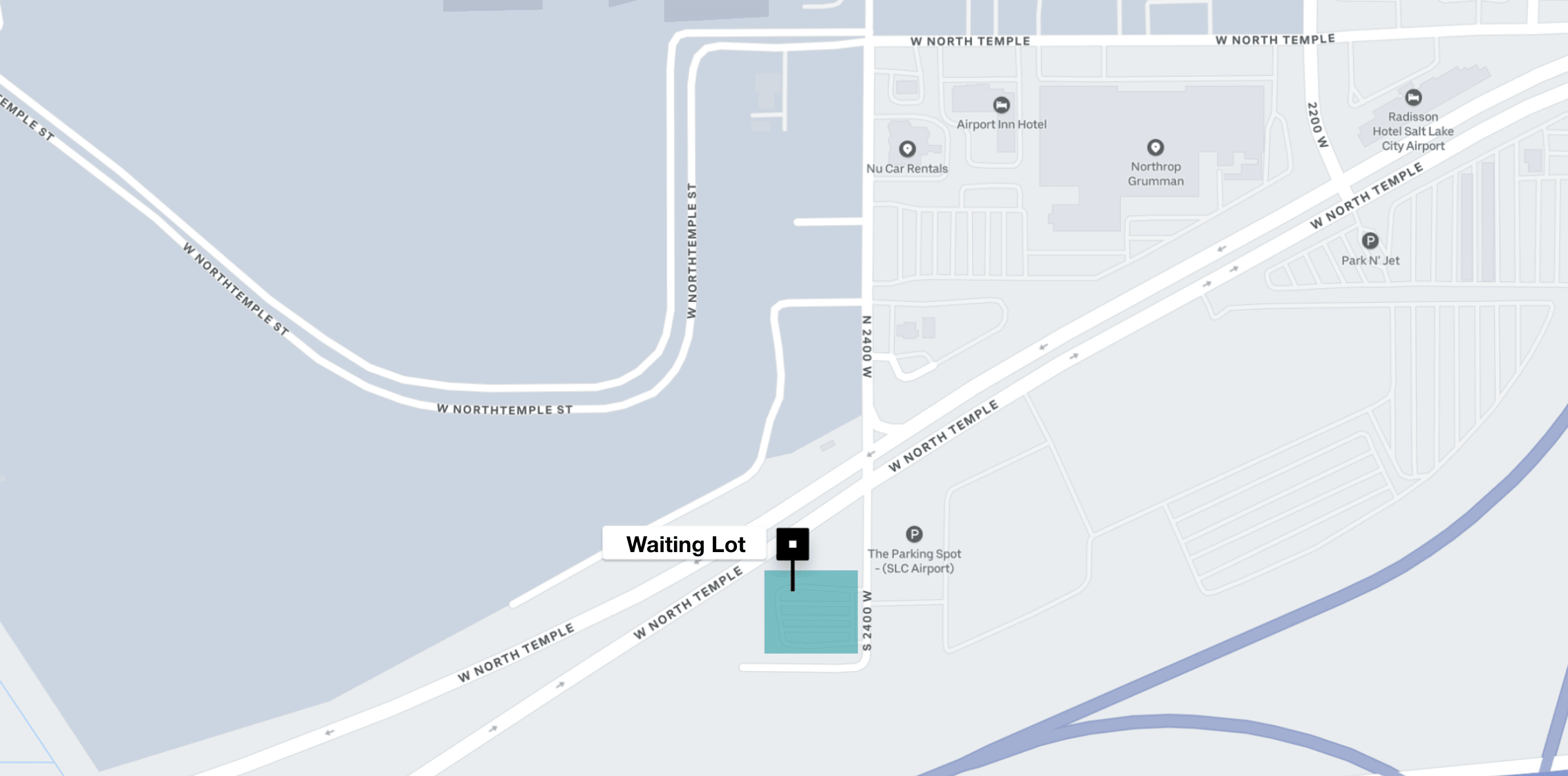
Uber drivers (including Premier) may wait for ride requests in the designated staging area only. You will not receive an airport request outside of this area.
When you enter the blue area, you will be entered into the queue:
- The lot is “first in, first out”; upon entering the staging area, you will be placed in line for the next trip request
- If you leave the blue staging area or turn off your app, you will be placed at the back of the line
- Staging at terminals or elsewhere on airport property is prohibited and may result in a citation
- It is your responsibility to obey posted parking restrictions in the area - Uber will not reimburse any citation received while in a restricted parking area
If a rider cancels, return to the waiting lot. You will still be at the front of the queue as long as you have not left the waiting lot, have not signed offline, and have not rejected or canceled a trip. If you are on airport property you will remain in the queue but will not receive requests.
SLC pickup map
When you receive a request, return to the terminal to pick riders up.
The pick up zone is located outside the main Terminal on the 2nd curb; there are signs that indicate where drivers should pick up riders. Riders choose the closest pickup location from within the app and are guided accordingly.
We recommend getting in contact with your rider to ensure a smooth pickup.
About
Explore SLC