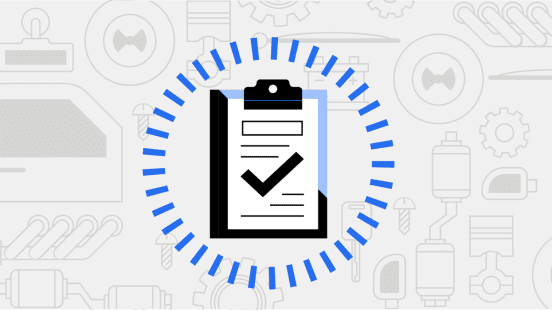How to do your VAT registration
VAT is a tax charged on the sale or importation of taxable goods or services in Kenya. You are obligated to register for VAT purposes if you make taxable supplies or expect to make taxable supplies of KES 5 million in any period of 12 months.
You may also register for VAT voluntarily if you make taxable supplies where the value of your taxable supplies do not exceed the stated annual threshold of KES 5 million.
The standard VAT rate is 16%. Other VAT rates may apply for specified goods such as petroleum products at 8%, etc. Also, certain goods and services may be zero-rated or exempt from VAT as prescribed by the Value Added Tax Act, 2013.
If you’re new to VAT, this page walks you through the basics of your registration process..
In Kenya, it is expected that you already have a KRA PIN since you are earning and accounting for tax on income that is subject to income tax. Upon acquiring a KRA PIN, one may register for the VAT obligation on iTax after meeting the KES 5 Million threshold (the KES 5 Million threshold does not apply in situations of voluntary registration).
Please click HERE for online VAT registration. The process of online VAT registration is as shown below;
Log into the iTax portal with your KRA PIN and password.
Where you forget or would like to reset your password, after entering your KRA PIN, click on the “Continue” button. It will open a new iTax Web Portal Page where you are supposed to enter your iTax Password and solve the arithmetic question. At the bottom of that page, you will see a link titled “Forgot Password/Unlock Account” click on that link.
After retrieving your password and logging in on the Registration Tab, select “Amend PIN Details”.
Select “Online Form” as the “Mode of Amendment” and proceed.
Click on the “PIN” checkbox and select on the “Source of Income” checkbox.
On the Obligation Details tab, select the “VAT” check box.
Select the registration date (i.e., the date you are making the application).
Input your estimated turnover for the coming year.
Then for the “Source of Income” details, select ”Yes” on the business income option.
Input your business details and click on the “add” button.
Select the “economy sector” that your business is involved in. Then click on the add button. (Use the business registration certificate or single business permit).
Once you have completed the relevant sections , click on submit and download the acknowledgement form. (The acknowledgement form can still be retrieved from your email registered on iTax).
Consult a tax advisor for more details on the criteria and requirements that apply to you.
What a VAT registration entails
VAT collected from providing services
If you are registered for VAT, the VAT you charge and collect from selling your delivery services is payable to the KRA. This is referred to as Output VAT.
When delivery services are offered to persons’ who are registered withholding VAT agents, then they will be required to withhold a portion of the VAT payable at the VAT withholding rate of 2% which will be submitted to KRA on your behalf. The withholding VAT agents will then issue a withholding VAT certificate to you.
In essence, you will need to declare the whole VAT element in your monthly return, then, using the withholding VAT certificate, you will be able to claim the withholding VAT as a tax credit before remitting the Output VAT due to the KRA.
VAT on business expenses
Besides collecting VAT, VAT can also be charged to you by several parties upon receipt of taxable supplies. For example on business expenses such as motorcycle or motor repairs. This is referred to as Input VAT. When you are VAT registered, you may be able to deduct this from the Output VAT you collected. However, where you are not VAT registered, this input VAT will be a cost to you and will not be deductible.
Also, VAT on fuel expenses incurred for business purposes is claimable/deductible from the Output VAT when filing the monthly VAT return, if you are registered for VAT.
Please note that input VAT is only deductible within a period of 6 months from when the expense was incurred. Any invoices/purchases exceeding 6 months are time-barred and cannot be claimed when filing for VAT.
VAT should be paid and VAT returns are submitted monthly via iTax on or before the 20th of the following month. Persons with no VAT to declare are required to submit a NIL return. More details about filing of VAT returns can be found HERE
Please note that you will not be able to deduct VAT related to exempt services. When over 90% of your sales are exempt, you will not be eligible to claim any input VAT when declaring your VAT return.
See the FAQ below for more information.
Criteria and Requirements
How to get started
You must register for VAT If your income from taxable services supplied to Uber and other parties, such as marketing and availability services, exceeds KES 5 million in any consecutive 12 month period. Failure to register for VAT where you have met the threshold above may result in penalty being imposed by the KRA as well as the KRA compulsorily registering you for VAT. You may also register for VAT voluntarily if your taxable annual turnover does not exceed the stated annual threshold of KES 5 million.
The deadline for the submission of a VAT return is the 20th of the following month.
Failure to remit VAT attracts a penalty of 5% on the principal tax and a simple interest charged at the rate of 1% per month for the months that the tax remains due.
You shall be required to keep records regardless of your registration status for VAT.
More information can be found HERE on the KRA’s website on how to register.
We strongly recommend that you speak with a tax professional to ensure you fully understand your VAT obligations.
Your Uber Profile
Uber Profile - VAT
Be sure to provide us with a valid KRA PIN number (by adding it to your Tax Profile / Invoice Settings page) and to update your tax profile in the Uber App.
FAQ
- Where do I register for VAT?
At the nearest KRA branch or using the KRA’s iTax Portal
- How do I calculate my income?
Down Small Your turnover is the sum of the services you sold. On the Uber app this is the sales made to the Restaurants. However, please be aware that for tax purposes you likely need to include the turnover from any other activities you perform outside of the Uber platform too.
- How are tips taxed and where can I find the amounts I have received as tips?
Down Small According to Kenyan Income Tax legislation, tips are considered part of your income and should be included in your income tax return and taxed accordingly. We suggest speaking with a representative at the KRA office closest to you and/or your tax advisor to be sure you fully understand your tax obligations.
- I receive other payments from Uber (e.g. incentives, referrals of new delivery partners). What should I do as regards VAT for these?
Down Small Typically, these payments are considered as services provided by you to Uber. These services are normally subject to VAT in Kenya.
Please speak with a representative at the KRA office closest to you and/or your tax accountant to ensure you apply the right treatment.
- Is there VAT on the service fee I pay to Uber?
Down Small Uber is registered as a VAT vendor with the KRA from April 2021 and charges VAT at 16% on its service fee and booking fee only to Partners who have not provided Uber with a PIN. For Partners who have provided Uber with a PIN, we consider that they account for the VAT due on the service fee under the reverse charge mechanism per Kenyan tax laws.
Uber remits the VAT collected to KRA as part of our commitment to comply with Kenyan tax laws.
- Does Uber pay VAT on my behalf?
Down Small No. As an independent contractor, you are responsible for registration, reporting and paying VAT and other taxes applicable to you to the KRA.
- Can I claim/deduct VAT?
Down Small You can deduct the VAT you have paid on purchases of goods or services (“Input VAT”) required for your business where you are registered for VAT. Such Input VAT may be deducted from the VAT you charge on the delivery services rendered to your customers (“Output VAT”).
Please contact a representative of the KRA or your tax advisor to understand if you can deduct VAT or get a VAT refund.
- How and when do I file VAT returns?
Down Small Once registered for VAT, you must file VAT returns to the KRA using the KRA’s iTax Portal
Once registered for VAT, you must file your VAT returns using the link HERE and ensure you remit the tax to the KRA before the 20th of every following month.
Payments can be done through M-pesa, Cheques, Cash/Bank transfers.
Should you require more detailed guidance, we suggest you speak to a tax advisor or a representative of the KRA.
Every Courier is unique and so are their specific tax circumstances. As such, the information on this page may not cover your tax needs and it should not be relied upon to replace you seeking independent tax advice. Uber can’t provide you with tax advice for your individual situation, and therefore we strongly recommend speaking with a professional tax advisor to get tailored help and advice for your specific circumstances. The information on this page is for Kenyan audiences only.
Last updated: 01 Jan 2022
About