
Driving is more than just getting people from point A to B. You’re making someone’s life easier. Riders can now show their appreciation by tipping you through the Uber app after the trip has completed.
How it works
Make sure you update or download the latest version of the Uber Driver app. If you already have the latest version, close and restart your app.
- Open the Uber Driver app
- Track tips in your trip details, trip history, and weekly summary.
- Zero service fees are applied to your tips.
- I drive for a Fleet. How do I collect tips?
- How do tips work with my earnings?
- How long after my trip is over can a tip be provided?
- Can I accept tips on all my Uber trips?
- Can I see how much I was tipped by a specific rider?
- Are riders required to provide a tip?
- How do ratings affect my tips?
- Do customers have to do anything to start giving tips?
- Other questions?
Posted by Uber
Category:
Get a ride when you need one
Start earning in your city
Get a ride when you need one
Start earning in your city
Related articles
Most popular

Engineering, Data / ML, Uber AI17 April / Global
Advancing Invoice Document Processing at Uber using GenAI

Engineering, Backend24 April / Global
Migrating Uber’s Compute Platform to Kubernetes: A Technical Journey

Engineering, Backend, Uber AI1 May / Global
Fixrleak: Fixing Java Resource Leaks with GenAI
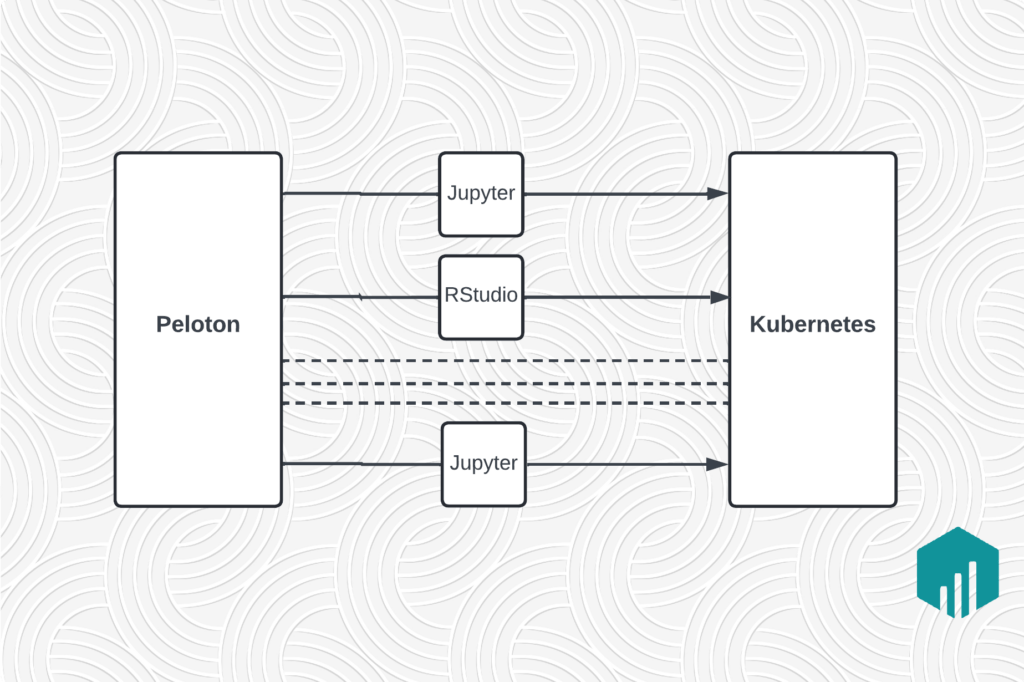
Engineering, Backend, Data / ML8 May / Global
Migrating Large-Scale Interactive Compute Workloads to Kubernetes Without Disruption
Products
Company

