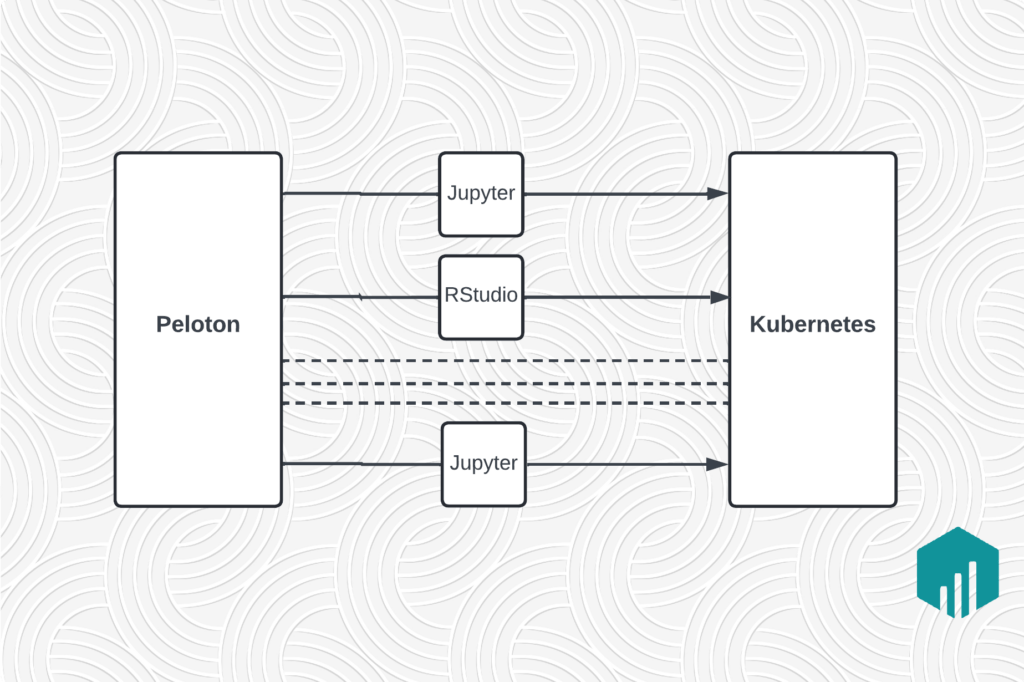Anytime you put your information online, there’s a risk of scams and bad actors looking to take advantage of it. Scammers can target merchants while pretending to be Uber Eats in an attempt to get sensitive information like your banking details.
Uber Eats will never call, text, or email you to request your password, verification code or banking details. Please be cautious of anybody contacting you for this information.
What to look out for in phishing scams
If you receive a visit, phone call, text or email directly asking for sensitive information like your password, verification code or banking details, promptly end the call or ignore the message and contact Uber to follow up on the authenticity of the interaction.
It’s always best to be cautious if something seems suspicious. When in doubt, you can contact our team directly via Uber Help.
How to protect yourself from phishing
To help keep your account secure, we recommend creating a password unique to Uber Eats that you don’t use for any other account. Do not add someone else’s credit or debit card to your account.
Never share your login information, even if you are asked for it.
Add an additional layer of security by adding a passkey or an authenticator app to use when logging into your Uber account. You can set this up via your Account profile.
Before entering sensitive information such as your Uber Eats password on any website, check that the URL in your address bar shows either https://auth.uber.com or https://login.uber.com.
Please check that you are on the correct Uber Eats websites, such as https://merchants.ubereats.com, https://help.uber.com, https://ubereats.com and https://uber.com.
Make a habit to check the sender address before reading or clicking through an email to ensure that it is from @uber.com. You will usually receive emails from restaurants.anz@uber.com and noreply@uber.com.
Review your bank account after each payout period to ensure that you are getting paid. If you do not see a payment, check that your bank details are correct in Uber Eats Manager.
Complete software and hardware updates for your device when prompted – not doing so can prevent you from receiving orders and leave you vulnerable to online security threats.
When in doubt, you can contact our team directly through Uber Help.
Posted by Uber Eats
Get a ride when you need one
Start earning in your city
Get a ride when you need one
Start earning in your city
Related articles
Most popular

Uber and EVSE partnership: supporting our goal of becoming a zero-emission platform

Unlocking Financial Insights with Finch: Uber’s Conversational AI Data Agent

Boost your earnings with Uber Big Boot