
Mandatory Documentation for Uber Eats Restaurant Partners
Uber is a licensed payment service provider in the European Union and payments in the Netherlands are processed through Uber Payments B.V. As part of the Uber group, Uber Payments B.V. needs to verify the identity of the restaurants operating on the Uber Eats platform. This can be done by a photo of a bank statement or bank card and identification document. Uber will not be able to process your payments until the documents have been uploaded and your identity and payment details have been successfully verified. Therefore, immediately upload the missing documents in the Restaurant Manager.
Identification document
Upload a photo of the original identification document of the owner and all persons officially authorized to represent the company. If there are multiple owners, please upload the identification documents of anyone who owns more than 25% of the shares in the company.
- Valid identification documents are: Identity card, Passport, Driver’s license and a Residence permit
- If you have a residence permit, both the front and back must be uploaded
- All corners must be clearly visible
- The photo must be in color
- The photo must be sharp, so that all information is clearly visible
- The document must not be expired
- The citizen service number may be protected
- The only watermark allowed is the KopieID app. Click here for the link to the government identification app and make a safe copy for your ID
Bank card or bank statement
Upload a recent copy of a bank statement or a photo of your bank card of the company or person as registered on the Chamber of Commerce document.
- The photo must be in color
- The photo must be sharp, so that all information is clearly visible
- All corners of the bank card must be clearly visible
- The bank card or bank statement must clearly show the IBAN, name and logo of the bank
- The details on the bank card or bank statement must correspond with the payment details as known to us
- The information on the document belongs to the owner of the restaurant (for sole proprietorships) or to the restaurant (for legal entities)
- Sensitive information such as balance, card number or transaction information may be protected
Where can I upload my documents?
- Go to the Restaurant Manager (restaurant.uber.com) and log in with your personal login details
- Click “documents” on the left in the menu and upload the missing documents
- If a document has been rejected, check the guidelines again and upload a new document that meets the guidelines
We respect your privacy and only need the information that allows us to confirm and verify your identity. We will store this information securely and process it in accordance with our privacy policy.
How do I know if my document has been approved?
Rejected = the document has been rejected. Upload a new document immediately according to the guidelines
Pending = the document is currently being reviewed by our external partner. Within 24 hours the status will change to “approved” or “rejected”
Approved = the document has been approved and complies with the guidelines. Once all documents are uploaded and approved, the identity and payment verification is done
Privacy Policy
The personal data that you provide to verify your bank details will be collected and processed by Uber BV, located in the Netherlands, and will be deleted in accordance with our Privacy Policy. For more information about your rights and Uber’s responsibilities, please see our Privacy Policy here.
Posted by Tjitske Wildervanck
Partner with Uber Eats
Deliver with Uber
Related articles
Most popular

Enhanced Agentic-RAG: What If Chatbots Could Deliver Near-Human Precision?
New Support System for Couriers: Faster, Smarter Help Starts Here
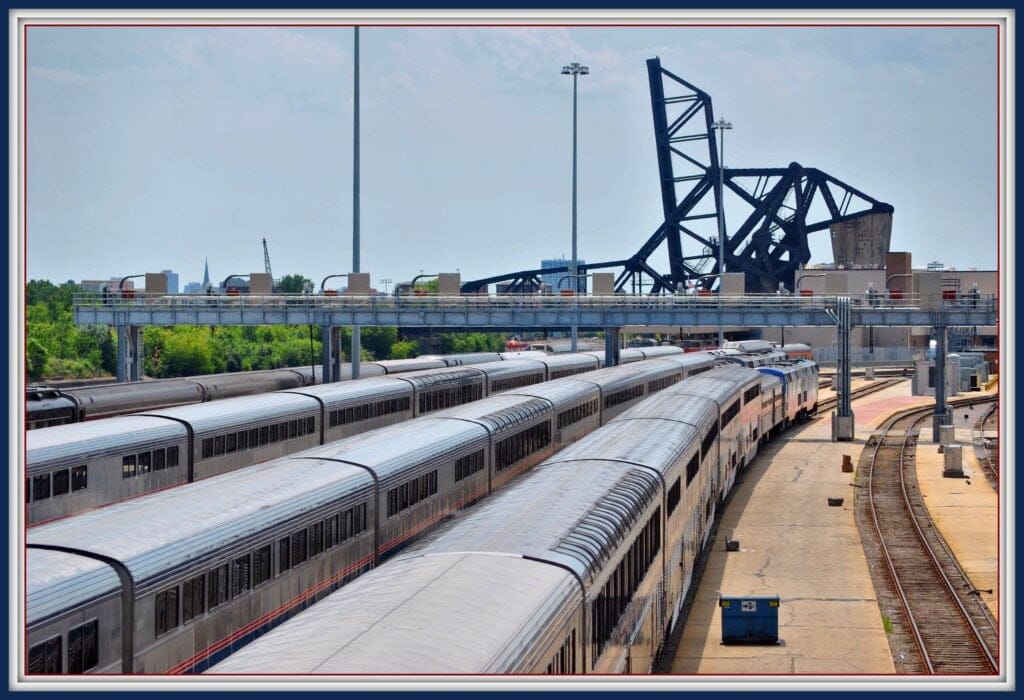
From Archival to Access: Config-Driven Data Pipelines

