
Enjoying the freedom to choose is a great thing so we have partnered with Flutterwave to give you the option of paying for your Uber rides using the Barter card. No need to worry about cash or change!
With your Barter card you’re able to pay important bills, subscriptions and moments you love right from the app. And now, you can add your Barter card to your Uber profile as a payment option.
To get started, follow these 6 easy steps:
- Download the Barter app and select ‘Cards’ from the menu at the bottom.
- The bold yellow card is your Naira card. Tap on the card to reveal your card details.
- Look for your card number and click on the two tiny boxes beside it on the right edge of the screen to copy the number.
- Launch your Uber app and tap the three lines at the top left of the screen to reveal the menu.
- Select ‘Payment’ and click ‘Add Payment Method’.
- Click save. Now you can start riding. It’s that easy, add your card today and get going!

To see full terms and conditions, click here: https://getbarter.co/tandc
Posted by Uber Editor
Category:
Get a ride when you need one
Start earning in your city
Get a ride when you need one
Start earning in your city
Related articles
Most popular
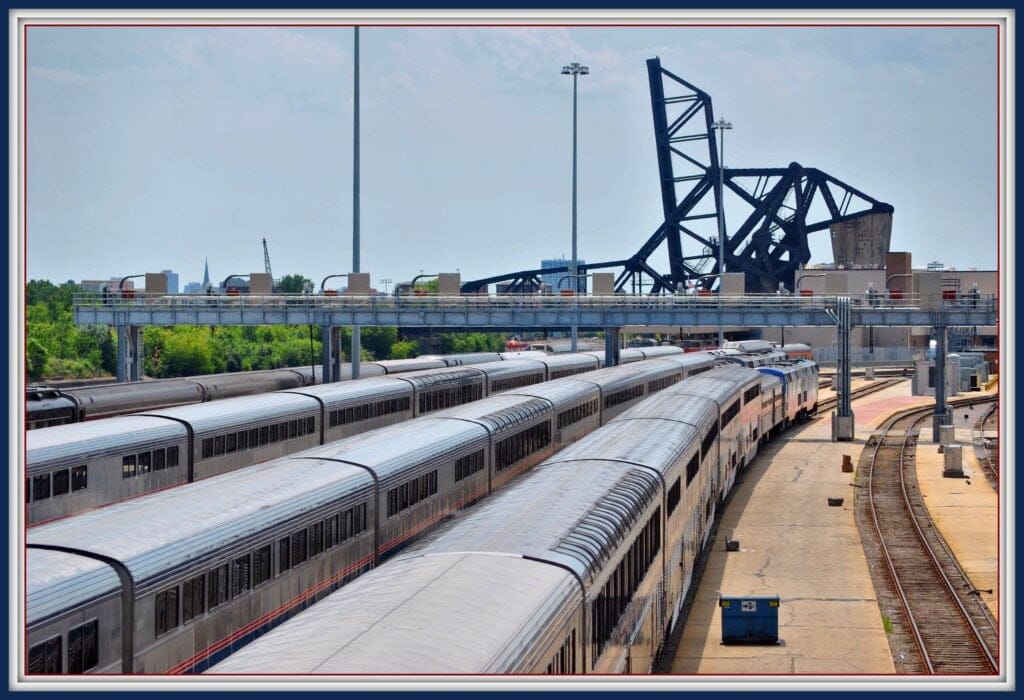
Data / ML5 June / Global
From Archival to Access: Config-Driven Data Pipelines

Engineering, Data / ML12 June / Global
How Uber Migrated from Hive to Spark SQL for ETL Workloads

Engineering, Backend, Security18 June / Global
Automating Kerberos Keytab Rotation at Uber

Engineering20 June / Global
