How to Get in Contact with Uber

Uber’s support team is not the type that make you wait for hours on the phone while listening to repetitive classical music. The user experience has been simplified by the in-app assistance section and can help you with almost any concern under the sun. With in-app help, we’re here for you every step of the way, whether you’re a regular customer or a newcomer.
One way to contact Uber is under the “Help” section in your application, where you’ll find various categories of questions. If you believe you’ve been wrongly charged for a trip or don’t understand why a driver canceled your trip, you’ll find it there. If you need information about payment methods such as how to remove a credit card or review your trip fares, you’ll find it there, too.
Uber’s in-app help section also offers advice on how to find a lost item, because we’ve all got a friend who’s constantly losing their cell phone or wallet in an Uber! Maybe your question involves Uber trips to and from the airport, or opening an Uber account for your business. You might even want to know how tipping works with Uber drivers. These answers are all available in your application and on the website under the “help” category.
As a rider, your safety and comfort are very important to Uber, which is why there is a safe space on the website and in the application to write your complaints. Had a bad experience with a driver, or felt you weren’t treated professionally? All the questions you could think of can be dealt with in-app. You’ll be asked to write a description of your experience, after which you will be contacted by the support team to further assist you in making Uber a safe service for all. If you feel an urgent safety matter needs to be addressed, you can include a contact number in your description and the support team will get in touch with you right away.
For new users who might be wondering how exactly the ins and outs of the application work, there’s a section dedicated to you. A guide to Uber was created for anyone who may have questions as to how the service works, from requesting your driver to what to do once you’ve been dropped off.
A nifty feature on the website allows you to search with keywords and prompts previously asked questions and their answers. All you need to do is start typing a word from your question and similar questions will appear, so you can pick the one closest to your concern.
So, if you’ve ever been in a sticky situation and wondered “How do I contact Uber to let them know about this?”, now you know. The in-app support is always there for you and if you’re near a computer or tablet, the website is a helpful, user-friendly option too.
Posted by Uber Kenya
Get a ride when you need one
Start earning in your city
Get a ride when you need one
Start earning in your city
Related articles
Most popular

Enhanced Agentic-RAG: What If Chatbots Could Deliver Near-Human Precision?
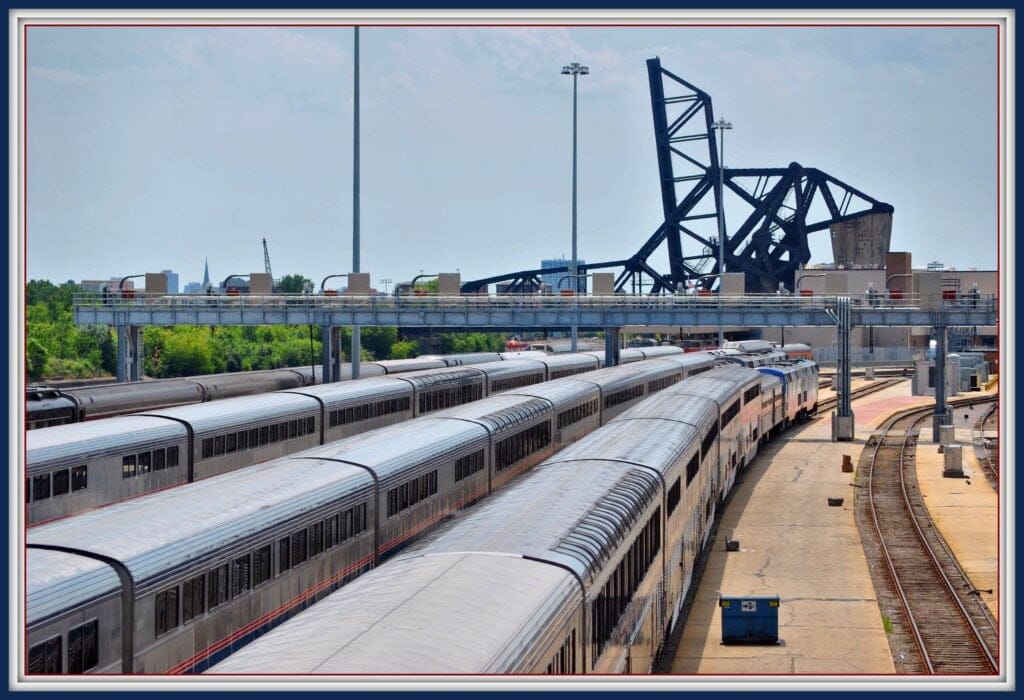
From Archival to Access: Config-Driven Data Pipelines

How Uber Migrated from Hive to Spark SQL for ETL Workloads





