
Uber is all about getting to your destination hassle-free. We want you to have the freedom to choose how to pay for your rides. You can now pay for your rides directly from your bank account using Unified Payments Interface (UPI) registered through the BHIM Lotza UPI Payments app.

The Lotza app powered by Federal Bank facilitates secure fund transfer between bank accounts without sharing your bank account details.
Exciting offer in store when you register UPI with your BHIM Lotza UPI Payments app.
Take 1 ride with UPI Payment method to get Rs.75 OFF on 5 Uber rides
 |
Creating your payment address using the Lotza App |
Lotza Registration |
Step 1: Download the ‘BHIM Lotza UPI Payments app‘ |
| Step 2: Enter Mobile number on the app registration screen. If you have a dual SIM phone, you will have to select the phone number linked to the bank account you want to use. | |
| Step 3: Feed in Profile details and create your Virtual id. | |
| Step 4: Link your bank account by selecting your bank from the displayed list and we will fetch the accounts linked to your mobile number. Select the bank account you wish to register. | |
| Step 5: Customers who do not have a valid UPI PIN go to ‘Set MPIN’ option available in the app sidebar. Enter the last 6 digits and expiry date of your linked debit card. On the next screen, enter the OTP that your bank sends you and set a UPI PIN. | |
Uber Payment Registration | Step 1: Fire up your Uber app, and select ‘Payments’ from the Menu. |
| Step 2: Select ‘Add Payment Method’, click on the UPI option | |
| Step 3: Select ‘Link Existing Payment Address’ | |
| Step 4: Enter the payment address of the account you want to link. (Example: 123456789@federal) | |
| Step 5: Accept a charge of ₹1 on your UPI app. This is just an authorisation charge that is required in order to retrieve and verify your account details and is fully refundable. | |
| Step 6: Once the payment is accepted, your newly registered UPI payment method is ready for use. You can now select this as a mode of payment before you request your next trip or set it as a default payment option. |
Posted by Uber Editor
Category:
Simplify travel expenses for your business
Related articles
Most popular

Engineering, Backend, Uber AI1 May / Global
Fixrleak: Fixing Java Resource Leaks with GenAI
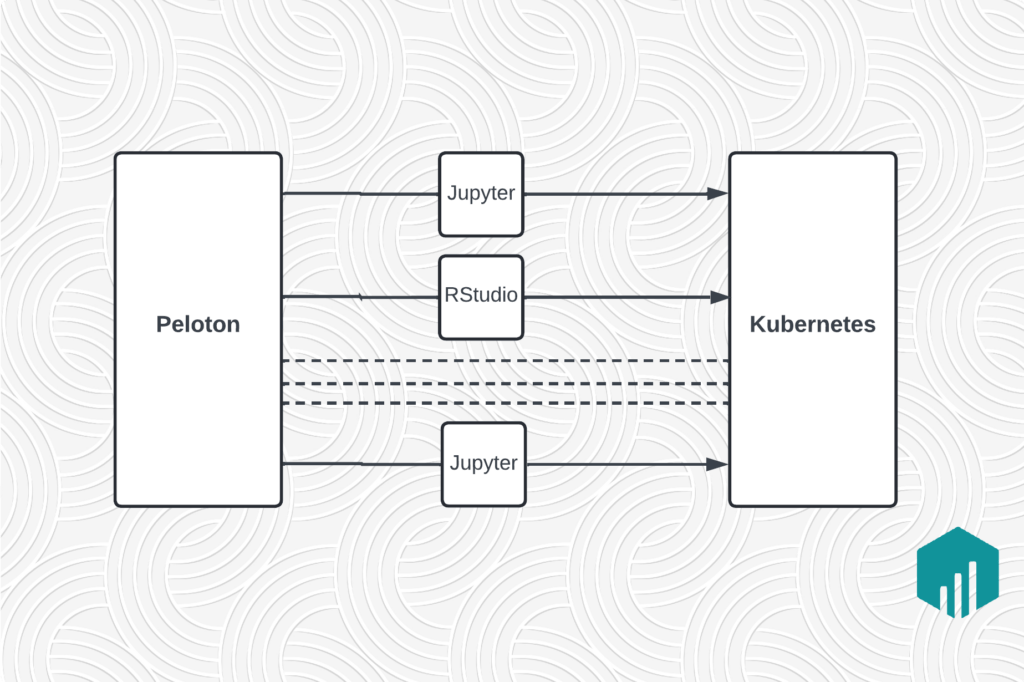
Engineering, Backend, Data / ML8 May / Global
Migrating Large-Scale Interactive Compute Workloads to Kubernetes Without Disruption

Engineering, Backend, Security15 May / Global
Building Uber’s Multi-Cloud Secrets Management Platform to Enhance Security
Products19 May / India

