
To unlock our special promos, all you have to do is apply the code to your Uber account with these simple steps:
New Uber App: To enter a promo code on the new Uber app: 1. Tap the menu button in the top left corner of your Uber app. 2. Tap the ‘Payment’ option. 3. Tap ‘Add Promo/Gift Code’ option. 4. Enter your promo/gift code. 
Old Uber App: To enter a promo code on the old Uber app: 1. Open the Uber app. Tap on the Menu button (top-left corner). 2. Tap on ‘Promotions’. 3. Tap on ‘ADD PROMO CODE’. Enter the code now. 4. Click on ‘Apply’  And that’s it! The promo code you have entered will be applied to your account, so go ahead and #UberOn!
And that’s it! The promo code you have entered will be applied to your account, so go ahead and #UberOn!
Posted by Shreya Saklani
Category:
Get a ride when you need one
Start earning in your city
Get a ride when you need one
Start earning in your city
Related articles
Most popular
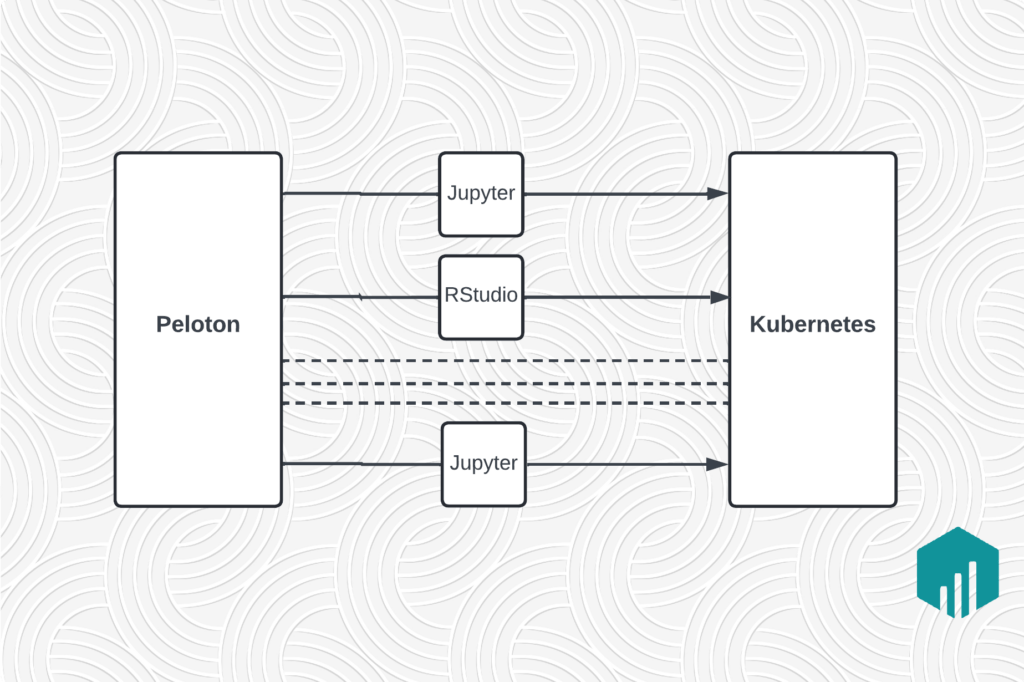
Engineering, Backend, Data / ML8 May / Global
Migrating Large-Scale Interactive Compute Workloads to Kubernetes Without Disruption

Engineering, Backend, Security15 May / Global
Building Uber’s Multi-Cloud Secrets Management Platform to Enhance Security
Products19 May / India
Introducing Metro Ticketing on Uber

Engineering, Backend22 May / Global