
At Uber, we work to provide a great experience for driver-partners and riders in cities all over the world. We understand though that there may be times when you need to contact us: a purse left in a car; an incorrect fare; a bug in the app. And when you need help, our goal is to make it as simple as possible.
We’ve created a global network of support centers to provide 24/7 support to you at the push of a button. With our in-app support, you can send a message before, during, or after your trip. Want to ask about a jacket you lost on a night out? Check your rating? Submit a question about a receipt that looks incorrect? Just tap “Help” in your app and all the information you need is at your fingertips.
Where to get help in the Uber app:
- Open your app and tap the menu icon in the top left hand corner
- Tap on ‘Help’
- Select the option that fits your issue to get more info on how to get the help you need
Want to get help via your computer instead of the app? Get help here.
Posted by Sarah Haydu
Get a ride when you need one
Start earning in your city
Get a ride when you need one
Start earning in your city
Related articles
Most popular

Advancing Invoice Document Processing at Uber using GenAI

Migrating Uber’s Compute Platform to Kubernetes: A Technical Journey

Fixrleak: Fixing Java Resource Leaks with GenAI
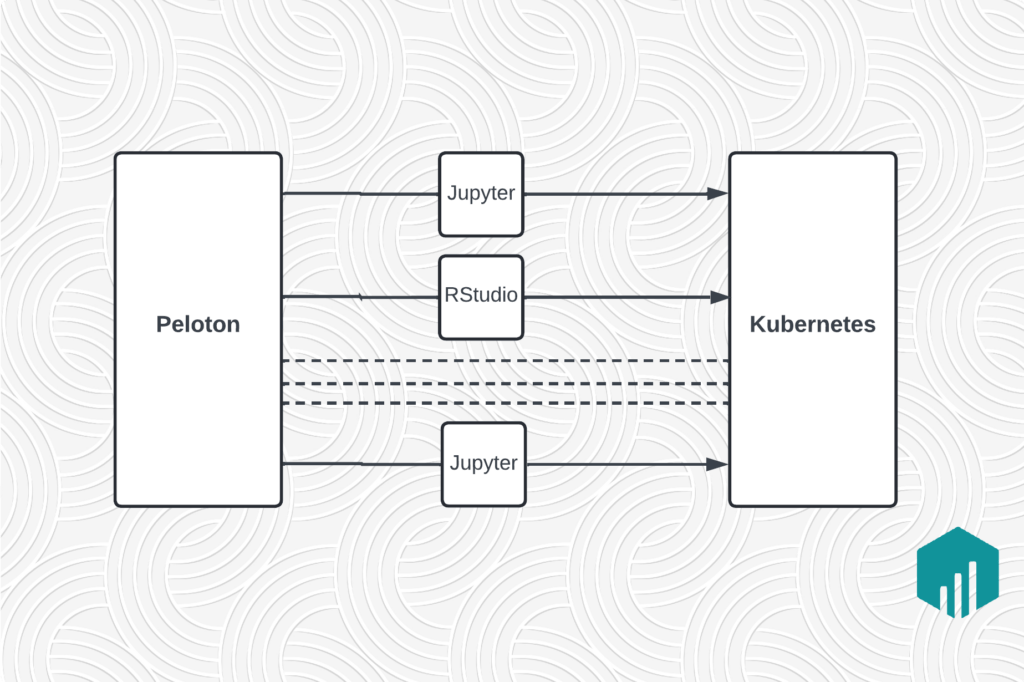
Migrating Large-Scale Interactive Compute Workloads to Kubernetes Without Disruption
Products
Company
