
From 8pm AEST each day between Monday 31 August 2020 and Friday 4 September 2020, Australians living outside Victoria can use an Uber Eats promo code to get an order from a participating desserts or ice cream restaurant delivered to a Melbourne-based loved one with up to $20 off the total order value (delivery fee and T&Cs apply). Famous Melbourne dessert institutions, such as Sprinkles Ice Creamery, Lukumades and Pidapipo, are among the more than 1000 popular independent stores available for those late night sugar cravings.
How #LockdownLove and Share My Delivery works:
Between 8pm and 11:59pm AEST:
- Enter your Melbourne-based loved one’s address as the delivery location in the Uber Eats app. When you search the app, you will see restaurants near them, instead of you.
- Click the #LockdownLove in-app banner at the top of your home screen to see which participating restaurants are available in your loved one’s area. If you can’t see the banner, this unfortunately means there are no participating restaurants in their delivery radius.
- Select a participating restaurant from the list and add 1 or more items to your cart.
- At the checkout screen, apply the promo code from the list below that corresponds to the date you place the order:
- August 31: MONDAYLOVE
- September 1: TUESDAYLOVE
- September 2: WEDNESDAYLOVE
- September 3: THURSDAYLOVE
- September 4: FRIDAYLOVE
- This offer is limited to the first 1,200 users that apply each day’s promo code.
- Press “Order Now” then click the “Share this delivery” button at the top of your screen in the Uber Eats app and share the link with your friend so they can track the delivery for their surprise treat in real time.
Make sure to share your photos and videos on Instagram using the hashtags #MelbourneLockdownLove and #ubereatsicecream and tagging @ubereats_aus, so we can share the love across Australia.
Terms and Conditions:
This offer is for up to $20 off an order from a participating desserts restaurant via the Uber Eats app (Offer) from 8pm to 11:59pm AEST every day between 31 August 2020 and 4 September 2020 (Promotion Period). Delivery fee applies. To redeem this Offer, you must, during the Promotion Period, be living outside of Victoria and take the following steps:
1. Open the Uber Eats app
2. Apply the promo code from the list below that corresponds to the date you place the order to redeem this Offer
3. Enter your nominated delivery address in Melbourne, Australia
4. Click on the in-app banner to discover participating desserts restaurants
5. Select a participating restaurant and add 1 or more items to your cart and place the order.
Offer is limited to the first 1,200 users who apply the relevant promo code on the Uber Eats app each day during the Promotion Period. You may redeem this Offer once per day during the Promotion Period. You must apply the promo code before placing your order to redeem this Offer. This Offer is not valid in conjunction with any other offer. Offer only applies to orders placed for delivery to an address in Melbourne, Australia where Uber Eats is available. Subject to availability and operating hours of participating restaurants.
August 31: MONDAYLOVE
September 1: TUESDAYLOVE
September 2: WEDNESDAYLOVE
September 3: THURSDAYLOVE
September 4: FRIDAYLOVE
Posted by Uber Australia
Partner with Uber Eats
Deliver with Uber
Related articles

Exclusive offer for NSW Seniors Card members
26 February / Australia
Most popular

UberXL is here to stay

Fixrleak: Fixing Java Resource Leaks with GenAI
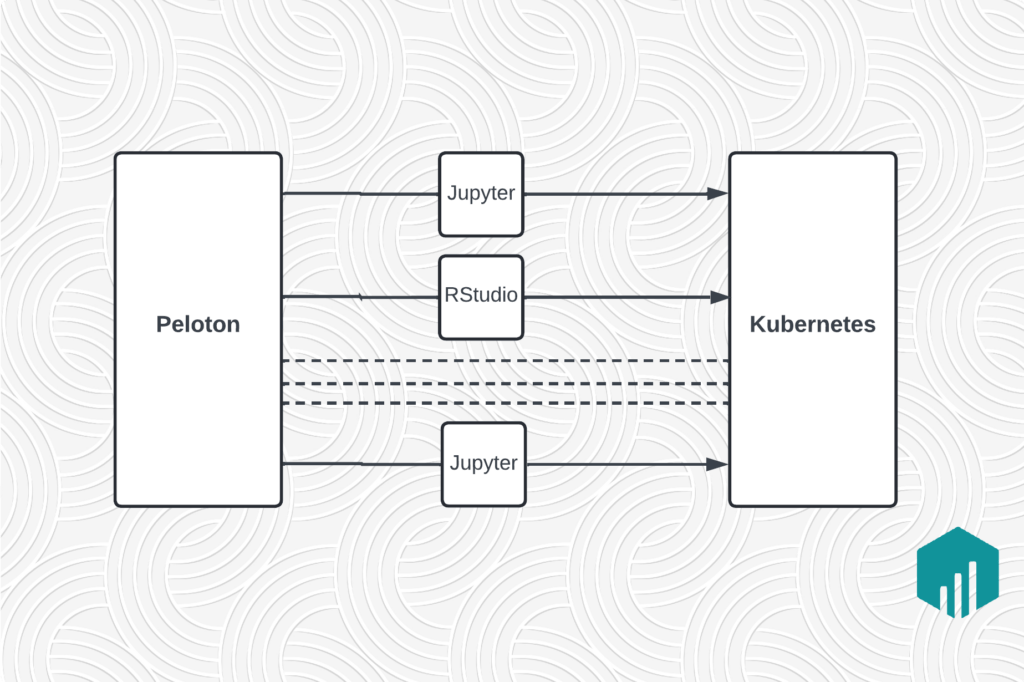
Migrating Large-Scale Interactive Compute Workloads to Kubernetes Without Disruption

