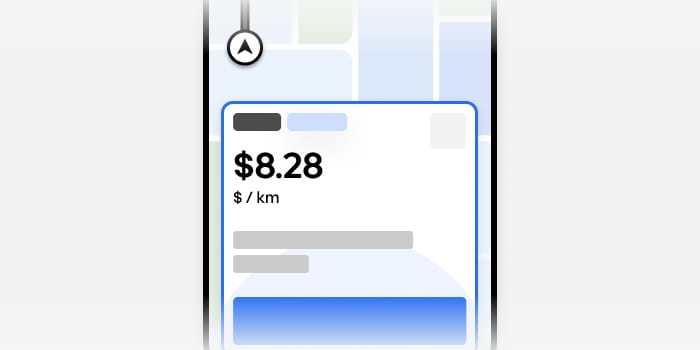Learn more about acceptance and cancellation rates for drivers and couriers, including why they matter and how they’re calculated.
Acceptance rates
What is an acceptance rate?
Your acceptance rate is the percentage of exclusive trip requests (rides and/or deliveries) that you accept out of the total number of exclusive trip requests you receive. Exclusive trip requests are requests sent directly to you.

Why does acceptance rate matter?
When drivers and couriers decline exclusive trip requests, everything slows down. Riders may wait longer to be picked up, Uber Eats customers may get their meal or delivery later than expected, and drivers and couriers may have to travel farther to pick up other passengers or orders. Your acceptance rate affects your Uber Pro and Uber Eats Pro status, which determines the rewards and benefits you can access. To achieve and maintain higher statuses like Gold, Platinum, and Diamond, you need to maintain a certain acceptance rate. Check the Uber Pro or Uber Eats Pro hub in the Driver app for your city’s acceptance rate requirements. Your acceptance rate may also affect your eligibility for other promotions or incentives.
How is acceptance rate calculated?
Your acceptance rate is based on how many exclusive trip requests (rides and/or deliveries) you have accepted out of the most recent exclusive trip requests sent directly to you. It’s calculated using what we call the lookback window, which is the 100 most recent requests. Trip Radar requests are excluded.
If you’ve received fewer than 100 requests*, your acceptance rate will instead be calculated based on the total number of exclusive requests you’ve received. For new drivers, acceptance rate calculations start after receiving the first 10 exclusive trip requests.
Factors that negatively impact your acceptance rate include actively declining exclusive trip requests and allowing exclusive requests to expire or time out. Remember, declining Trip Radar requests doesn’t count against your acceptance rate.
How acceptance rate changes
Your acceptance rate will change based on your most recent trip request behavior.
For example, accepting a new request removes the 100th-oldest request from your history. So if your 100th request was declined, your acceptance rate will increase with a new accept. However, if the 100th-oldest request you had in your lookback window was also an accept, your new accepted request won’t improve your current acceptance rate.
Below is an example of how your acceptance rate can change based on accepting and declining trip requests, using 10 trips:

A few things are happening in this example:
1. The first accept is canceling out another accept, so acceptance rate remains at 85%
2. The decline is canceling out an accept, so acceptance rate drops to 84%
3. The next accept is canceling out a decline, so acceptance rate increases to 85%
How to check your acceptance rate
In the Driver app, go to the menu, then choose Uber Pro if you’re a driver or Uber Eats Pro if you’re a courier. There, you’ll find your acceptance rate, cancellation rate, and star rating. Tap a rating for more details, such as the number of requests used to calculate your rating.
Cancellation rates
Your cancellation rate is the percentage of trip requests (rides and/or deliveries) that you cancel divided by the total trip requests you accept. This includes canceling a Trip Radar request after you accepted it.
There are times when a cancellation might not be your fault, like when a rider does not show up or a restaurant cancels an order. We try our best to exclude these cancellations from your cancellation rate.
Why does cancellation rate matter?
When drivers and couriers cancel trip requests after accepting them, everything slows down. Riders may wait longer to be picked up, Uber Eats customers may get their meal or delivery later than expected, and drivers and couriers may have to travel farther to pick up other passengers or orders. Your cancellation rate affects your Uber Pro and Uber Eats Pro status, which determines the rewards and benefits you can access. To achieve and maintain higher statuses like Gold, Platinum, and Diamond, you need to maintain a certain cancellation rate. Check the Uber Pro or Uber Eats Pro hub in the Driver app for your city’s cancellation rate requirements. Your cancellation rate may also affect your eligibility for other promotions or incentives.
How is a cancellation rate calculated?
Your cancellation rate is determined by how many accepted trip requests (rides and/or deliveries) you have canceled out of your most recent accepted trip requests, including Trip Radar requests after you accepted them. It’s calculated using what we call the lookback window, which is the 100 most recent requests.
How cancellation rate changes
Your cancellation rate will change based on your most recent trip acceptance behavior.
For example, completing more requests removes the 100th-oldest completed trip from your history. So if the 100th accept was canceled, your cancellation rate will decrease with a new accepted and completed trip. However, if the oldest request you had in your lookback window was also accepted and completed, your new accepted and completed trip won’t improve your current cancellation rate.
Below is an example of how your cancellation rate can change based on accepting and canceling trip requests, using 10 trips:

A few things are happening in this example:
1. The first cancel is canceling out an accept, so cancellation rate increases to 4%
2. An accept is canceling out a cancel, so cancellation rate decreases to 3%
3. A later accept is canceling out another accept, so cancellation rate remains at 4%
How to check your cancellation rate
In the Driver app, go to the menu, then select Uber Pro or Uber Eats Pro. There, you’ll find your acceptance rate, cancellation rate, and star rating. Tap a rating for more details, such as the number of requests used to calculate your cancellation rate.
If you have any questions about your acceptance rate or cancellation rate, reach out to Support through the Help section in the Driver app.
If you have any questions about your acceptance rate or cancellation rate, reach out to Support through the Help section in the Driver app.
*Requests prior to December 2021 are not counted.
Posted by Uber
Get a ride when you need one
Start earning in your city
Get a ride when you need one
Start earning in your city
Related articles
Most popular

A beginner’s guide to Uber vouchers for riders

Migrating Uber’s Compute Platform to Kubernetes: A Technical Journey

Riders in Austin can now access Waymo autonomous rides