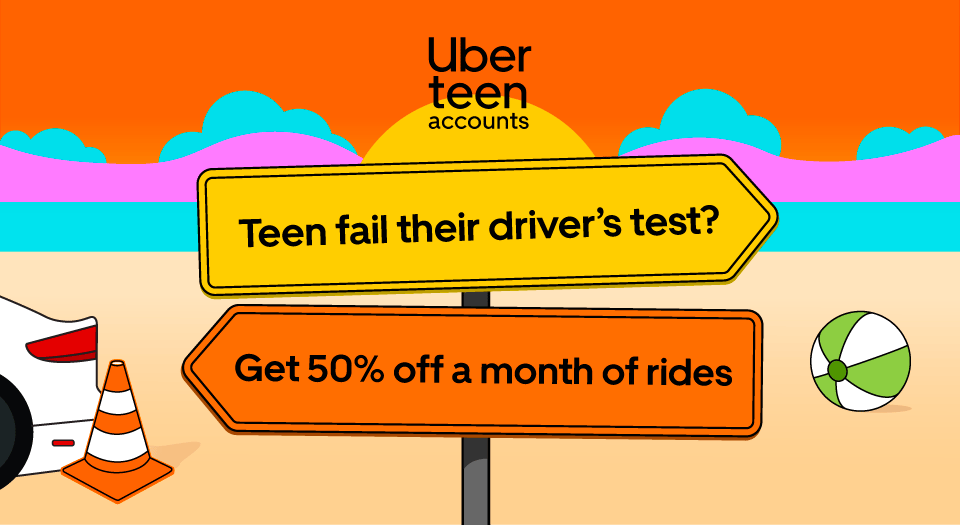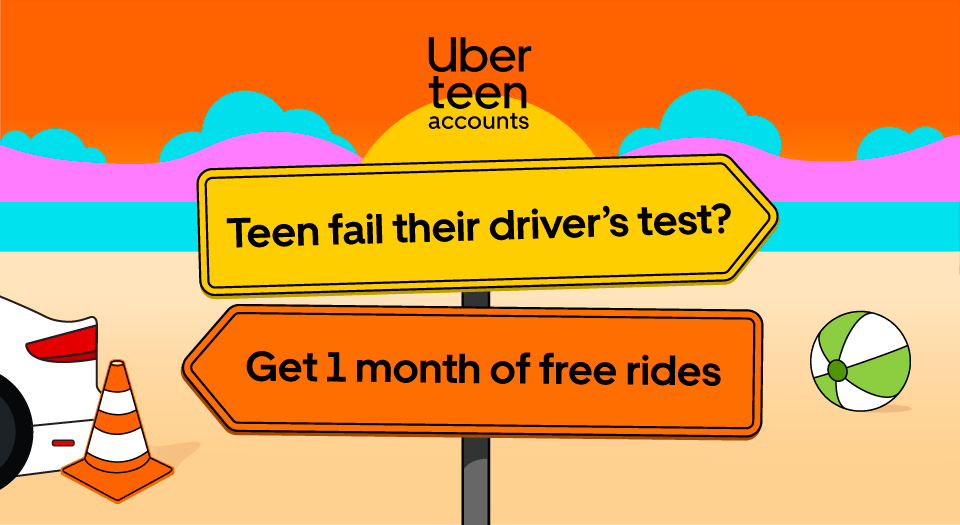Dallas is expected to be busier than normal over the next week during the big police conference at the Kay Bailey Hutchinson Convention Center, so here are some tips for getting picked up and dropped off during the event.
Know Before You Go
- Uber Zone: The conference has a designated Uber Zone located on the lower level of the convention center outside Lobby A/B.
- For Dropoffs: When you’re ready to head to the conference, a ride is just a few taps away. Simply enter “Kay Bailey Hutchinson Convention Center” as your destination and your driver will take you to the designated Uber Zone.
- For Pickups: When you’re ready to head to your next destination, open the Uber app to request your pickup from the Uber Zone. You can follow in-app wayfinding directions and signage around the convention center to access the escalators to the lower level and then proceed to the roundabout in front of Lobby A/B to the vehicle loading area on Ceremonial Dr. You can contact your driver to confirm the zone number of where they are in the lot, making it easier to identify your vehicle and get on your way.
Safety reminders
- Check your ride, every time: It’s always recommended to confirm these key details that uniquely identify your ride before you enter the car: the vehicle make and model, the driver’s name and photo, and the license plate number. If the information doesn’t match up, do not get into the car. Go to a safe place and wait for the right car to arrive, or cancel the ride and report it to us. In an emergency, or if you feel threatened, contact law enforcement immediately by dialing 911.
- PIN verification: As an optional extra layer of protection, Uber’s PIN verification feature can help make sure you’re getting into the right vehicle with the right driver. If you’ve opted in, you’ll receive a unique 4-digit PIN whenever you request a ride. Before entering your driver’s vehicle, tell them your PIN; if they’re the driver the app matched you with, they’ll be able to start the trip after they enter your PIN into their app.
- Share your trip: As a rider, you can share your location and trip status with friends and family, all right from the app.
- Emergency Button: This feature allows riders in distress while on a trip to share their vehicle and GPS information with 911 at the touch of a button.