Uber Carshare will cease operations on September 12th
Uber Carshare will cease operations on 12 September 2024 in Australia, meaning your car(s) will no longer be available for borrowers to book. Below is the key information Uber Carshare owners should know.
Please note that we will continue to update this FAQ with more information over the coming days.
- Why is Uber Carshare closing operations?
Due to increasing costs and operational challenges associated with insurance, thefts, and vehicle repairs, we’re making changes to our business model. We are shifting our focus from peer-to-peer car-sharing to partnering with scaled car rental companies through products like Uber Rent.
- When is the last day my car can be booked?
Down Small The last day for borrowers to start a new booking will be August 27 in Australia.
Any bookings scheduled to start after August 27 will be canceled. You will be paid the cost of the planned time portion of the canceled bookings.
The last day for vehicles to be on the road will be September 12 in Australia. If one of your vehicles is on a booking in September, we will inform the borrower that:
- They will not be allowed to extend the booking;
- They must return the vehicle before the final date of September 12 in Australia;
Our team will be in contact with the borrower to return your vehicle. After your last booking has concluded, your vehicle will be delisted.
If you would like to cancel an upcoming booking, there will be no fee charged to your account. If you are charged in error, we will refund your account in the coming days.
- When is the last date I can submit a damage claim for my vehicle(s)?
Down Small The last date to submit a claim is:
- For damage caused outside of a booking for Owners with Between Booking Cover, 14 days after the damage occured;
- For damage caused within a booking, 14 days after that booking ended;
If you find new reportable damage after checking your car, please follow the steps below to submit a claim:
- Take clear photos of the damage
- Log in to the help center
- Select your car and Get help with this car
- Select the responsible booking (there's an option if you're not sure)
- Select Damage to the car
- Report the damage, along with photos of the damage
Please report each incident of damage as a separate report.
- What do I do with my hardware (lock boxes, secondary GPS, toll tags, Otoplug)?
Down Small Please dispose of the following devices at your convenience:
- Lockboxes and window brackets - please remove by 13 September
- Primary GPS
- Secondary GPS
- Toll Tags - please remove by 12 September
Please also remove all branding from the vehicle by 12 September. See here for directions on removing stickers.
For more information on the best way to dispose of the hardware in the most ecologically friendly way possible, please refer to your local city’s E-Waste disposal instructions.
For vehicles that are equipped with Otoplug devices, please follow the below steps to uninstall the devices:
INSTRUCTIONS:
Step 1: Unlock your car with the original key or via the App
Step 2: Find & retrieve the App Unlock device installed in your car’s OBD2 port
- The Device should look like this:

- The device is usually installed in the driver’s kick panel, just underneath the steering wheel or above the accelerator/brake pedals.

- Turn key Cars: If you are having trouble finding it, follow the ignition coil aerial (installed on your ignition chamber) back to the device

- Proxy Key Cars: If you are having trouble finding the device, find the OBD2 port behind its usual location and trace it back to the device
Step 3: Once you find the device, use scissors to cut the zip-ties securing the cables and the device and unplug the cable from your car’s OBD2 port
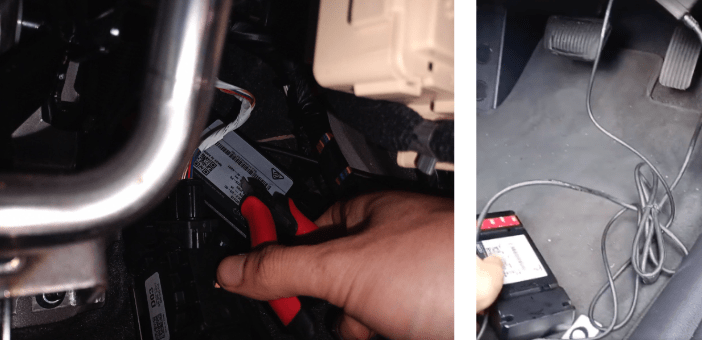
Step 4: Place your car’s OBD2 port back into its usual location and remove all accessories from the car including the App Unlock device, the extension cable and the aerial ring (for turn-key cars only)
In some cars, proxy devices can be located under the seat, with cables running along the inside of the side skirt, or within the center console of the vehicle.

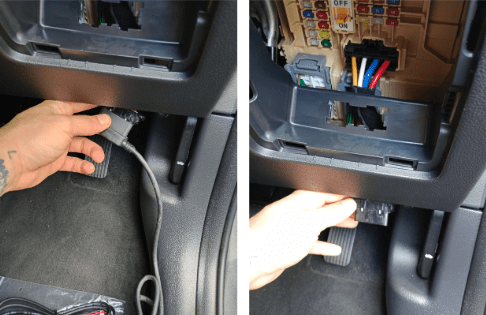

Step 5: Dispose of the device and the peripherals responsibly.
Uber Carshare will also automatically reimburse you $50 to cover the cost of a mechanic uninstalling the device. This payment will be made on 12 September. We recommend you share these instructions with the mechanic to simplify the process.
Please note that if you choose to uninstall the device yourself, any damage caused during the process will be your responsibility. Uber Carshare will not be liable for any damages resulting from self-uninstallation. We strongly encourage you to use a professional mechanic to ensure the device is removed safely and correctly.
- DriveMate is intending to be compatible with Otoplug Devices.
Down Small DriveMate is intending to be compatible with your Otoplug devices. If you are planning to list your vehicle(s) with DriveMate, we recommend leaving your Otoplug devices connected to your vehicle(s).
- How and when will I be paid for my final bookings?
Down Small Uber Carshare will follow the standard process of issuing payments to owners at the close of each month.
For bookings that end in September, you will be paid at the end of the month. For additional amounts owed (claims, fees, penalties, etc), you may be paid in later months.
- Is there an option to continue listing my car for carsharing?
Down Small We encourage you to consider listing your vehicle with Turo, the global leader in carsharing, who have a strong presence in Australia. Turo has set up a page for Uber Carshare owners looking to become hosts on their platform.
- Is Uber Carshare offering any financial support to owners?
Down Small To support Australian owners who made an investment into the business, Uber Carshare will pay an equivalent of 1 month of income to owners who have 2 or more vehicles on the platform that had at least a completed booking during May, June, or July. This payment will be equal to the average net trip income earned during the months of May, June, and July. Uber Carshare will make this payment on 12 September.
- I have cars parked in local council spots - what should I do?
Down Small For owners in Australia, we will be in contact with you in the coming weeks if your car is currently parked in a council spot. We have advised councils of our closure and are awaiting instructions.
- What should I do if I receive any post-trip charges related to bookings? (Tickets, fines, penalties, tolls, etc)
Down Small In the event you receive a payment invoice that is owed by a borrower, please submit this for reimbursement following the below link.
- What do I do if my car is actively booked?
Down Small Starting August 27th, Uber Carshare will not allow any new bookings.
If one of your vehicles is on a booking, we will inform the borrower that:
- They will not be allowed to extend the booking;
- They must return the vehicle before September 12th;
Our team will be in contact with the borrower to return your vehicle.
If you would like to cancel an upcoming booking, there will be no fee charged to your account. If you are charged, we will refund your account in 48 hours.
- Will I continue to benefit from Between-Booking Cover?
Down Small Between-Booking cover is only available to Owners with dedicated vehicles available on the Uber Carshare platform.
Your vehicle was delisted on August 27 and is no longer available on the platform, except for existing bookings. In order to provide you with time to secure alternate cover, we are extending Between-Booking cover for those owners currently enrolled until 11:59 pm on September 12, 2024.
There will be no additional contribution required.
There are no changes to Owner Guarantee and Trip Cover, both of which will continue to be in effect for all bookings.
About