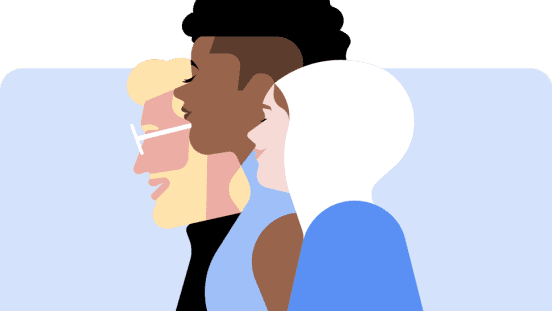Uber Hero guide
Uber Hero is an innovative program that enables you to earn money and build a business, by guiding others to success on Uber’s platform.
While it’s easy for anyone to get started, mastering Uber Hero takes skill, practice, and dedication.
Here you’ll find a guide on the key parts of Uber Hero.
Tap 'Add a driver'
On desktop, the ‘Add a driver’ option can be found at the top-right of the screen. On mobile, you can tap the icon at the bottom right of the screen.
Fill in driver details
Enter your lead’s basic information (name, phone number and city). Click continue when you are finished.
Wait for lead confirmation
Your lead will receive an SMS from Uber. This is a way to verify that 1) you are an official Uber Hero and 2) that your lead consents to your help.
Driver account setup
The SMS your lead receives has a link inviting them to create an Uber username and password. This they must choose themselves, although you may help them if they have any questions.
Your lead has 14 days to complete their part of the process before their information is deleted from your list.
Adding a lead
A lead is someone you have found who might want your help to become a driver or courier. Learn how to add them to your Uber Hero app following the steps below.
Tap 'Add a driver'
On desktop, the ‘Add a driver’ option can be found at the top-right of the screen. On mobile, you can tap the icon at the bottom right of the screen.
Fill in driver details
Enter your lead’s basic information (name, phone number and city). Click continue when you are finished.
Wait for lead confirmation
Your lead will receive an SMS from Uber. This is a way to verify that 1) you are an official Uber Hero and 2) that your lead consents to your help.
Driver account setup
The SMS your lead receives has a link inviting them to create an Uber username and password. This they must choose themselves, although you may help them if they have any questions.
Uploading documents
Uber Hero lets you upload documents for your lead, so all they have to do is provide them to you. You can see which documents are required from within the Hero app.
Open driver profile
Find your lead by searching for them by name, email, or phone number, or by scrolling through your lead list. Click on their name and you will see their profile page in your app.
Select document to upload
Scroll through the list of documents to find the one you want to upload.
Open uploader tool
Click on the document name to bring up the uploader tool. Upload the image from your image library, or on mobile you may also take a picture of the image with your phone’s camera and upload it.
Upload complete!
The document’s status will change to ‘Uploaded’ and the color will turn green if the upload was successful.
Checking document status
All documents must be approved for a lead to become a driver. By clicking on any profile in the ‘documents needed’ category, or by using ‘search for driver’ in the top bar, you can see at a glance which documents are at which stage of completion.
Document needed
The document has not been uploaded yet.
Waiting for review
The document is in the queue and will be reviewed by Uber shortly.
Approved
The document has been approved by Uber. No further action is needed.
Action needed
The document has been rejected by Uber. Click on the document and you will see the reason for the rejection so that you can take action and fix the issue if possible.
Re-uploading rejected documents
All Heroes experience rejected documents. You can reduce the amount by double checking the validity of documents before you upload them. Here is how to re-upload.
Find rejected document
Scroll through the list of documents to find the document that has a status of ‘Action needed’.
Diagnose the issue
Click on the document marked ‘Action needed’ to see why it was rejected.
Solve the issue
Talk with your lead so that you can solve the issue. Remember, you can message them directly through the Uber Hero app.
Add document
Once you are confident you have solved the issue, you can reupload the document. Click on ‘Action needed’, and then ‘Add document’.
Driver trip status
Find a driver using the search bar or through tapping ‘Drivers’. Click on their name to open their profile.
Here you can view the progress bar that shows how many trips they have completed and how close they are to the amount that triggers your Hero payment.
You can also see the date of their last trip, and the date when their account was activated by Uber.
Contacting a driver
Find a driver using the search bar or through tapping ‘Drivers’. Click on their name to open their profile.
At the top right corner of the screen, you will see a speech bubble icon, click on this icon to open the contact options.
Checking your earnings
On any driver’s profile, you can see their progress bar showing ‘trips completed’ near the top of the page.
If you are the owner of your Hero business, the money you will receive when the driver fills the trips bar is displayed.
If you are not the owner, you will only see the driver’s progress toward the trip threshold, and not the payout.
Help drivers to succeed
Gain a deeper understanding of the Uber platform, what it offers and what it requires from drivers. Use this information to give drivers the best chance of long-term success with Uber.
Vehicle requirements
Helping the driver to find a vehicle that meets requirements will help to maximise their profits and reduce wasted time.
Vehicle options
Whether leasing or renting, there are options for drivers looking to get started without their own vehicle. Help the driver to choose the right plan.
Getting the car ready
Helpful tips and tricks to ensure the driver is ready to start taking trips in a professional way.
Staying safe with the Uber app
Learn how to use the features Uber have built into the app for drivers’ safety.
How to do trips
From how to accept and complete a trip, to helpful tips that help create a smooth experience.
How to track earnings
Important info on how fares are calculated, how tolls fees work, and how to see earnings totals.
Finding more leads
Finding people to drive with Uber is every Hero’s first task. Here are some tips to help increase your reach.
Real world marketing
This is how many Heroes start - using your own network of friends and acquaintances. As you grow, you may want to find and recruit more people with:
Street teams
Put together a team, go to a busy public area and find and recruit new leads. A great way to connect personally with a broad range of people.
Networking events
Effective, low cost and scalable, networking events involve inviting leads to a time and place of your choosing, where you can impress them with your offer.
Flyering
Put your recruitment message and business details on a printed flyer, and distribute them. Access the Uber logo from the brand kit.
Online marketing
There are some costs to it and it’s not easy, but there is a reason why some of the most successful Heroes worldwide have mastered online marketing. This could include:
Social media
Facebook, Twitter, Instagram, Linkedin and other social media platforms make it easy to reach the right people with paid advertising. For step-by-step assistance, visit each platform.
Paid advertisements
Like social media marketing, you pay to put your message on sites your audience are visiting. Find more information by searching online.
Email marketing
Send an email through to a list of potential leads.